Creating event schedulers, Ee creating event schedulers – Echelon Lumewave CRD 3000 Street Light Bridge User Manual
Page 94
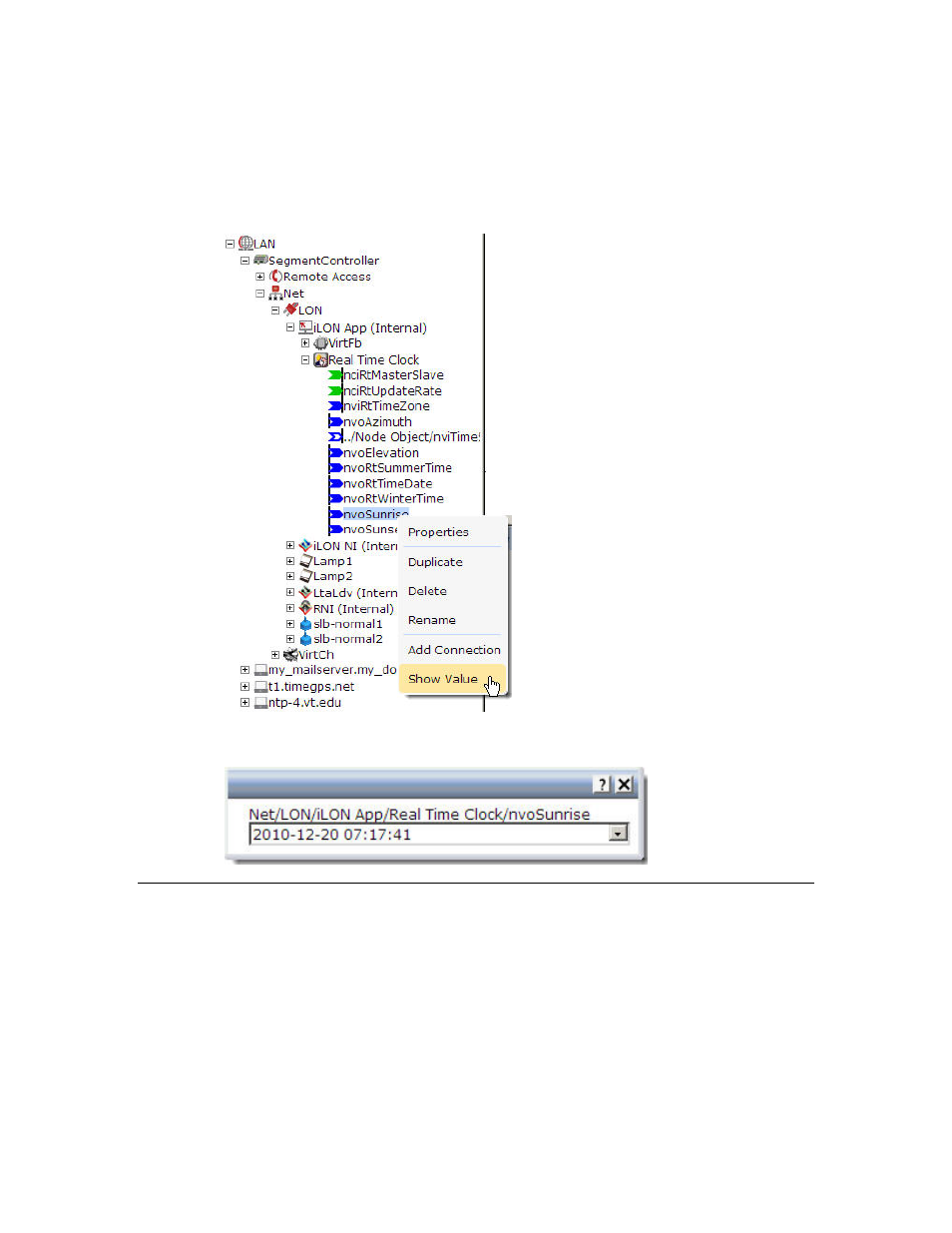
84
Controlling a Street Lighting Network
4. Click Submit.
You can now view the calculated sunrise and sunset times.
1. Expand the Real Time Clock functional block, right-click the data point
(nvoSunrise or nvoSunset), and select Show Value from the shortcut
menu.
2. The data point value dialog opens. The value shown is the currently
stored sunrise or sunset time, the format YYYY-MM-DD hh:mm:ss.
Creating Event Schedulers
You can create a single Event Scheduler with multiple exception schedules to
control a street lighting network. For example, you can create one exception that
turns off the lights at sunrise, a second exception that turn the lights on or fully
illuminates them at the beginning of the morning and evening rush hours, and a
third exception that dims the lights at sunrise and sundown.
To open an Event Scheduler application, you must first create a Scheduler
functional block, if the available functional blocks are not already displayed in
the tree view for the iLON App (Internal) device. After you create the
Scheduler functional block, the functional block appears on the Segment
