Verifying successful installation, Verify green power led state, Verify amber rf led state – Echelon Lumewave CRD 3000 Street Light Bridge User Manual
Page 27: Ee verifying successful, Installation
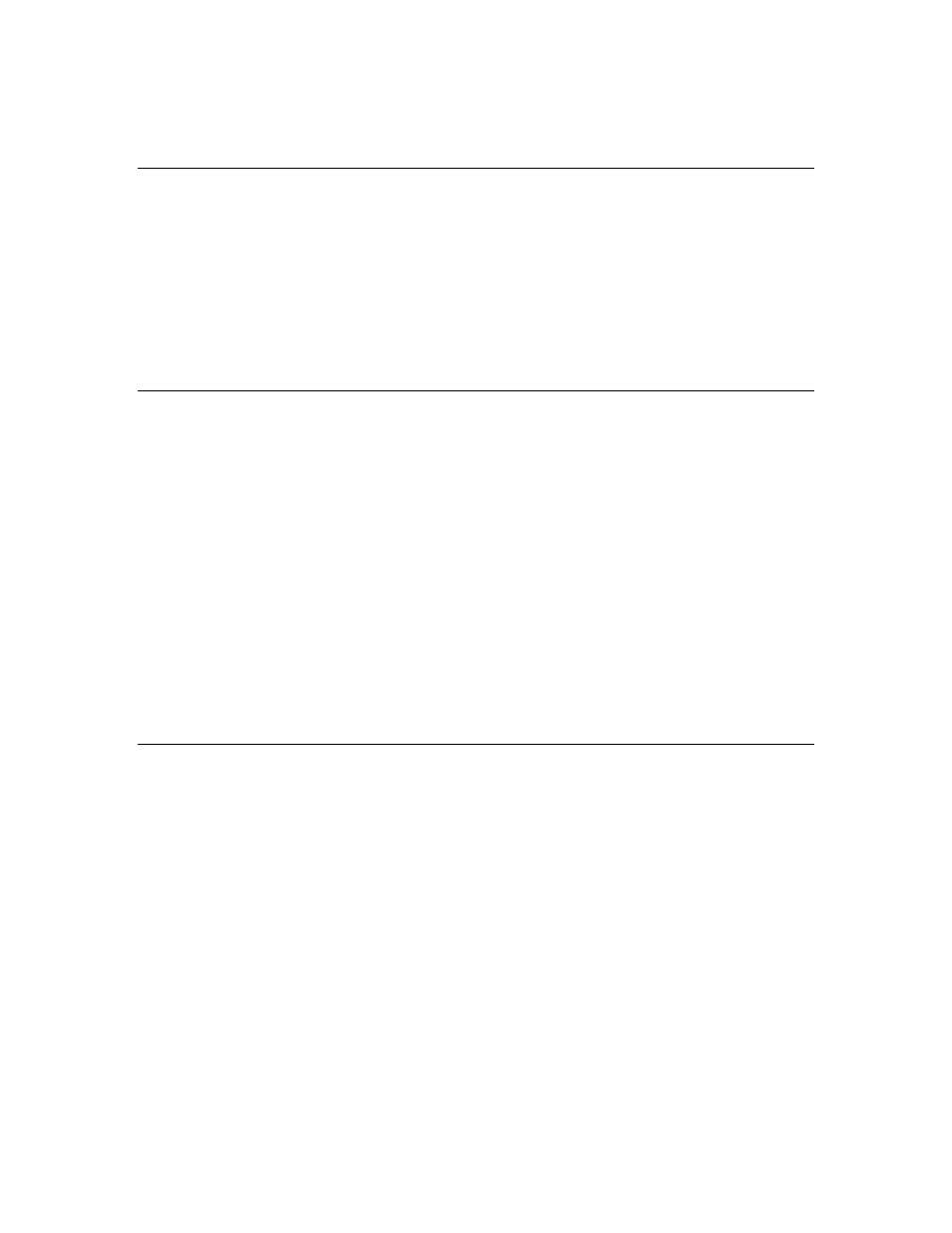
Street Light Bridge Integrator’s Guide
17
Chapter 5, Managing a Street Lighting Network, on page 47, for more
information about these tasks.
Verifying Successful Installation
You can verify a successful Street Light Bridge installation in two ways:
•
Verify the states of the power LED and the RF signal LED – both LEDs
are off initially
•
Query the status of the CRD 3000 Street Light Bridge module from the
Segment Controller
See Testing Devices on page 73 for more information about using the Segment
Controller to verify Street Light Bridge installation.
Verify Green Power LED State
The green power LED turns on as soon as possible after you supply power to the
CRD 3000 Street Light Bridge module. The state of the power LED depends on
the state of the CRD 3000 Street Light Bridge module:
•
If the module is configured and running normally, the power LED is on
solid.
•
If the module is not configured, but is otherwise operating normally, the
power LED flashes at a ½ Hz rate.
•
If there is a serious error, the power LED flashes at a 4 Hz rate. In this
case, the CRD 3000 Street Light Bridge module continues to operate as
well as possible, but functionality could be reduced. You can manually
reset the device to attempt to recover and restore functionality. You can
also query the module’s error log to determine the cause of the problem.
If the problem persists, replace the CRD 3000 Street Light Bridge
module.
Verify Amber RF LED State
The amber RF signal LED is used during installation to indicate whether the
CRD 3000 Street Light Bridge module can establish RF communications with a
nearby CRD 3000 Street Light Bridge module. If so, the RF signal flashes in a
pattern that represents the signal quality, as shown in Figure 4 on page 18.
