Echelon Lumewave CRD 3000 Street Light Bridge User Manual
Page 38
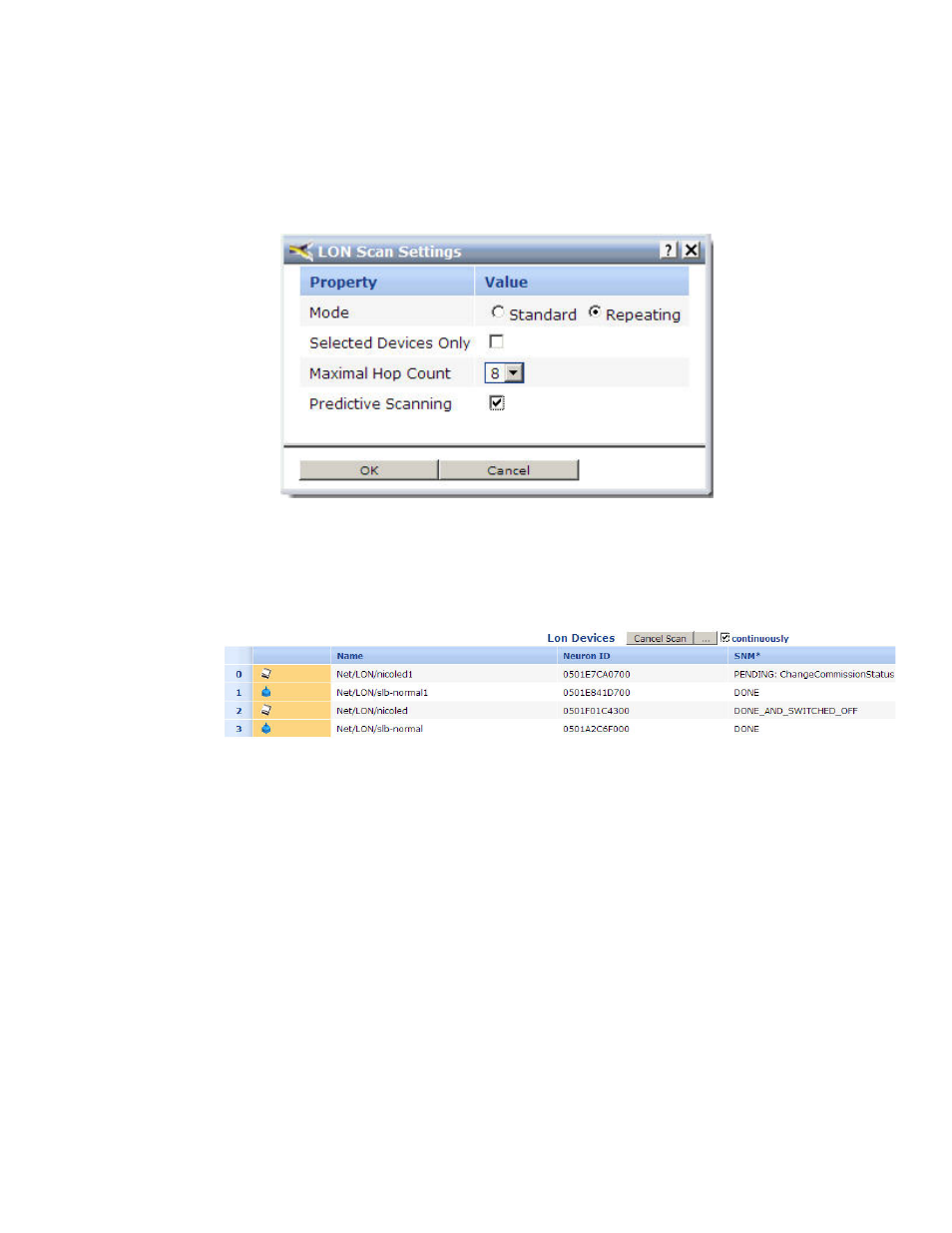
28
Setting Up the Segment Controller
4. From the Street Light Bridge Installation page, click the … button at the
top of the page to open the LON Scan Settings dialog.
5. Select the Predictive Scanning checkbox. You can also specify the
maximum hop count for repeating chains; the default is 8. Click OK to
close the dialog and return to the Lon Devices page.
8. From the Street Light Bridge Installation page, select the Continuously
checkbox to initiate continuous scanning. Alternatively, click Scan to
initiate a one-time scan. The Segment Controller discovers any
unconfigured devices (street light devices or CRD 3000 Street Light
Bridge modules) and commissions them.
Important: The Street Light Bridge Installation page (or browser tab)
must remain open while the predictive scan is in progress. Predictive
scanning can take some time to find all devices on the network. For a
large network, you might consider manually installing devices, as
described in Manually Installing a Street Lighting Network on page 48.
6. When all street light devices and CRD 3000 Street Light Bridge modules
have been successfully commissioned, deselect the Continuously
checkbox to return the Segment Controller to Operational Mode. You can
also close the Street Light Bridge Installation page and return to the
main Segment Controller page.
All devices that have been commissioned are automatically added to the Segment
Controller tree, under the LON icon.
While in Operational Mode, if you need to add devices to the street lighting
network, you can add them manually and use the Segment Controller Web pages
to commission them, as described in Chapter 5, Managing a Street Lighting
