Echelon Lumewave CRD 3000 Street Light Bridge User Manual
Page 93
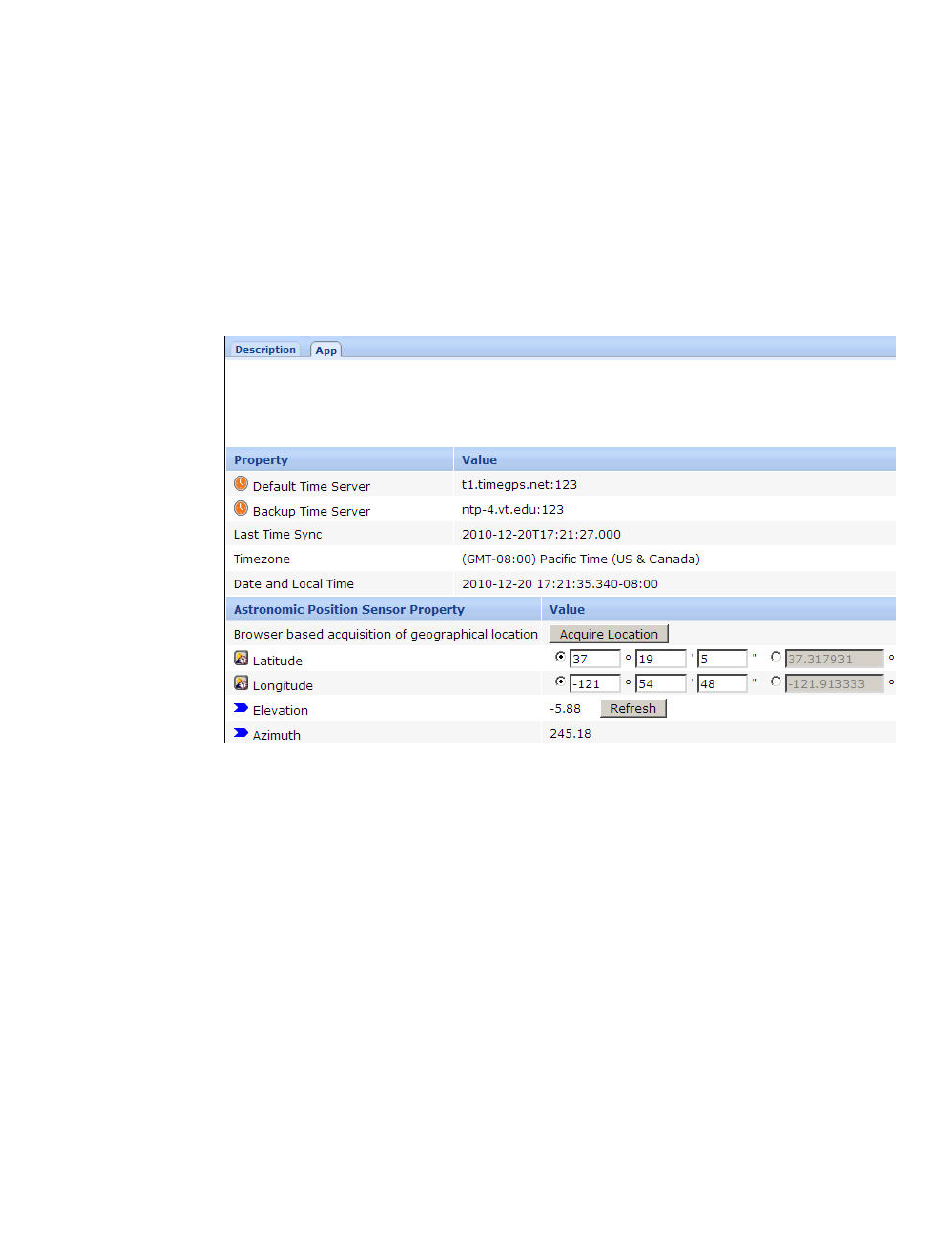
Street Light Bridge Integrator’s Guide
83
1. Open the Real-Time Clock application on the Segment Controller:
Expand the Net network icon, expand the LON channel, expand the
iLON App (Internal) device, and then click the Real-Time Clock
functional block.
If the Real-Time Clock functional block does not appear in the tree
view, right-click iLON App (Internal) and select Add Functional
Block to open the Add Functional Block dialog. From the dialog, expand
the Static tree and select Real-Time Clock from the tree. Click OK to
add the functional block and close the dialog.
2. The Real Time Clock Configure Web page opens.
3. Configure the following properties for the real-time clock and
astronomical position sensor on the Segment Controller:
•
In the Latitude property, enter the north-south location of the
Segment Controller relative to the equator. Select the first radio
button to enter the latitude in sexagesimal notation (degrees,
minutes, and seconds); select the second radio button to enter the
latitude as a decimal fraction. If the Segment Controller is located
south of the equator, enter a negative value between 0 and –90. If it
is located north of the equator, enter a positive value between 0 and
90.
•
In the Longitude property, enter the east-west location of the
Segment Controller relative to the Prime Meridian. Select the first
radio button to enter the longitude in sexagesimal notation (degrees,
minutes, and seconds); select the second radio button to enter the
longitude as a decimal fraction. If the Segment Controller is located
west of the Prime Meridian, enter a negative value between 0 and
–180. If it is located is located east of the Prime Meridian, enter a
positive value between 0 and 180.
