Decommissioning devices – Echelon Lumewave CRD 3000 Street Light Bridge User Manual
Page 80
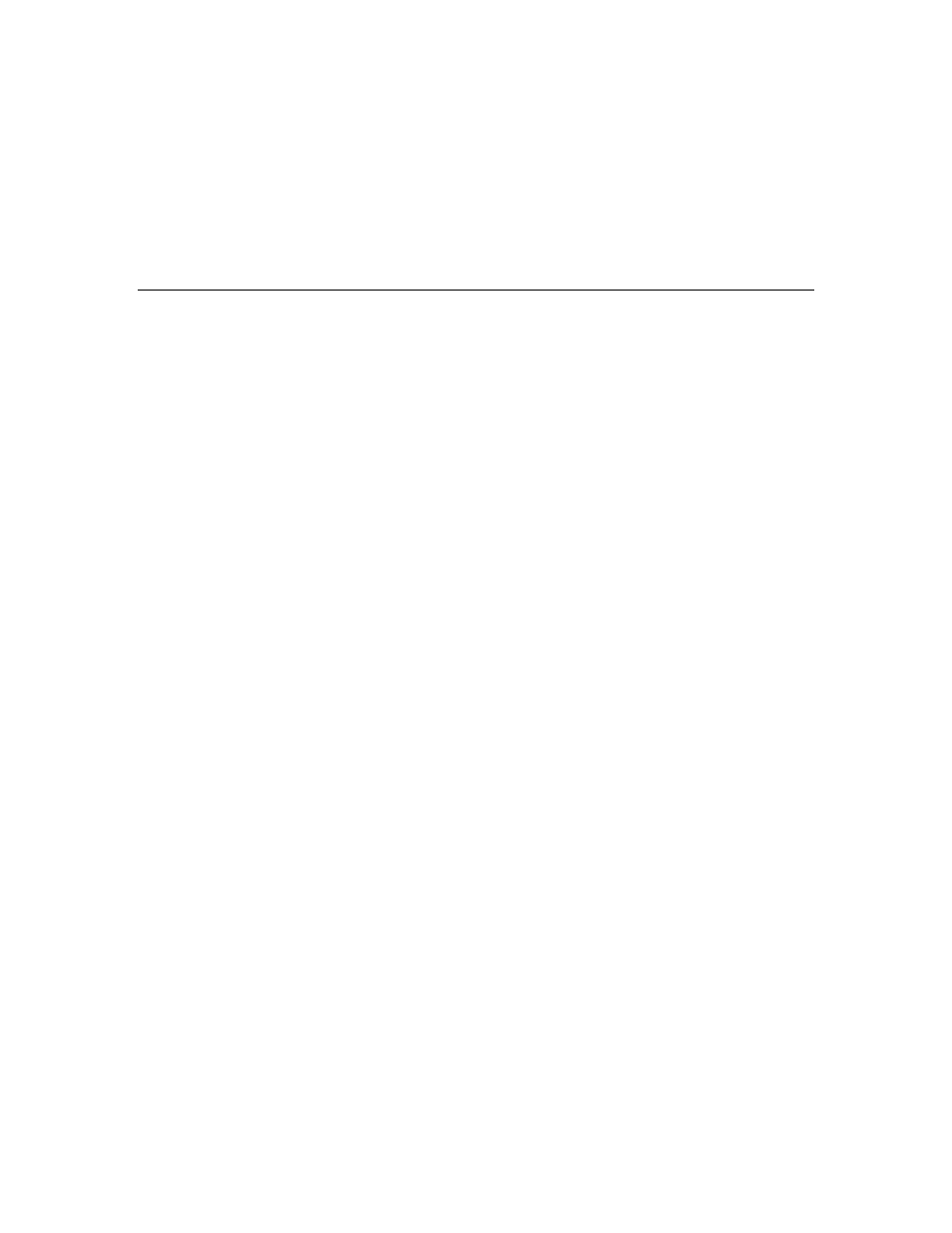
70
Managing a Street Lighting Network
decommissions the replacement device, begins repeater discovery, and
then commissions the replacement device.
7. To check the status of the device replacement, open the LON Command
Queue Web page: Right-click the Segment Controller icon, select Setup,
and click LON Command Queue on the shortcut menu. Alternatively,
you can open the Tools menu and then click LON Command Queue.
See Checking Device Installation Status on page 51 for more information
about using the LON Command Queue Web page.
Decommissioning Devices
You can use the Segment Controller to decommission a device if you are no longer
using it or if you are moving it to a new network. In addition, you can
temporarily decommission a device to optimize, troubleshoot, or repair your
network. Decommissioning logically removes the device from the network. When
you decommission a device, its Neuron ID is preserved so that you can
subsequently recommission the device without having to re-acquire its Neuron
ID. In addition, the configuration properties of the device are preserved in the
Segment Controller’s internal database. You can then later recommission the
same or different devices without having to load configuration property files to
the device.
Note: Decommissioning a device can affect the performance of the power line
repeating network, particularly if the device is being used as a repeating agent in
a repeating chain. If a repeating agent is decommissioned, it could cause
communication failures for multiple devices.
To decommission a device, perform the following steps:
1. Select one or more devices from the tree to be decommissioned:
•
To select one device, click that device.
•
To select multiple devices and perform a batch upgrade, click one
device and then either hold down CTRL and click all other devices to
be decommissioned or hold down SHIFT and select another device to
decommission the entire range of devices. The device Web page
opens.
2. From the Setup tab, right-click a selected device, select Manage, and
select Decommission.
