Installing devices with smart network management, Enabling smart network management – Echelon Lumewave CRD 3000 Street Light Bridge User Manual
Page 60
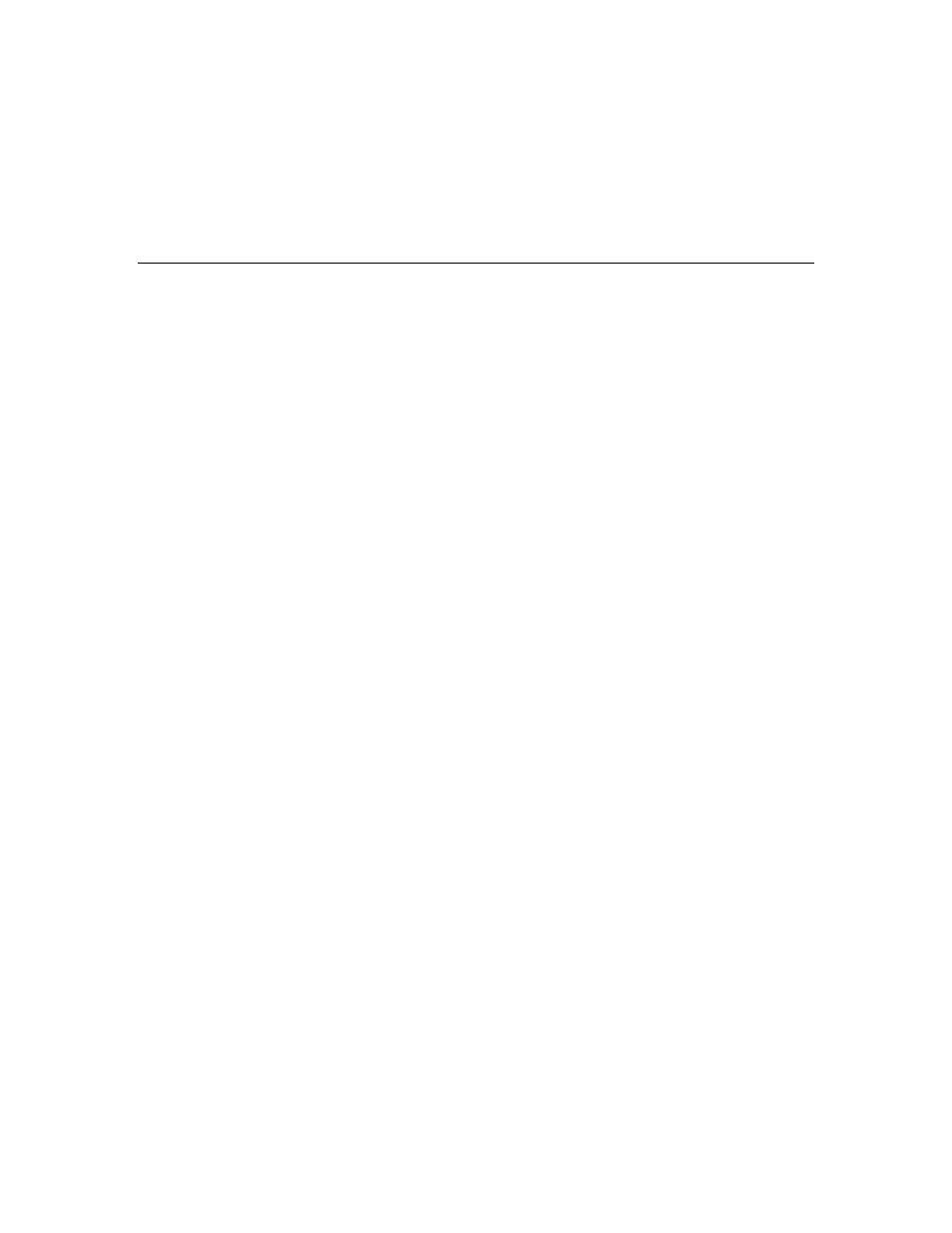
50
Managing a Street Lighting Network
•
To select one device, click that device.
•
To select multiple devices, click one device and then either hold down
CTRL and click all other devices to be installed or hold down SHIFT
and select another device to install the entire range of devices.
2. The device page opens. Proceed to the next section, Installing Devices
with Smart Network Management, to install the devices.
Installing Devices with Smart Network Management
After you select the devices to be installed, use the Smart Network Management
feature to install them. With this option, the Segment Controller asynchronously
sets the following device properties to the states it determines to be desired:
•
Program ID
•
Commission status (commissioned or decommissioned)
•
Application state (online or offline)
•
Application image
•
Device template (external interface)
•
Configuration property default values
Enabling Smart Network Management
You can enable smart network management for a device by selecting the
checkbox at the top of the SNM column of the device properties page (setup tab),
and then clicking Submit. You can also enable smart network management for
specific device properties by selecting the checkbox in the SNM column for the
specific property, and then clicking Submit. Which checkboxes you should select
depends on whether you are installing devices pre-loaded with the current
application image files:
•
If you are installing pre-loaded devices, select the Smart Network
Management checkboxes for the following properties: Commission
Status, State, Template, Write Configuration Property Defaults,
and Reset. Verify that all other checkboxes are cleared to ensure that
the Segment Controller does not update the application image currently
on the devices.
•
If you are installing devices that need to be loaded with an application
image file, select the checkbox at the top of the SNM column to enable
smart network management for all device properties. Note that the
application image to be downloaded to the devices must be in the
/LonWorks/Import folder on the Segment Controller flash disk for the
Segment Controller to install the devices successfully.
After smart network management is enabled for a device property, the Segment
Controller attempts to perform the corresponding network management
command. The current statuses of the network management commands appear
in the Progress column.
