Preparing the segment controller, Preparing the crd 3000 street light bridge modules – Echelon Lumewave CRD 3000 Street Light Bridge User Manual
Page 48
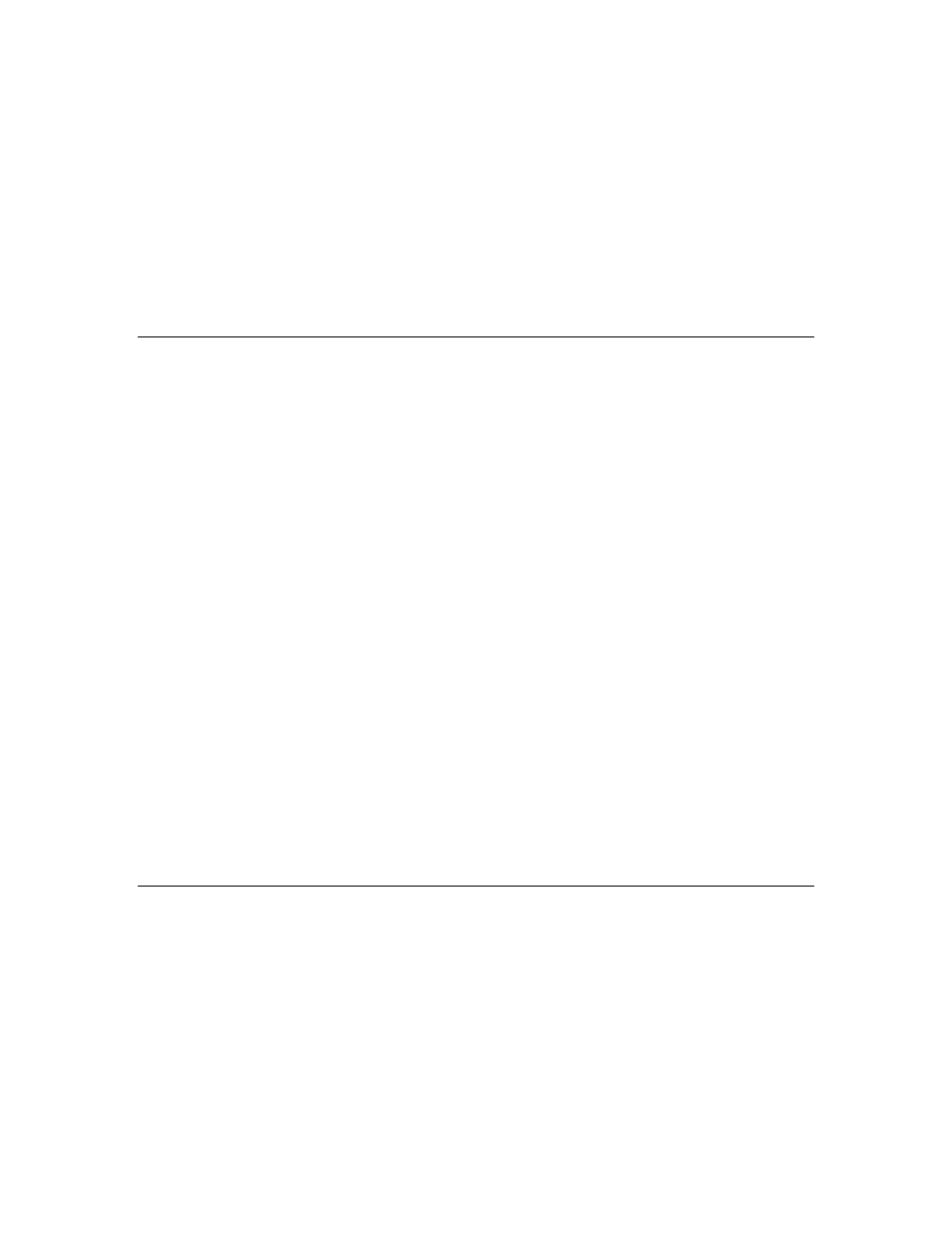
38
Planning for the Street Lighting Solution
EN50065-1 media access protocol is disabled. The device program ID
reports a PL-20N channel. The XIF file for this mode is slb-normal.xif.
•
2 (cenelec): The CRD 3000 Street Light Bridge module uses the
communication parameters of a PL-20C device. That is, the CENELEC
EN50065-1 media access protocol is enabled. The device program ID
reports a PL-20C channel. The XIF file for this mode is slb-cenelec.xif.
Changing the value of this data point overrides the setting maintained in the
device firmware. Changes to this data point require a device reset, and that all
devices (luminaires, CRD 3000 Street Light Bridge modules, and the Segment
Controller) within the same network use the same media access protocol setting.
Preparing the Segment Controller
To prepare a Segment Controller for a street lighting network, perform the
following tasks:
1. Place the Segment Controller in standalone mode; see Placing the
Segment Controller in Standalone Mode on page 24.
2. Specify the channel type and enable the Segment Controller to manage a
power line repeating network; see Configuring the LonWorks Channel for
Power Line Repeating on page 25.
3. Copy the resource files for the luminaires within the network to the
appropriate Segment Controller folder. See Copying Resource Files on
page 26.
4. If the network configuration is known, or if device security is configured
before the devices are installed (that is, in a pre-deployment facility),
enter the Neuron IDs of all of the CRD 3000 Street Light Bridge modules
and luminaires for the network.
5. If the network configuration is not known, or if device security is
configured after the devices are installed (that is, in the field), place the
Segment Controller in acquisition mode so that it can discover and
commission all devices within the network; see Automatically Discovering
6. Back up the Segment Controller database; see the i.LON SmartServer
User's Guide. For a remote backup, you could back up just the /config
folder; for a local backup (for example, in a pre-deployment facility), you
should back up all folders within the Segment Controller.
Preparing the CRD 3000 Street Light Bridge Modules
To prepare a CRD 3000 Street Light Bridge module for a street lighting network,
perform the following tasks:
1. If the network configuration is known, or if device security is configured
before the devices are installed (that is, in a pre-deployment facility),
define the authentication key for the device. You can use any 12-byte
(96-bit) key.
2. If the network configuration is not known, or if device security is
configured after the devices are installed (that is, in the field), note the
Neuron ID for the device (printed on the module) so that you can match
