Using a nodeutil script to define security – Echelon Lumewave CRD 3000 Street Light Bridge User Manual
Page 44
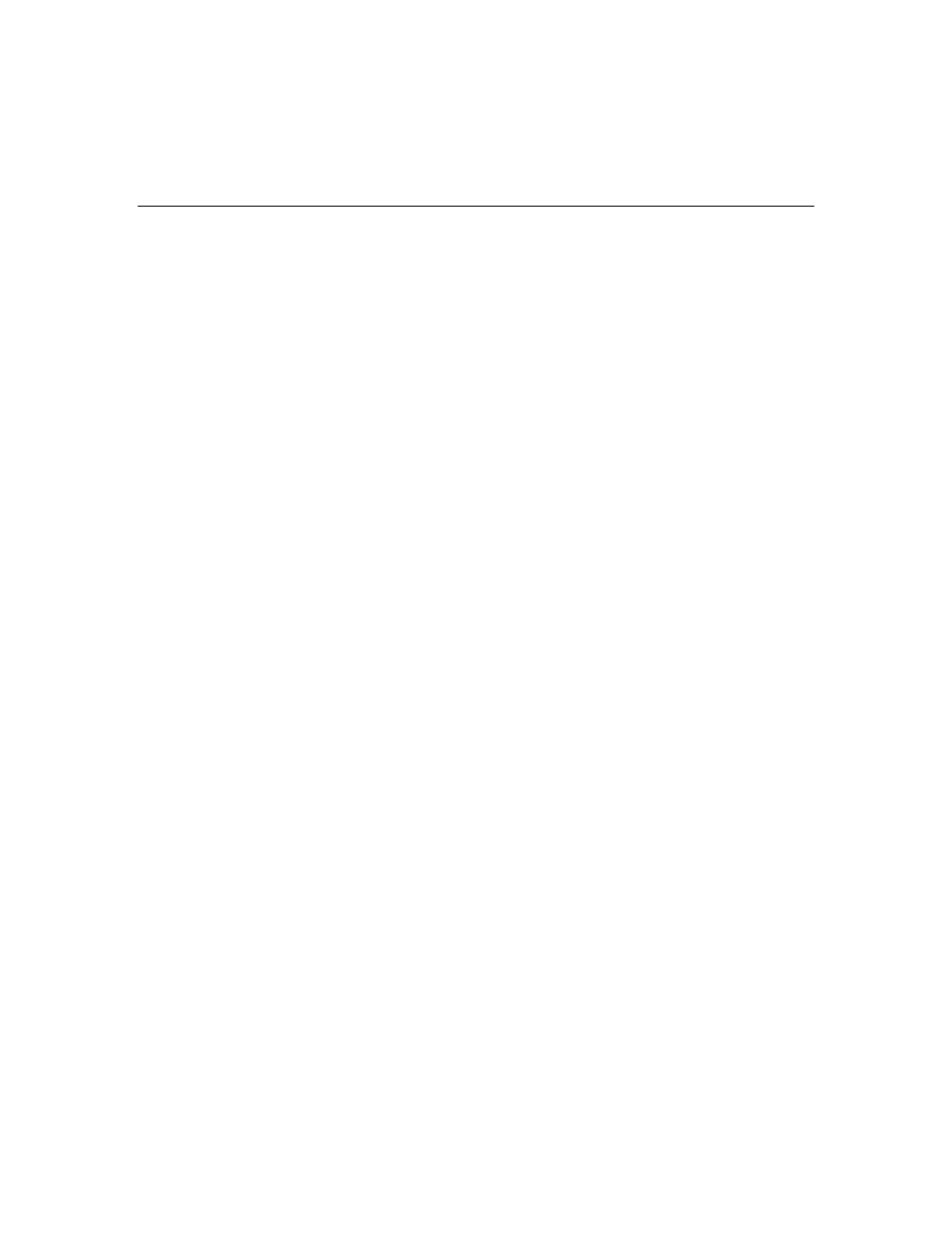
34
Planning for the Street Lighting Solution
a L
ON
W
ORKS
configured device and must use authentication. If security is less
important, the devices can be in the unconfigured state before installation and be
configured during commissioning. In both cases, authentication is recommended
using 12-byte authentication keys.
Using a NodeUtil Script to Define Security
You can use the NodeUtil Node Utility, version 2.21 or later, to create and run
script files to automate command entry for the NodeUtil Node Utility. You can
use script files for unit testing, for system testing, and for manufacturing testers.
You run a NodeUtil script using the –I command-line parameter. See the
NodeUtil Node Utility User’s Guide for more information about using the
NodeUtil Node Utility.
You can create a script file using any text or programming editor that can
produce standard ASCII files. You can also capture the output from running the
NodeUtil Node Utility to a specified file by using the –O parameter. You can
then edit the output file (to remove text and output that are not commands) and
use it with the –I parameter.
You can also use the < command to redirect input from a file for either main
menu commands or device menu commands.
Commands that do not require a carriage return must be on their own line and
input that requires a carriage return must be on its own line. Lines that start
with a tab character are treated as comments by the NodeUtil Node Utility
during scripting. Network variable and other data is entered in hexadecimal
format.
The following example script defines the domain and authentication key for a
luminaire or CRD 3000 Street Light Bridge module that will be discovered and
managed by a Segment Controller. The script also places the device in the
configured, online state and enables network management authentication. Run
this script from the NodeUtil device menu for the device.
Step 1. Set domain 0 to unused with OMA
and set the first half of the 96-bit key.
d
0
y
u
112233445566
y
y
Step 2. Set domain 1 to the discovery clone domain
and set the second half of the 96-bit key.
d
1
y
6
7a3340f1bcd2
1
1
y
665544332211
