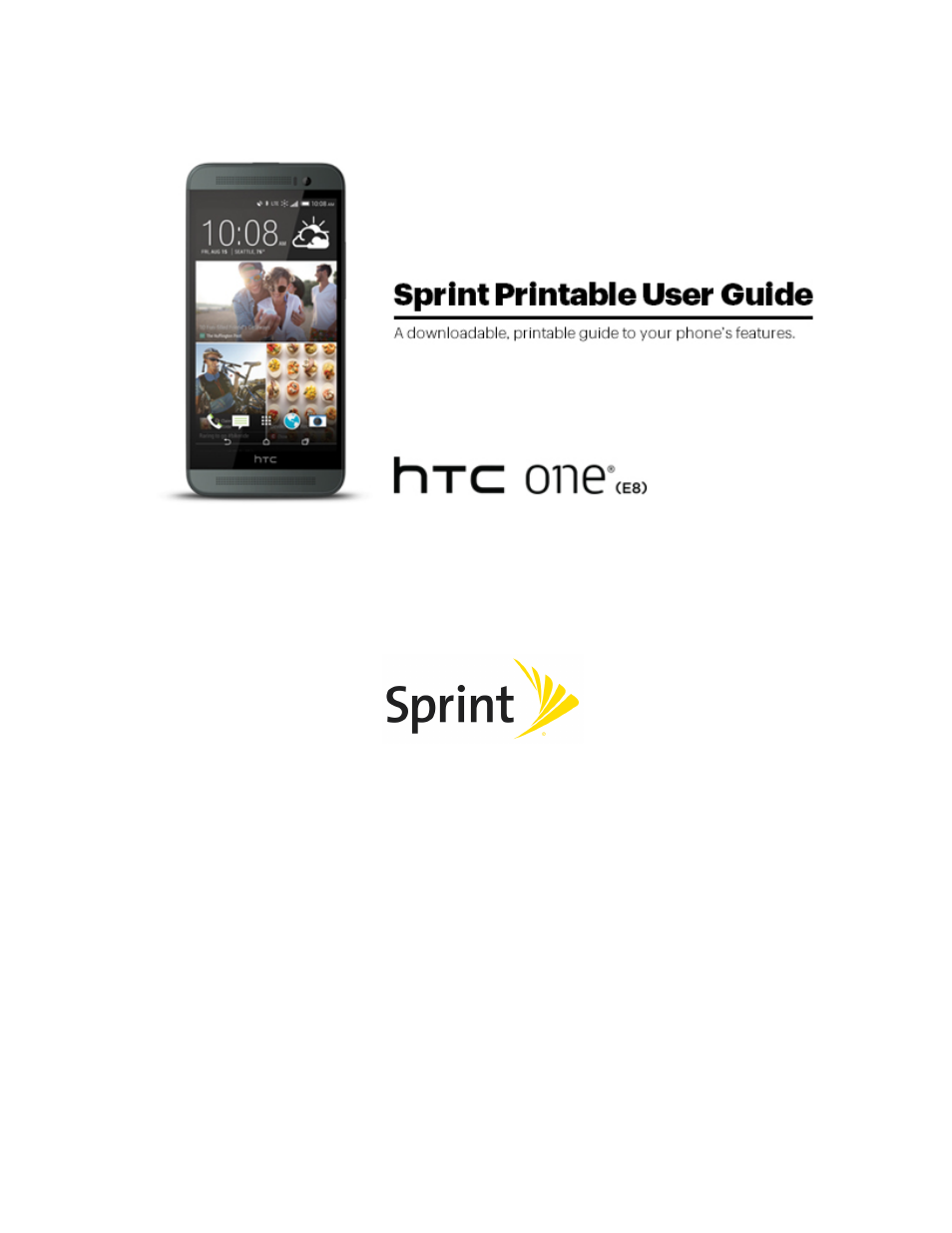HTC One E8 User Manual
HTC Mobile Phones
Table of contents
Document Outline
- Title
- Contents
- Get Started
- Phone Basics
- Your Phone’s Layout
- Turn Your Phone On and Off
- Turn Your Screen On and Off
- Your Phone’s Lock Screen
- Onscreen Navigation Buttons
- Wake Up Phone Using Motion Launch
- Touchscreen Navigation
- Motion Gestures
- Working with Phone Apps and Settings
- HTC BlinkFeed - Your Dynamic Home Screen
- Customize the Home Screen
- Status Bar and Notifications Panel
- Enter Text
- Phone Calls
- People
- Accounts and Messaging
- Gmail
- Email
- Add an Email Account
- Check Your Mail Inbox
- Organize Your Inbox
- Send an Email Message
- Read and Reply to an Email Message
- Save an Image in an Email Message
- Save an Email Message in Tasks
- Manage Email Messages
- Search Email Messages
- Work with Exchange ActiveSync Email
- Delete an Email Account
- Use Smart Sync
- Change the Email Account Settings
- Text Messaging and MMS
- Send a Text Message (SMS)
- Send a Multimedia Message (MMS)
- Send a Group Message
- Save and Resume Composing a Draft Message
- Read and Reply to a Message
- Receive Text Messages From Contacts Using an iPhone
- View and Save an Attachment from a Multimedia Message
- Help Protect Your Messages
- Block Unwanted Messages
- Delete Messages and Conversations
- Back Up and Restore Your Text Messages
- Text and Multimedia Message Options
- Social Networking Accounts
- Apps and Entertainment
- Web and Data
- Camera and Video
- Get Started with the Camera
- Take a Photo
- Capture Better Photos
- Record a Video
- Take Continuous Camera Shots
- Use Zoe Camera
- Take a Selfie
- Improve Portrait Shots
- Take a Panoramic Photo
- Use Dual Capture Mode
- Use HDR
- Record Slow Motion Videos
- Manually Adjusting Camera Settings
- Save Your Settings as a Camera Mode
- Change Camera and Video Settings
- Access Photos and Videos
- Creating a Zoe in Gallery
- Get Started with the Camera
- Tools and Calendar
- Sprint Worldwide Wireless Service
- Activate Sprint Worldwide Service on Your Account
- Your Phone’s SIM Card for International GSM Roaming
- Enable Global Roaming Mode
- Make and Receive Worldwide Calls
- Sprint International Voicemail Service
- International Data Roaming
- International Roaming Status Messages
- Contact Sprint for Assistance with International Service
- Settings
- Wireless & Networks Settings
- Personalize Settings
- Accounts & Sync
- Location Settings
- Security Settings
- Accessibility Settings
- Backup and Reset
- Get Content From Another Phone
- Display & Gestures Settings
- HTC BoomSound Setting
- Sound Settings
- Call Settings
- Apps Settings
- Storage Settings
- Power Settings
- Language & Keyboard Settings
- Date & Time Settings
- Printing
- Activate This Device
- System Updates
- About Your Phone
- Important Information
- Proprietary Notices
- Index