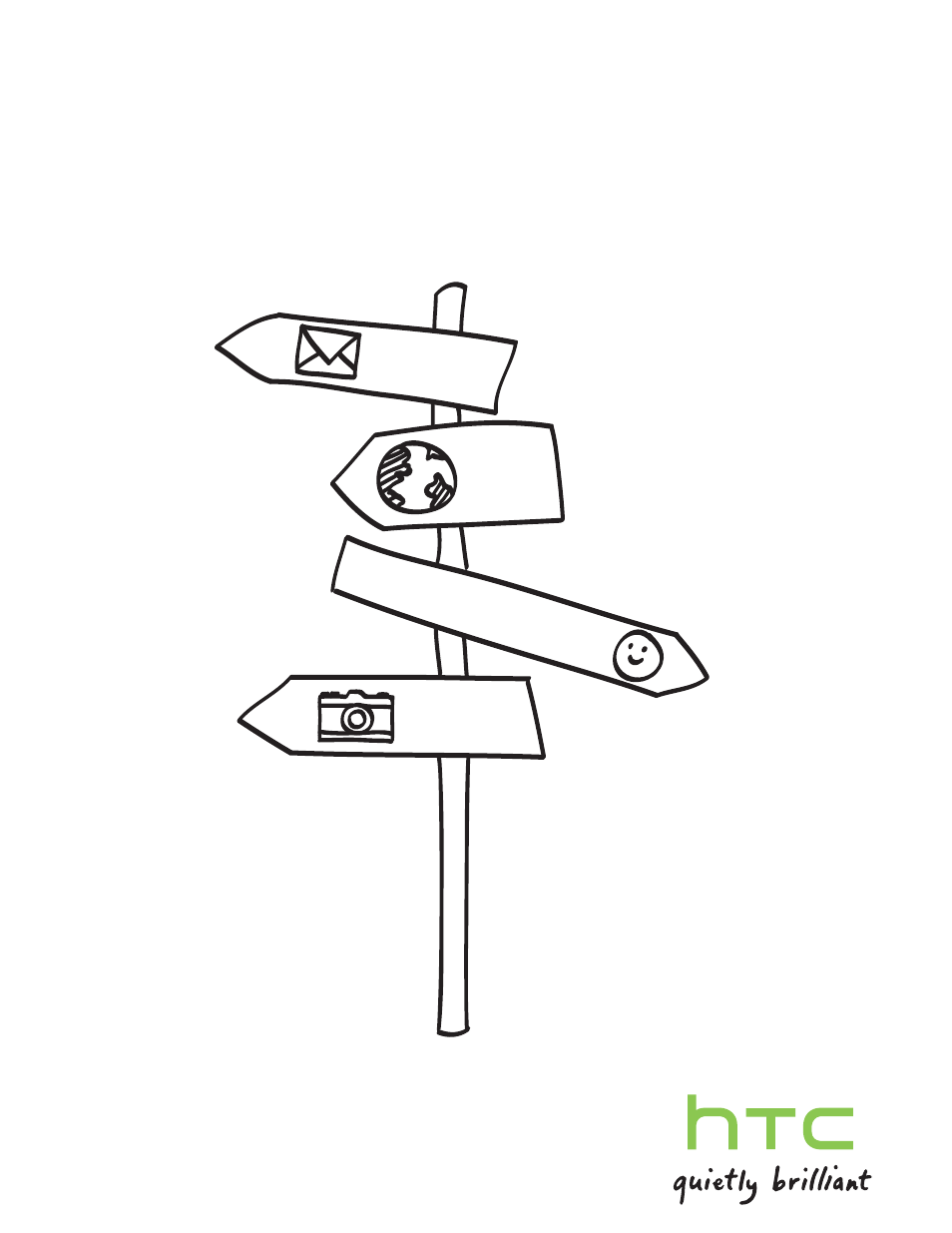HTC Jetstream User Manual
Your htc jetstream
Table of contents
Document Outline
- Getting started
- Basics
- Adjusting the volume
- Sleep mode
- Status and notifications
- Notifications panel
- Switching between recently opened apps
- Where apps, data, and files are stored
- Connecting HTC Jetstream to a computer
- Copying files to or from the tablet storage or storage card
- Syncing media files between HTC Jetstream and your computer's multimedia app
- Copying text, looking up information, and sharing
- Printing
- Turning Airplane mode on or off
- Personalizing
- Making HTC Jetstream truly yours
- Personalizing HTC Jetstream with scenes
- Changing your wallpaper
- Applying a new skin
- Personalizing your Home screen with widgets
- Adding icons and other shortcuts on your Home screen
- Rearranging or removing widgets and icons on your Home screen
- Rearranging the Home screen
- Using sound sets
- Rearranging or hiding application tabs
- Customizing the lock screen
- Search and Web browser
- Tablet pen and fun apps
- Snapbooth and Camera
- Photos, videos, and music
- HTC services
- HTC Watch
- HTCSense.com
- Accounts and sync
- Social
- Calendar
- Maps and location
- People
- Transferring contacts from your old phone
- About the People app
- Your contacts list
- Setting up your profile
- Importing contacts from your SIM card
- Adding a new contact
- Searching for a contact
- Importing a contact from an ActiveSync account
- Merging contact information
- Contact information and conversations
- Backing up your contacts to the storage card
- Sending contact information as a vCard
- Contact groups
- Adding People widgets
- Android Market and other apps
- HTC Sync
- Keyboard
- Internet connections
- Bluetooth
- Security
- Settings
- Settings on HTC Jetstream
- Changing display settings
- Changing sound settings
- Changing the language
- Optimizing battery life
- Managing memory
- Checking how much internal storage is available for use
- Checking the available storage card space
- Checking how much tablet storage is available for use
- Clearing application cache and data
- Uninstalling third-party applications
- Moving applications to or from the storage card
- Stopping running applications using Task Manager
- Making more storage space
- Checking information about HTC Jetstream
- Update and reset
- Trademarks and copyrights
- Index