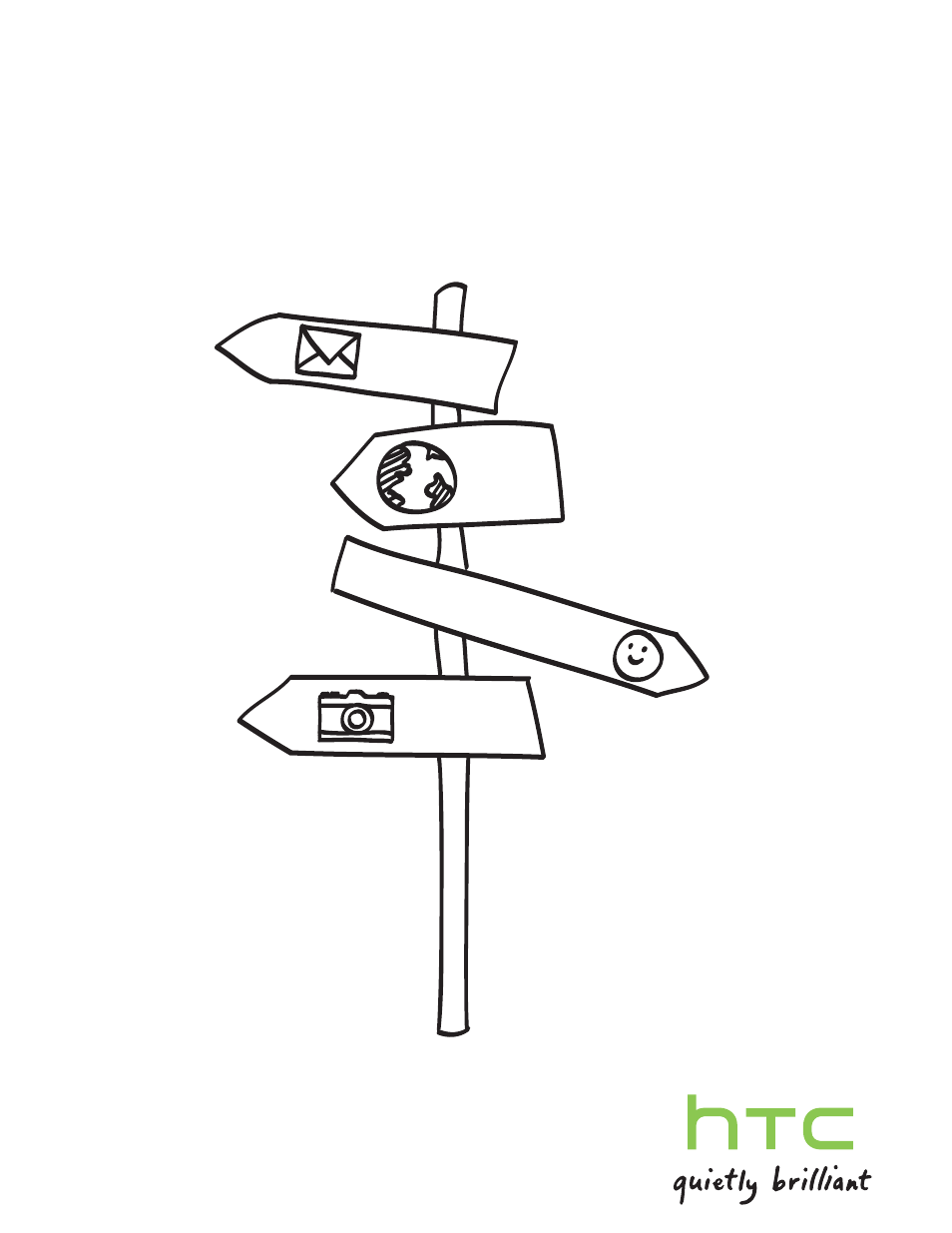HTC Wildfire S EN User Manual
Your htc wildfire s
Table of contents
Document Outline
- Getting started
- Basics
- Personalizing
- Making HTC Wildfire S truly yours
- Personalizing HTC Wildfire S with scenes
- Changing your wallpaper
- Applying a new skin
- Personalizing your Home screen with widgets
- Adding icons and other shortcuts on your Home screen
- Adding folders on your Home screen
- Rearranging or removing widgets and icons on your Home screen
- Rearranging the Home screen
- Using sound sets
- Changing your ringtones and alarms
- Rearranging or hiding application tabs
- Phone calls
- Different ways of making calls
- Making a call on the Phone dialer screen
- Using Speed dial
- Calling a phone number in a text message
- Calling a phone number in an email
- Making an emergency call
- Receiving calls
- What can I do during a call?
- Setting up a conference call
- Internet calls
- Using Call history
- Using Home dialing
- Call services
- Turning Airplane mode on or off
- Search and Web browser
- Accounts and sync
- People
- Transferring contacts from your old phone
- About the People app
- Setting up your profile
- Importing contacts from your SIM card
- Adding a new contact
- Importing a contact from an Exchange ActiveSync account
- Merging contact information
- Filtering your contacts list
- Backing up your contacts to the storage card
- Contact information and conversations
- Sending contact information as a vCard
- Contact groups
- Adding People widgets
- Social
- Camera
- Photos, videos, and music
- Gallery
- Music
- Market and other apps
- Messages
- Email
- Gmail
- Mail
- About the Mail app
- Adding a POP3/IMAP email account
- Adding a Microsoft Exchange ActiveSync account
- Checking your Mail inbox
- Managing email messages
- Sending an email message
- Reading and replying to an email message
- Setting the priority for an email message
- Working with Exchange ActiveSync email
- Changing email account settings
- Calendar
- Maps and location
- HTC Sync
- About HTC Sync
- Installing HTC Sync that came with the storage card
- Setting up HTC Sync to recognize HTC Wildfire S
- Getting to know the workspace
- Setting up synchronization
- Synchronizing HTC Wildfire S
- Installing an app from your computer to HTC Wildfire S
- Synchronizing another device with your computer
- Downloading the latest HTC Sync upgrade
- HTCSense.com
- Keyboard
- Internet connections
- Bluetooth
- Security
- Settings
- Update and reset
- Trademarks and copyrights
- Index