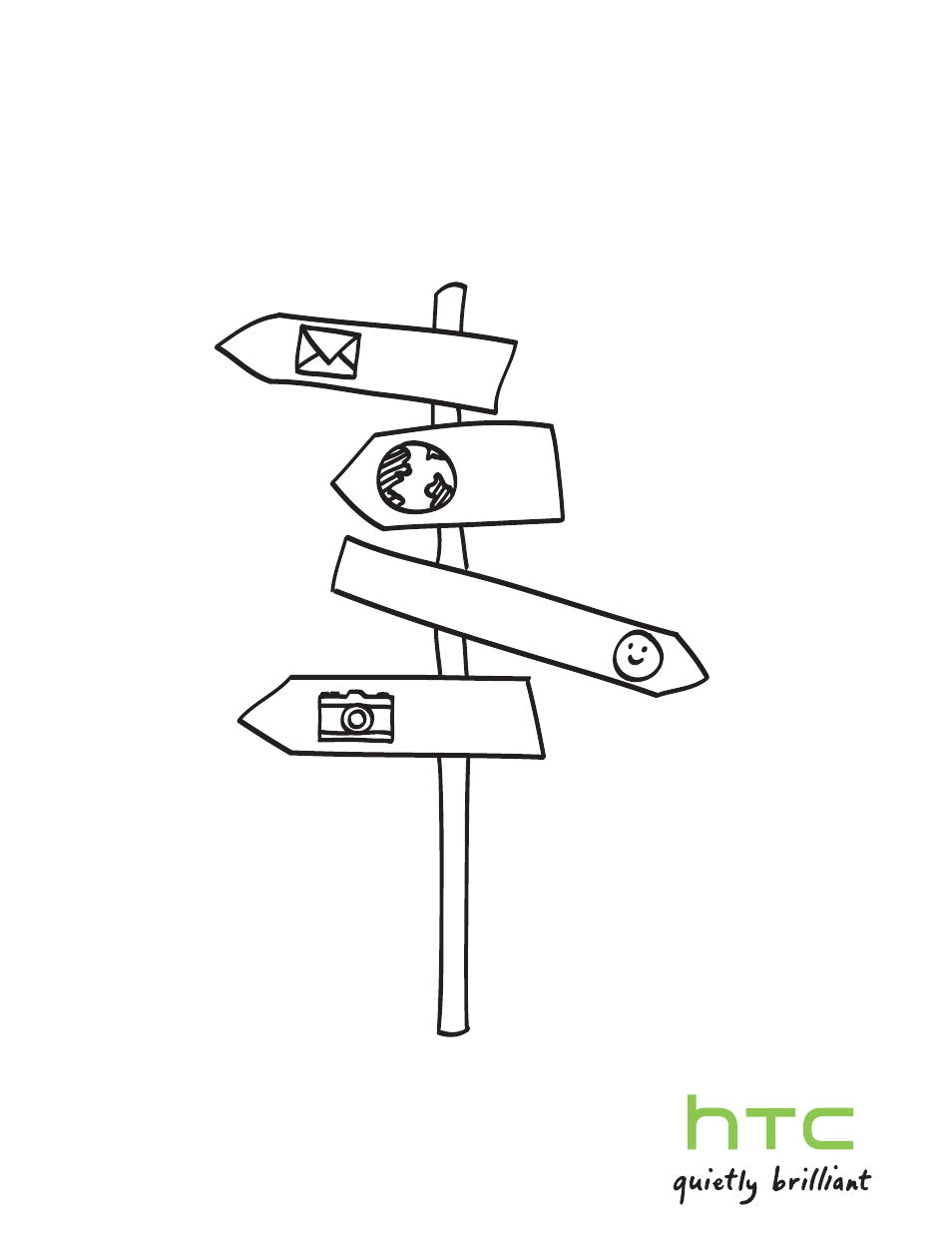HTC X+ User Manual
Your htc one™ x
Table of contents
Document Outline
- Unboxing
- Setting up your phone
- Your first week with your new phone
- Features you'll enjoy on HTC One X+
- Touch gestures
- Motion gestures
- Sleep mode
- Unlocking the screen
- Making your first call
- Sending your first text message
- The HTC Sense keyboard
- Notifications
- Copying and sharing text
- Capturing the HTC One X+ screen
- Switching between recently opened apps
- Can't find the Menu button?
- Checking battery usage
- Camera
- Personalizing
- Making HTC One X+ truly yours
- Personalizing HTC One X+ with scenes
- Changing your wallpaper
- Applying a new skin
- Personalizing your Home screen with widgets
- Adding apps and other shortcuts on your Home screen
- Rearranging or removing widgets and icons on your Home screen
- Personalizing the launch bar
- Grouping apps into a folder
- Rearranging the Home screen
- Personalizing with sound sets
- Rearranging application tabs
- Customizing the lock screen style
- Hiding missed calls and messages on the lock screen
- Securing HTC One X+ with a personal touch
- Phone calls
- Making a call with Smart dial
- Returning a missed call
- Using Speed dial
- Calling a phone number in a text message
- Calling a phone number in an email
- Calling a phone number in a Calendar event
- Making an emergency call
- Receiving calls
- What can I do during a call?
- Setting up a conference call
- Call history
- Internet calls
- Home dialing
- Call services
- Messages
- Search and Web browser
- Photos, videos, and music
- Gallery
- Music
- Movie Editor
- Wireless display
- Storage
- Sync, backup, and reset
- HTC Sync Manager
- Syncing your media and data with HTC Sync Manager
- Installing on a Windows computer
- The HTC Sync Manager main screen
- Importing media to HTC Sync Manager
- Importing music, videos, and playlists from other applications
- Playing music in HTC Sync Manager
- Viewing photos and videos in HTC Sync Manager
- Deleting an album from HTC Sync Manager
- Syncing music with the computer
- Syncing photos and videos with the computer
- Syncing documents with the computer
- Syncing your contacts with the computer
- Syncing your calendar events
- Syncing your web bookmarks with the computer
- Quickly transferring media from HTC Sync Manager to HTC One X+
- Contacts
- Social
- Email
- Gmail
- Mail
- Adding a POP3/IMAP email account
- Adding a Microsoft Exchange ActiveSync account
- Checking your Mail inbox
- Sending an email message
- Reading and replying to an email message
- Searching email messages
- Working with Exchange ActiveSync email
- Managing email messages
- Changing email account settings
- Syncing email less frequently
- Calendar
- Online storage and services
- Dropbox
- HTC Watch
- HTC Car
- Travel and maps
- Essential apps
- Google Play and other apps
- Internet connections
- Bluetooth and NFC
- Settings and security
- Choosing which app opens when you tap a data item
- Optimizing battery life with power saver mode
- Getting the battery to last longer
- Turning Airplane mode on or off
- Changing display settings
- Changing sound settings
- Changing the display language
- Accessibility settings
- Protecting your SIM card with a PIN
- Protecting HTC One X+ with a screen lock
- Checking information about HTC One X+
- Other essentials
- Trademarks and copyrights
- Index