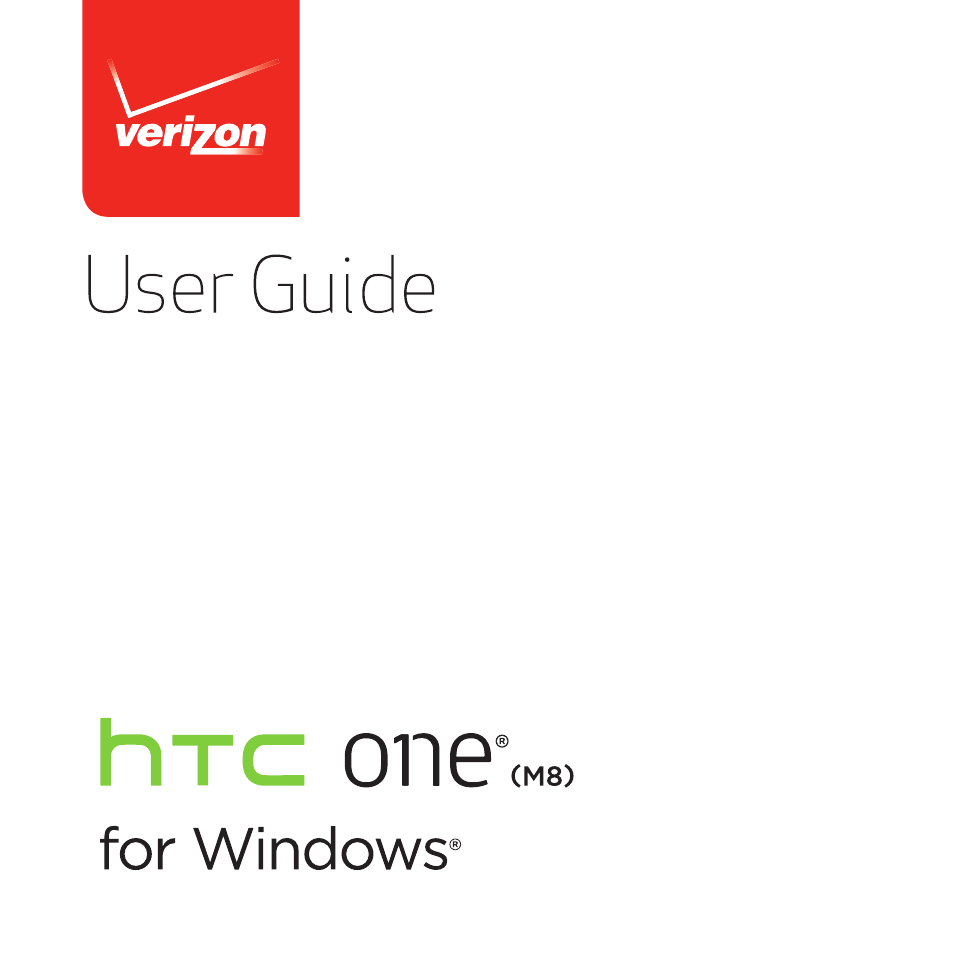HTC One M8 for Windows User Manual
HTC Mobile Phones
Table of contents
Document Outline
- Features you'll enjoy
- Unboxing
- Setting up your phone
- Your first week with your new phone
- Switching the power on or off
- Touch gestures
- Motion gestures
- Start screen
- Opening your apps from the Apps list
- Action Center
- Adjusting the volume
- Sleep mode
- Lock screen
- Changing the ringtone
- Changing the theme
- Adding a Start screen wallpaper
- Taking a screenshot
- Switching between apps
- Windows Phone Store
- Using speech on your phone
- Charging the battery
- Turning Battery Saver on
- Using the onscreen keyboard
- Entering words with Word Flow
- Changing the keyboard language
- Cortana
- HTC BlinkFeed
- Search and Web browser
- Maps and location
- People
- Keeping in touch
- Importing contacts from your SIM card
- Adding a new contact
- How do I add an extension number to a contact number?
- Jumping to a section in the contacts list
- Filtering your contacts list
- Merging contact profiles
- Searching, editing or deleting
- Sharing with a group of contacts in real-time
- Organizing your contacts into groups
- What is the Me card?
- Posting to social networks
- Filtering social updates
- Phone calls
- Messaging
- Camera
- Photos and Videos
- Productivity
- Entertainment
- Storage
- Connectivity
- Settings
- Security
- Sync and Backup
- Update and reset
- Trademarks and copyrights
- Index