Juniper Systems Archer Reference Guide User Manual
Page 94
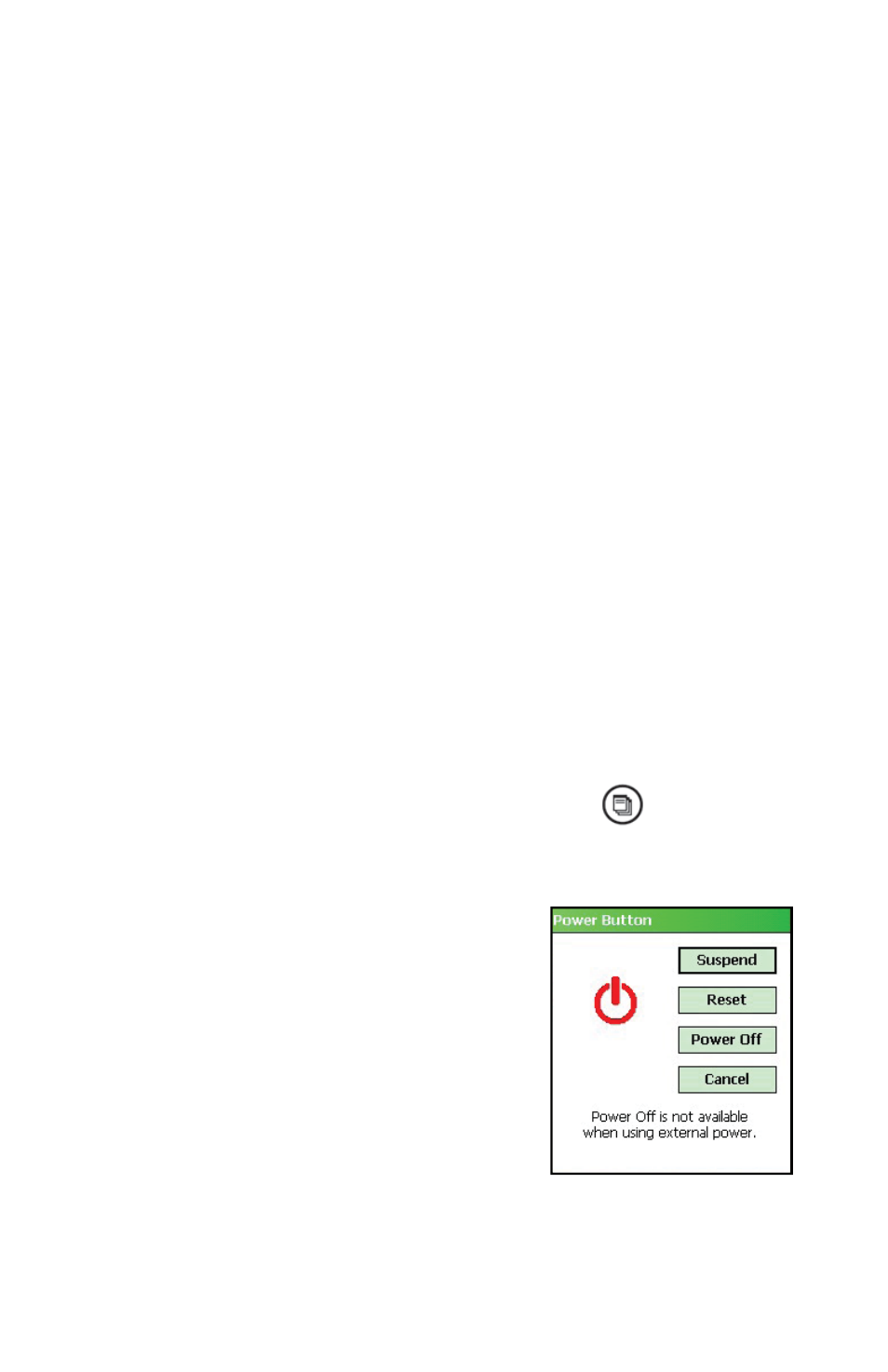
If possible, store your Field PC indoors. Doing so helps
protect your device from extreme temperatures and helps
your device run effi
ciently at startup.
Storing the Field PC for less than two weeks. If you plan to
store your device for less than two weeks, suspend the device
by following these steps:
1. As a precaution, back up your data onto a desktop
computer or an external storage device such as a CF
or SD card. (See Chapter 3: Using the Hardware for more
instructions on backing up your data.)
2. Leave the battery pack in the device.
3. If you plan to store the device longer than a few
days, it is a good idea to leave the device connected to
the wall charger or to make sure the battery pack is fully
charged.
4. Suspend the device.
Storing the Field PC for more than two weeks. To store the
device safely for longer than two weeks, follow these steps:
1. Back up your data.
2. Press the Applications Manager button
to close
all running application programs.
3. Charge the battery pack to full capacity (100%).
4. Unplug the wall charger.
5. Press the Power button until the
Power Button menu appears.
6. Select
Power Off
from the menu,
then tap
OK
.
7. Place the Field PC in a safe, dry
place.
Taking the Field PC out of extended storage. The battery
pack discharges slightly during extended storage periods.
87
Chapter 10: Caring for Your Field PC
