Understanding led signals, Replacing the battery pack – Juniper Systems Archer Reference Guide User Manual
Page 29
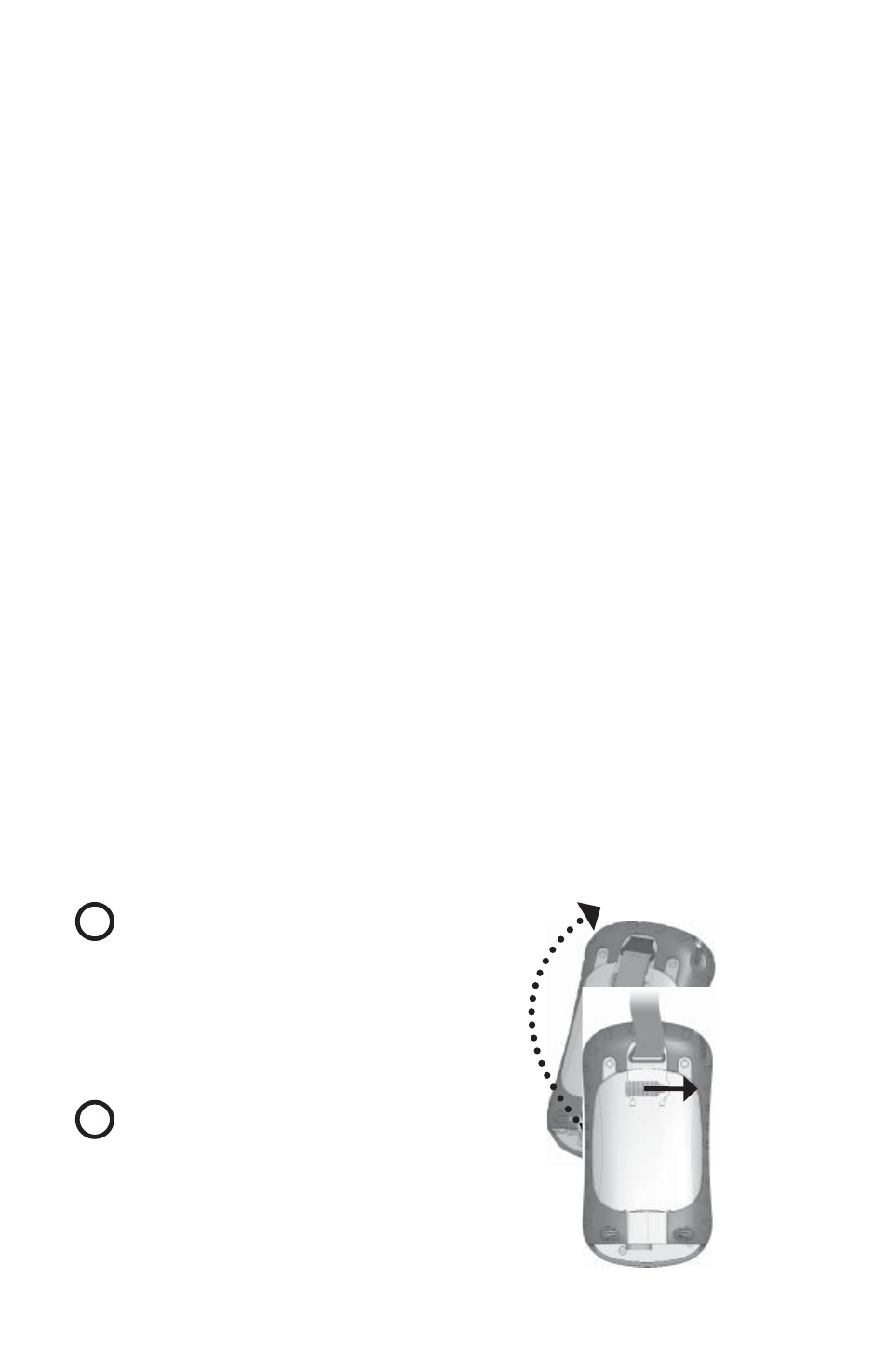
22
Understanding LED
signals
The Field PC signals events and processes using a charge
LED and a notifi cation LED.
Charge LED. This red light appears to the left of the Start
menu button. A fl ashing light signals that the battery is
currently charging; a solid light signals that the wall charger
is connected but that the battery is fully charged. Note:
When the device is suspended or powered off , the charge
LED does not appear.
Notifi cation LED. Appearing on the right side of the Enter
button, the green notifi cation LED appears briefl y when
you power on the unit after the device is reset or restored
to factory defaults.
Replacing the battery
pack
To replace the battery pack, follow these steps:
1. Close all running programs.
2. Suspend the device.
CAUTION:
The device only stays
on for about fi ve seconds without a power
source. Always suspend your device before
replacing the battery pack.
3. Carefully unhook and lift up the
bottom hand strap hook.
CAUTION:
Releasing the hand strap hook
too quickly may result in injury or damage
to the display. Use caution when undoing
the hook or when holding the Field PC by its hand strap.
4. Press on the battery door about 1/4”
!
!
