Using the integrated bluetooth, Option, Bluetooth drivers and profi les – Juniper Systems Archer Reference Guide User Manual
Page 69: Chapter 8
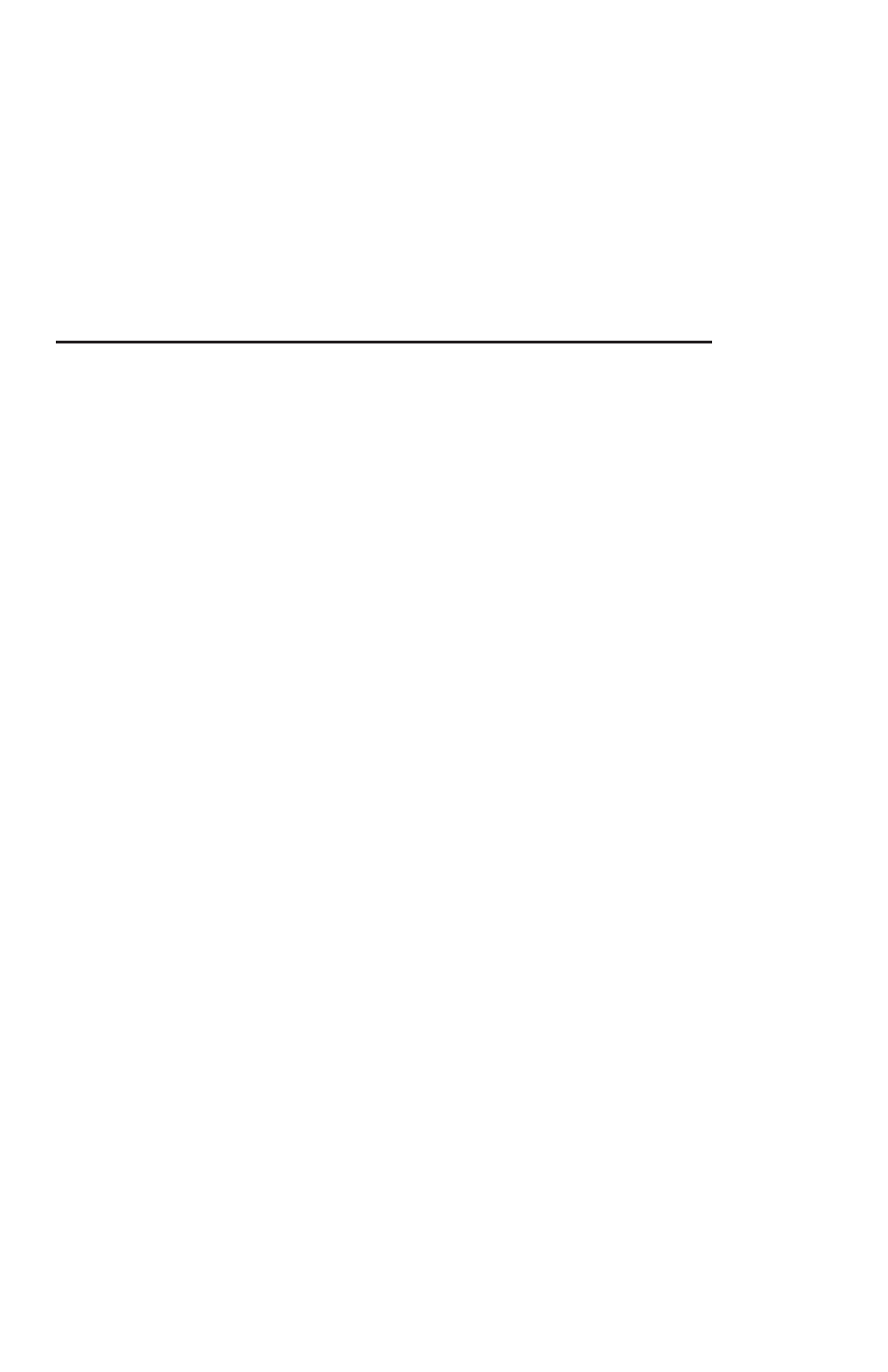
This section explains what you need to know about using
integrated
Bluetooth
wireless technology with your Field PC.
Learn how to—
•
Identify the power status of Bluetooth
•
Make the Field PC discoverable to other devices that use
Bluetooth
•
Determine the status of Bluetooth
•
Create a Bluetooth partnership
•
Set up an outgoing Bluetooth virtual COM port
•
Specify a COM port within an application
•
Set up an incoming Bluetooth virtual COM port
If your Field PC does not have integrated Bluetooth, you
need an external Bluetooth card to use Bluetooth. See the
instructions associated with the card for details.
Note: If you
have a device with integrated Bluetooth, the Field PC does not
recognize a Bluetooth card.
Bluetooth drivers and
profi les
Microsoft Bluetooth drivers are loaded onto your Field PC
at the factory. These drivers support the following profi les:
serial devices, ActiveSync, object exchange ( OBEX), dial-up
networking, and human interface devices (e.g., keyboard
or mouse). Profi les not supported include network access
point and audio. Supported profi les are described in the next
chapter.
Chapter 8
Using the
Integrated
Bluetooth
®
Option
62
