Using the touchscreen – Juniper Systems Archer Reference Guide User Manual
Page 27
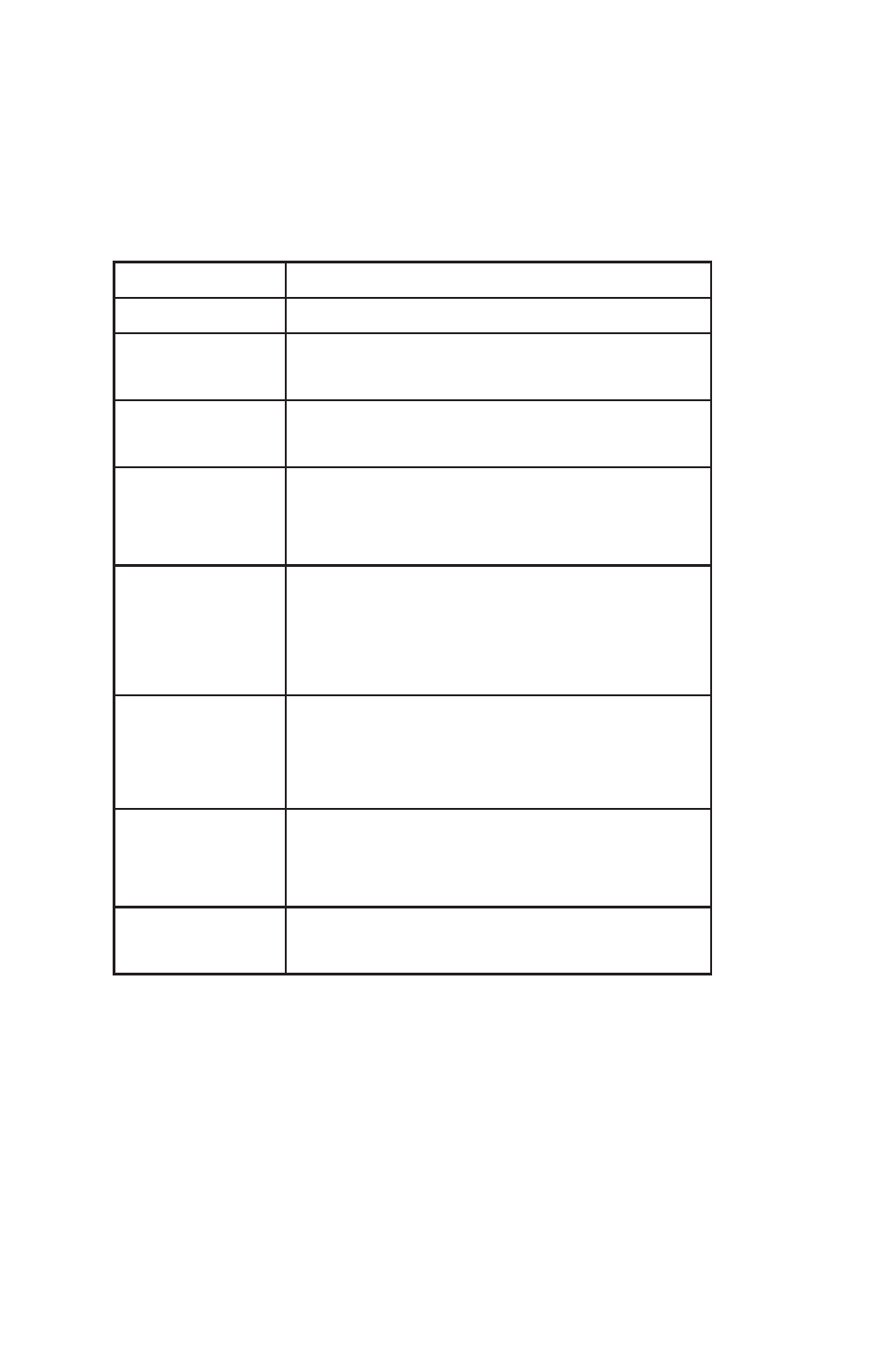
20
Like the right button, the stylus lets you perform shortcuts
like cutting and pasting. Instructions for these tasks are listed
in the chart below.
To do this . . .
Follow these steps
Select an item
Tap once.
Enter data
See Entering Information, a section in the
next chapter about data entry options.
Open an item
or fi le
Tap the item or fi le.
Cut or copy
1. Tap and hold until the context menu
appears.
2. Select
Cut or Copy.
Paste
1. Tap and hold the area where you
want to paste.
2. Select
Paste from the context menu
that appears.
Open a context
menu
for an item
Tap and hold the item. The context menu
appears.
Drag and drop
1. Tap and drag the item to the
destination.
2. Lift up the stylus.
Select multiple
items
Drag the stylus over the items.
For instructions on using the transcriber program on your
Field PC, see
Entering Information
in Chapter 4.
Using the touchscreen
This section explains how to protect, clean, and calibrate the
touchscreen.
Protecting and cleaning the touchscreen. The touchscreen
