Getting started, Step 1: install the battery pack, Chapter 2 – Juniper Systems Archer Reference Guide User Manual
Page 15
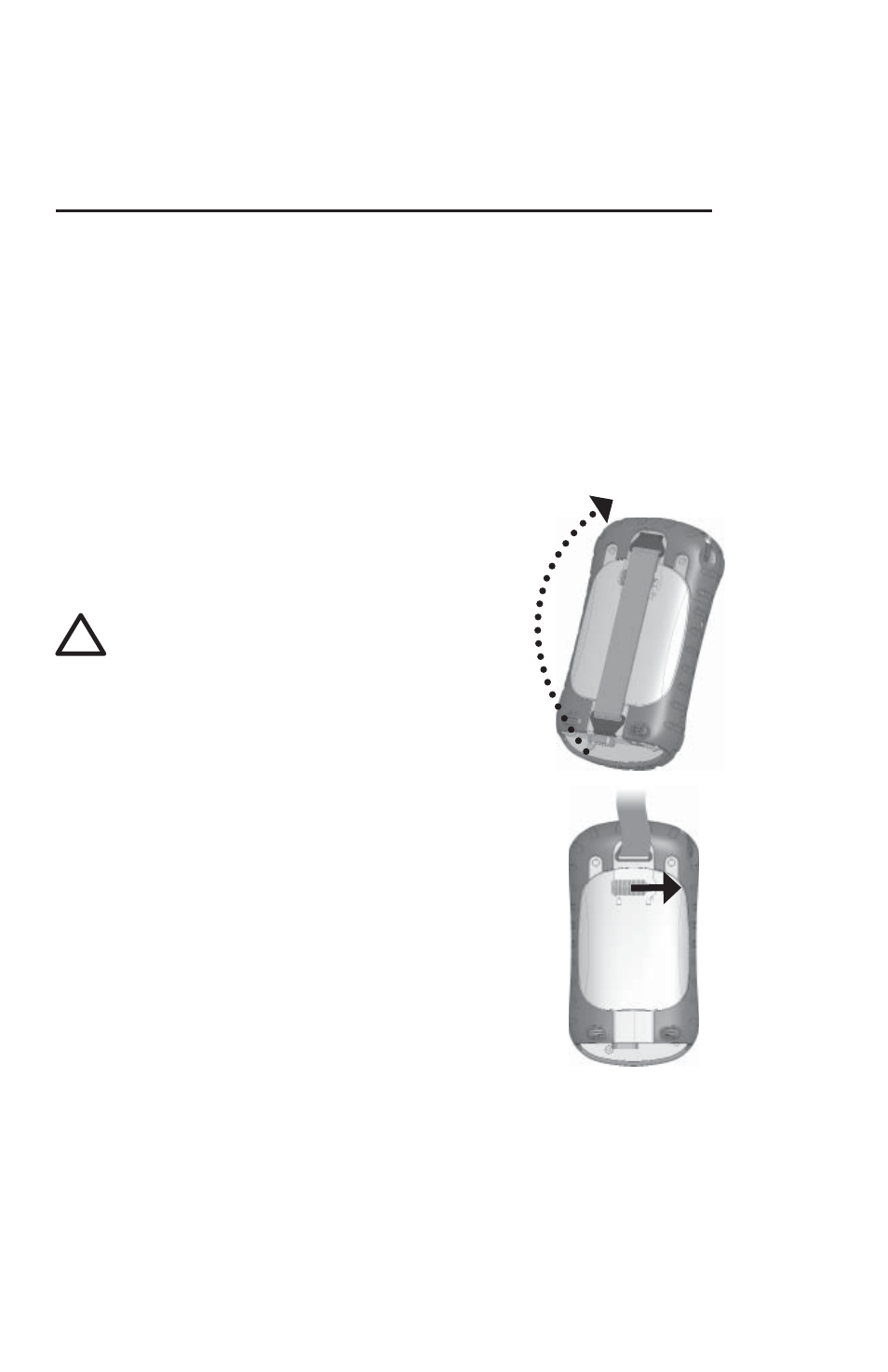
This chapter repeats—with a few more details—the
installation instructions that came in the Quick Start Guide
and User Manual.
Step 1: Install the
battery pack
1. Carefully unhook and lift up the bottom
hook of the hand strap, as shown in the
fi rst picture.
WARNING! Releasing the hand strap hook
too quickly may result in injury or damage to
the display. Use caution when undoing the
hook or when holding the Field PC by its hand
strap.
2. Press on the battery door and slide the
door latch to the right to unlock it, as
shown in the second picture.
3. Remove the battery door.
4. Insert the battery pack so battery contacts
match up.
5. Insert the tabs on the bottom of the
battery door into the case slots. Close the
battery door.
6. Press on the battery door. Slide the latch
to the left to lock it.
7. Reattach the hand strap.
!
Chapter 2
Getting Started
8
- Allegro 2 Quick Start (1 page)
- Allegro 2 User Guide (119 pages)
- I/O module Allegro 2 (1 page)
- A2 Ethernet Dock (2 pages)
- A2 Ethernet Multi Dock (2 pages)
- Allegro MX User Guide (96 pages)
- Allegro MX Quick Start (1 page)
- AMXU GPS Expansion Pod (12 pages)
- Allegro Top Mounting Bracket (4 pages)
- Holux M-215+ for Allegro (2 pages)
- Holux GR-213 for Allegro (2 pages)
- Trimble Lassen GPS Expansion Pod (11 pages)
- Barcode Expansion Pod (22 pages)
- USB/Power Dock Pogo Pin (1 page)
- 12449 Alkaline (1 page)
- Allegro DAQ (28 pages)
- Allegro Desiccant Kit (5 pages)
- Allegro CX and CE Bluetooth CF Card (32 pages)
- Allegro CX Manual (304 pages)
- Allegro CX Quick Start (6 pages)
- Allegro DOS Manual (166 pages)
- Allegro DOS Manual (274 pages)
- Allegro DOS Quick Start (4 pages)
- Allegro DOS Quick Start (2 pages)
- Allegro CE Manual (292 pages)
- Allegro CE Quick Start (2 pages)
- Archer 2 User Guide (1 page)
- Archer 2 User Guide (133 pages)
- Archer 2 Quick Start (1 page)
- I/O module Archer 2 (1 page)
- Bumper kit Archer 2 (1 page)
- Handstrap kit Archer 2 (1 page)
- ikeGPS (16 pages)
- Archer Quick Start (2 pages)
- Archer User Manual (384 pages)
- XF101 (2 pages)
- Travel Charger for the Ultra-Rugged Field PC (8 pages)
- Field PC Cap Replacement (1 page)
- Replacing the Communications Module on the Field PC (2 pages)
- ltra-Rugged Field PC Extended Caps (16 pages)
- Socket Bluetooth Card (6 pages)
- Mesa User Guide (112 pages)
- Mesa Addendum (1 page)
- Mesa Quick Start (2 pages)
