Report, Types of reports and usage, Devices – FingerTec Ingress User Manual
Page 93: Users, Doors, Zones, Access level, Access control, Attendance
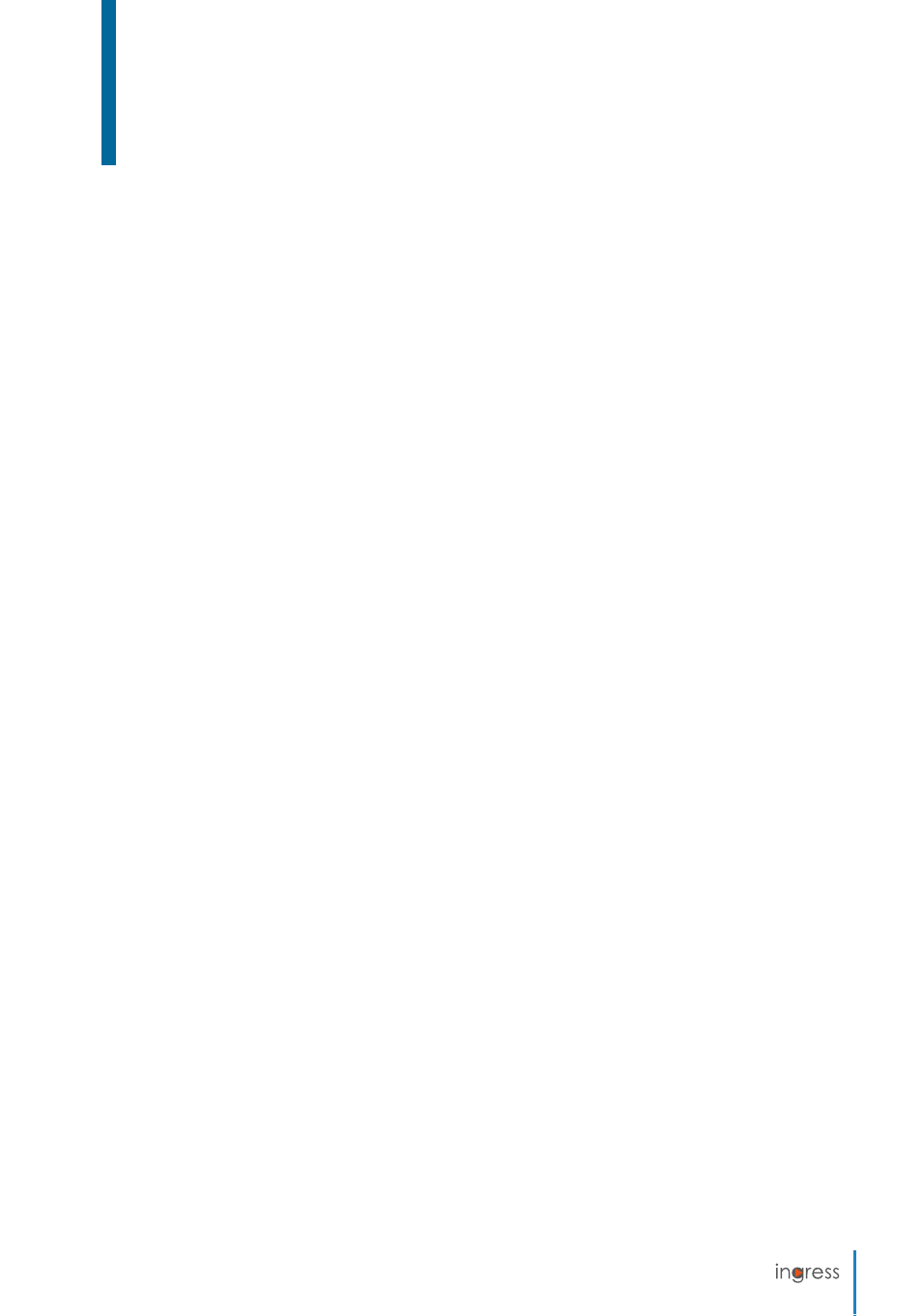
93
Chapter 8
Report
This chapter guides you on the types of reports provided by Ingress for housekeeping pur-
poses and how to generate them.
Ingress provides you 8 types of commonly used reports to understand all IN-OUT and
attendance records. You can have reports to display lists of users, devices and doors that
are useful for housekeeping in the future.
You can print the reports to keep as records or save them in a digital format (PDF, HTML,
MHT, RTF, XLS, XLSX, CSV, TXT, XPS and JPEG). You can send emails together with the
digital reports to others for viewing and analysis.
Types of reports and usage
DEVICES
Device Listing:
This report records all transaction data downloaded from every device.
Device Activity:
This report details the transaction record of the users by device ID.
USERS
Department Listing:
A list of all department names and its corresponding amount of users.
User Listing:
This report shows the users’ information in detail.
User Movement Analysis:
This report lists the details of the users’ movement from all devices.
DOORS
Door Listing:
This report will compile and show a complete list of all created doors/door groups
with a connected device.
ZONES
Zone Listing:
This report shows the list of the devices and its assigned zone mode and type.
ACCESS LEVEL
Access Level Listing:
This report shows the list of doors with its assigned access level.
Time Set Listing:
This report shows the daily time period for the Timeset configurations.
Holiday Listing:
This is a list of holidays created at the Holiday Settings as well as the Holiday Time
zone assigned to it.
ACCESS CONTROL
Event Log Report:
This report is applicable to all FingerTec door access devices that are connected to
a door sensor. The report will display detailed information for door events.
Transaction Listing:
This report records all transaction data downloaded from every device.
ATTENDANCE
Clocking Schedule:
This is a checklist showing detailed configurations and settings of the clocking
schedule.
