Setup of zones, Antipassback – FingerTec Ingress User Manual
Page 30
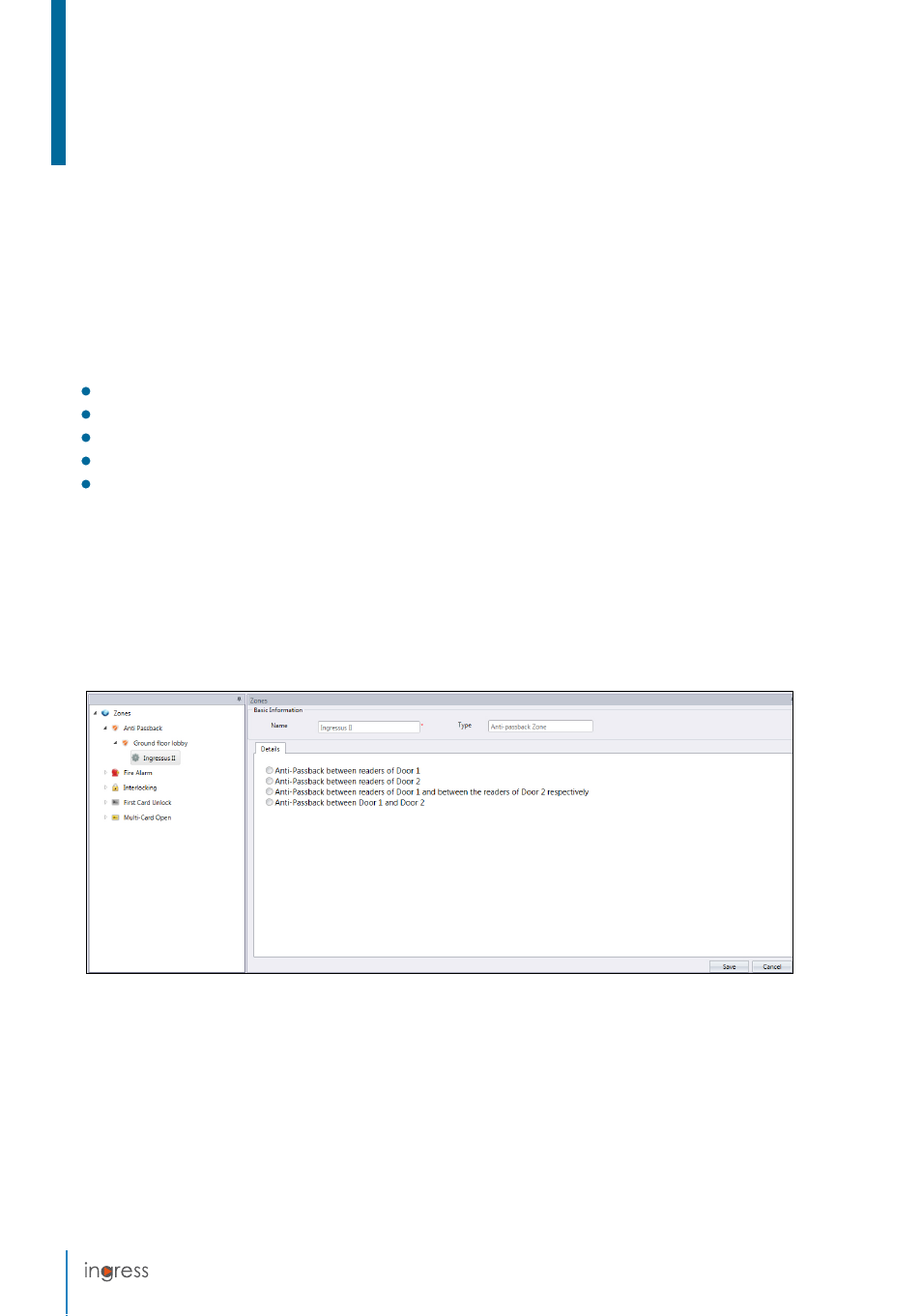
30
Chapter 3
Setup of Zones
This chapter guides you on setting up zone installations using Ingressus.
This chapter is only applicable for Ingressus. Skip this chapter if you are not installing any
Ingressus controllers in your environment. You can set up zone installations with Ingressus
to perform more secure access control settings.
There are a total of 5 types of zones, which are:
Antipassback
Fire alarm
Interlocking
First Card Unlock
Multi Card Open
Antipassback
Apply Antipassback to force all users to verify every time when coming in or leaving the
work place. Ingressus blocks user access if the user missed his/her previous verification
record. This is an important feature to stop users from tailgating others during access. In-
gress can collect the full IN-OUT records of every user.
1. Click
Antipassback
from the left panel.
2. Click
Add Zone
.
3.
Name
the Zone, e.g.: Ground Floor.
4. Click
Add Device
.
5.
Select
Ingressus from the list.
6.
Name
the Ingressus controller.
7. Press Edit at the Basic Information panel.
