Management of users, Add department, Add users – FingerTec Ingress User Manual
Page 36
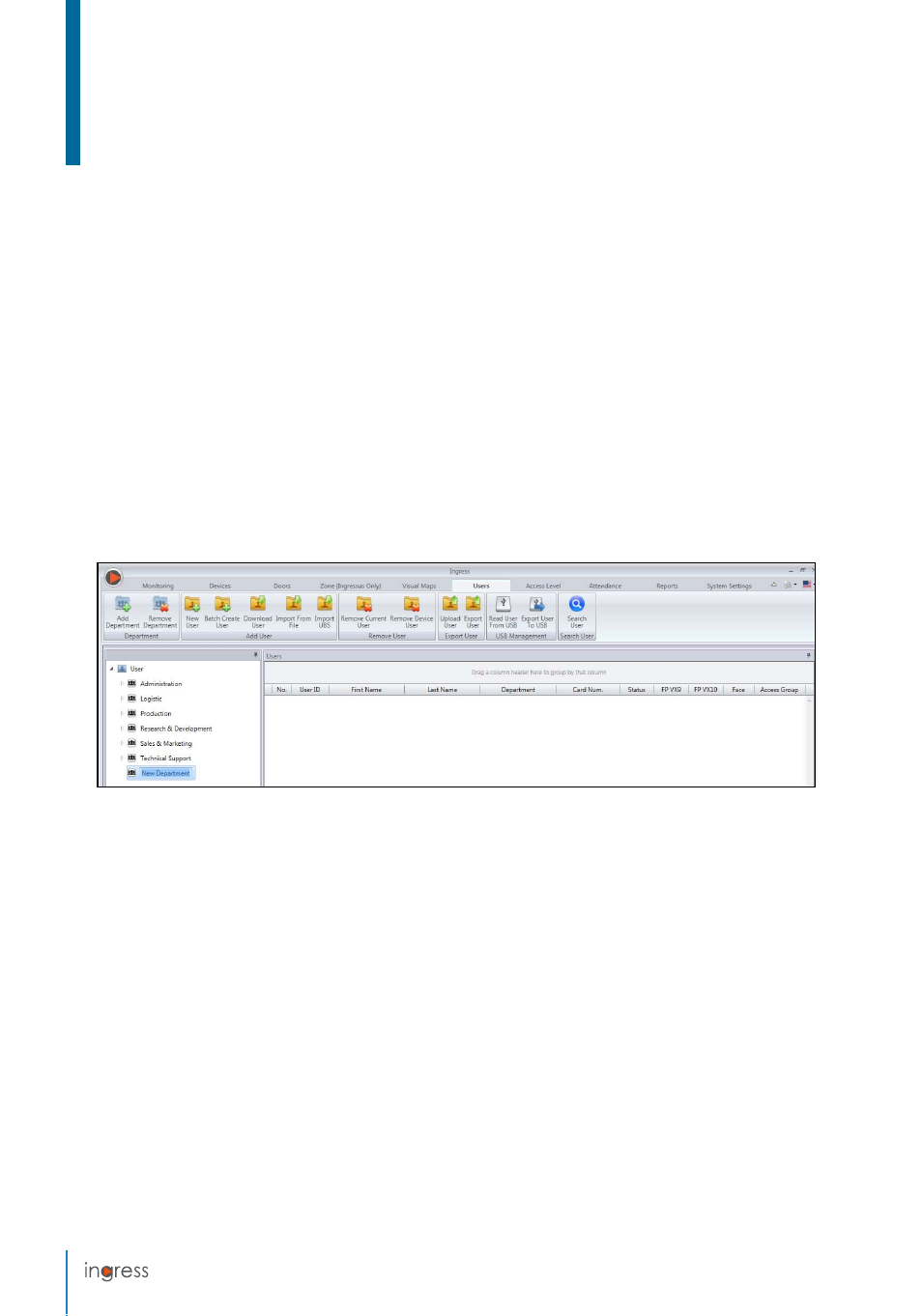
36
Chapter 4
Management of Users
This chapter guides you to manage users by synchronizing them from devices into Ingress
and filling in detailed user information for reporting purposes.
Synchronize all users from devices into Ingress for easy management. You can fill in impor-
tant information of each user as reference and also transfer users’ info among all devices
to allow access accordingly. The transfer process requires TCP/IP or RS485 connection to
each device. If either communication method is not available, you can copy users’ info into
a USB flash disk to transfer information between Ingress and device. You can import users’
info from your current system, and transfer it into Ingress so you do not need to re-insert
the info again.
Add Department
Create list of departments in Ingress before you start to synchronize or create users. This is
a good practice to handle users by department.
1. Click
User
at the left panel.
2. Click
Add Department
.
3.
Name
the Department.
Add Users
To download users from devices
The easiest way to add users is to synchronize users from the devices. To do so, enroll-
ment of users with face, fingerprint, card and password must first be done at the device.
Then, run Ingress to download the users and assign under department accordingly.
Refer
to Chapter 4 • To import users’ biodata from other system
to learn how to import user bio-
data from 3rd party system so you do not need to insert user biodata manually.
