Add device by auto scan, Configuring device – FingerTec Ingress User Manual
Page 19
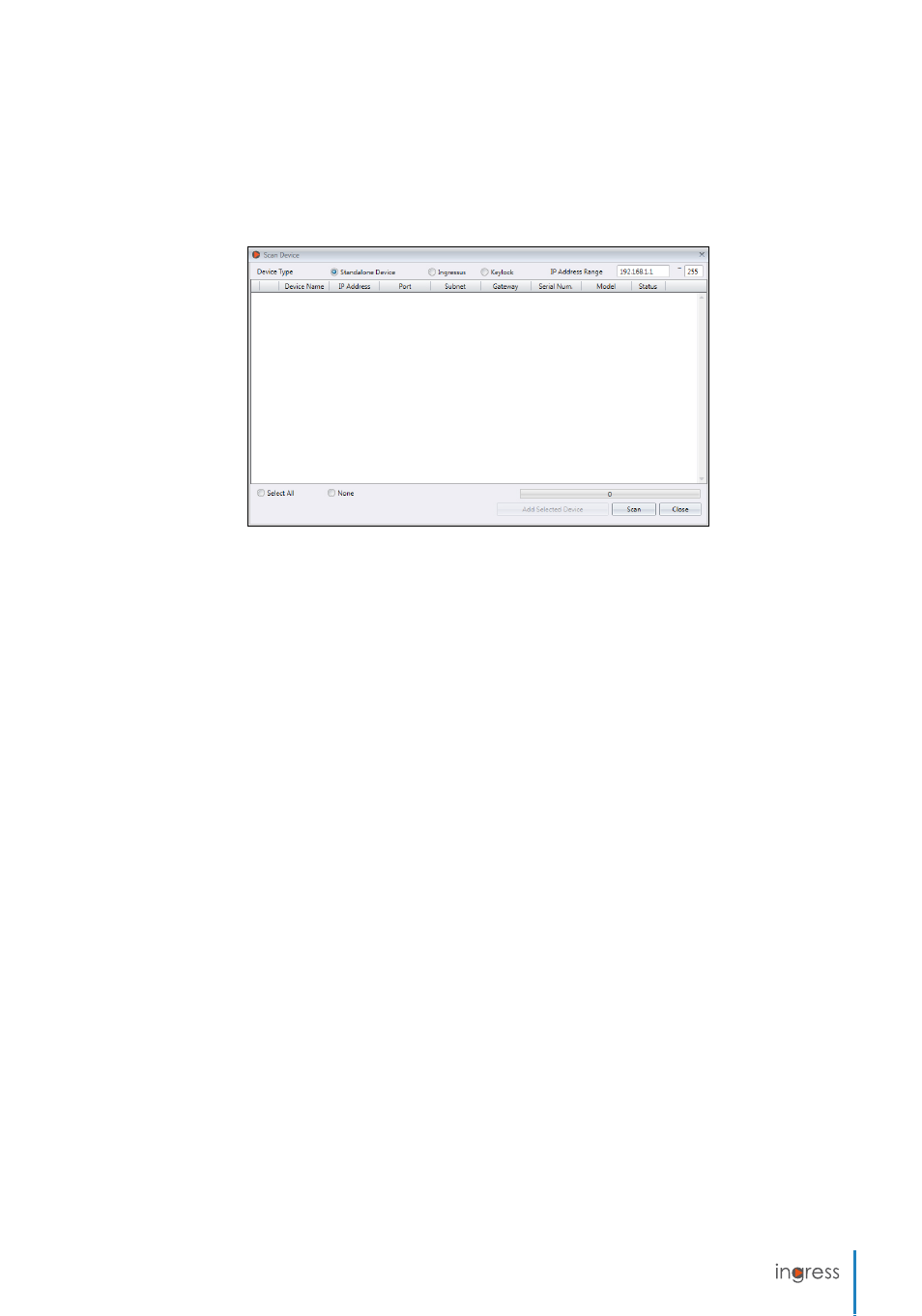
19
Add Device by Auto Scan
In case you do not know the specific IP address of the standalone device or Ingress, you can
use the Auto Scan function to look for them on the network.
1. Click
Scan Device
.
2. Select
Device Type:
Standalone device:
Insert range of IP address.
Ingressus: Ignore IP address because Ingress can discover the IP address of Ingressus automatically.
keylock: Ingress scans your USB drive which contains the “X_udata” file.
3. Click
Scan
to start.
4. Device is discovered and published on the list.
5.
Select
the devices to add into Ingress.
6. Continue to activate the device
(refer to Chapter 2 • Add Device Monually)
.
Configuring Device
Download all settings and info from devices when connection is established. You can start
to personalize the settings of each device and synchronize new settings and info to devices
by uploading them. Due to the different nature of all 3 types of devices, Ingress hides some
pages/options when not applicable with a device.
1. Click to select device.
2. Click
Download Device Settings
.
3. Wait for the download process to finish.
4. Start to configure:
