Monitoring, Monitoring by door or zone – FingerTec Ingress User Manual
Page 51
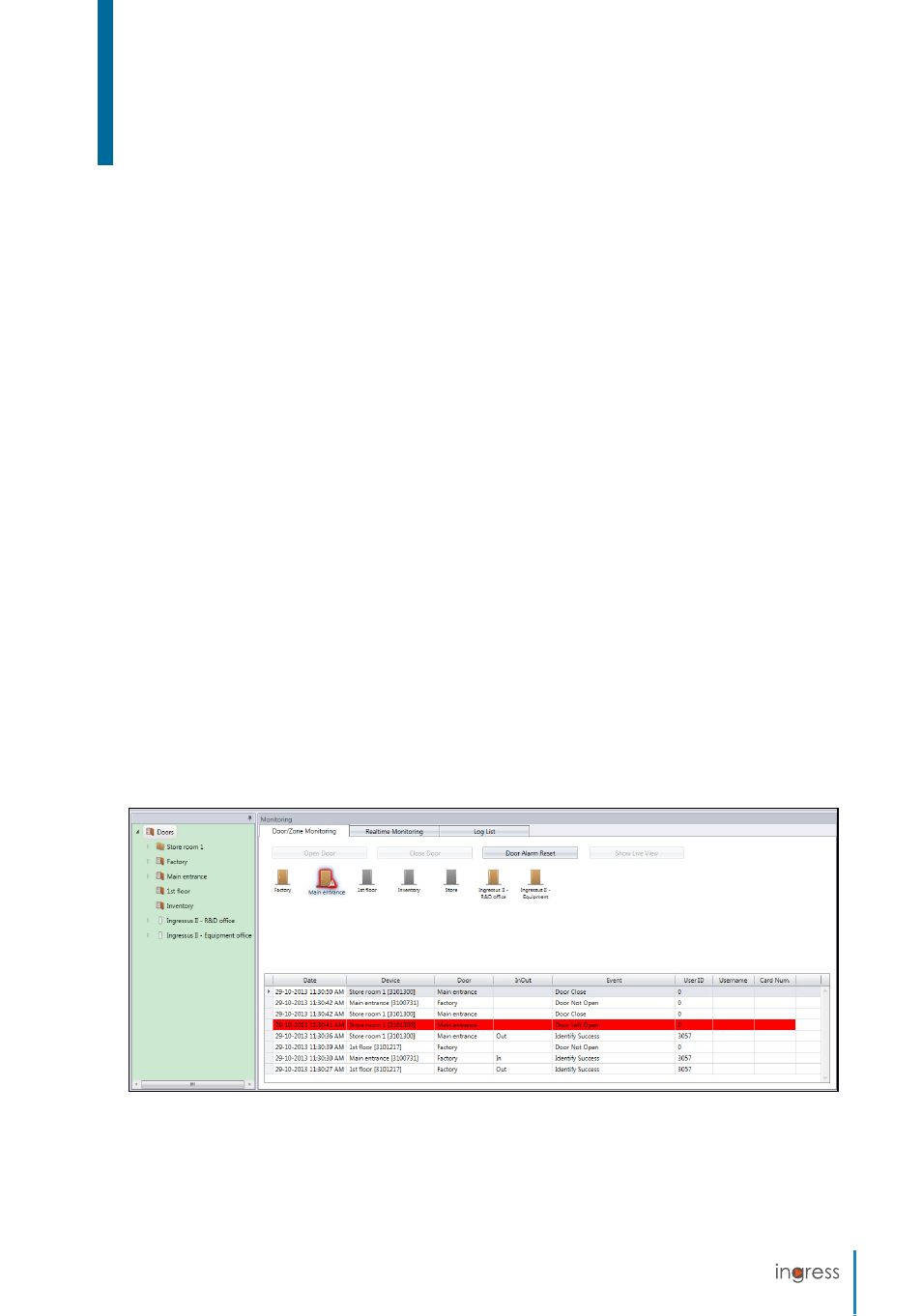
51
Chapter 6
Monitoring
This chapter guides you to monitor door activities using Ingress via several methods.
Monitoring door activities is very important in access control software. Devices need to
send any abnormal door activities to Ingress immediately via TCP/IP or RS485 connection,
making it crucial to secure the network between Ingress and all devices. Door sensors must
also be installed to link up to all devices. The door sensor is a magnetic switch that works
as the ‘watchdog’ of every door. Monitoring cannot work without a door sensor installed
to the door and device.
Ingress offers 2 types of monitoring methods. You can either monitor activities door-by-
door or by visual floor map. It is recommended to import the floor plan of your workplace
into Ingress as a visual map. You can drag-and-drop every door on the visual map for easy
monitoring.
You can customize the types of events to be displayed on Ingress. There are a total of 48
types of event for Ingressus and 14 types for standalone device. Any abnormal incidents
reported to Ingress will be published onscreen in different colors. You can enable sound
alerts in Ingress to alert you when abnormal activities are detected.
Ingress can also send emails immediately to dedicated users to report any abnormal activ-
ity. Configure the SMTP email server settings to allow Ingress to send notification emails.
Furthermore, you can incorporate monitoring process with IP camera (Milestone or Epi-
Camera). Ingress can stream to playback the footage from your video surveillance software
to give you a visual of the scene.
Monitoring by Door or Zone
Open the
Monitoring
tab to see all doors displayed on screen. Ingress displays the details
of a door when you move your cursor on top of it. Click the door group at the left panel to
see doors assigned under this door group.
