Benchmark 1.5ln dual-fuel low nox boiler, Gf-121 – AERCO BMK 1.5 LN Dual Fuel Feb 2013 User Manual
Page 50
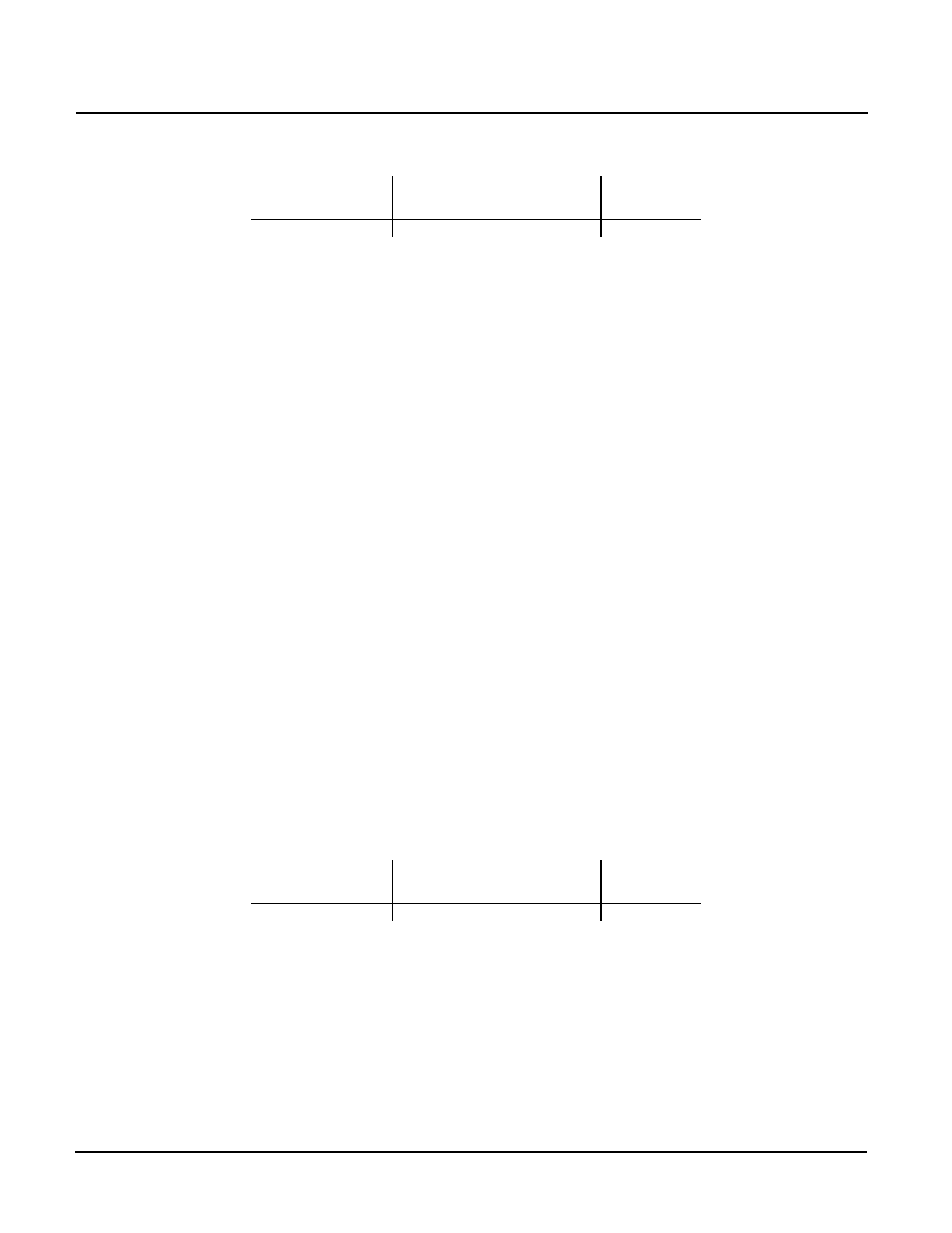
CHAPTER 4: INITIAL START-UP
Page
50 of 162 PR2: 05/09/12
Benchmark 1.5LN Dual-Fuel Low NOx Boiler
Operation and Maintenance Manual
OMM-0041_0C
GF-121
AERCO International, Inc. • 100 Oritani Dr. • Blauvelt, NY 10913 • Ph: 800-526-0288
Table 4-2: Combustion Oxygen Levels for a 80% Air/Fuel Valve
Position
Oxygen %
± 0.2
Carbon Monoxide
NOx
6.0 %
<100 ppm
<30 ppm
27. If the oxygen level is not within the specified range, adjust the level using the ▲ and
▼ arrow keys. This will adjust the output voltage to the blower motor as indicated on
the display. Pressing the ▲ arrow key increases the oxygen level and pressing the
down ▼ arrow key decreases the oxygen level.
28. Once the oxygen level is within the specified range at 80%, press the ENTER key to
store the selected blower output voltage for the 80% valve position.
NOTE
The remaining steps basically repeat the procedures in steps
18 through 25 for valve positions of 60%, 45%, 30% and 16%.
However, since oxygen levels vary, these steps are repeated
in their entirety. When performing these steps, also ensure
that the carbon monoxide (CO) and nitrogen oxide (NOx)
readings do not exceed the values shown for each valve
position.
29. Press the ▲ arrow key until SET Valve Position appears on the C-MORE display.
30. Press the CHANGE key. SET Valve Position will begin to flash.
31. Press the ▼ arrow key until the SET Valve Position reads 60% and press the
ENTER key.
32. Press the down ▼ arrow key until CAL Voltage 60% is displayed.
33. Press the CHANGE key. CAL Voltage 60% will begin to flash.
34. The oxygen level at the 60% valve position should be as shown below. Also, ensure
that the carbon monoxide (CO) and nitrogen oxide (NOx) readings do not exceed
the values shown.
Table 4-3: Combustion Oxygen Levels for a 60% Air/Fuel Valve
Position
Oxygen %
± 0.2
Carbon Monoxide
NOx
6.3 %
<50 ppm
<30 ppm
35. If the oxygen level is not within the specified range, adjust the level using the ▲ and
▼ arrow keys. This will adjust the output voltage to the blower motor as indicated on
the display. Pressing the ▲ arrow key increases the oxygen level and pressing the
▼ arrow key decreases the oxygen level.
36. Once the oxygen level is within the specified range at 60%, press the ENTER key to
store the selected blower output voltage for the 60% valve position.
37. Press the ▲ arrow key until SET Valve Position appears on the C-MORE display.
38. Press the CHANGE key. SET Valve Position will begin to flash.
