General functions, 92 system functions – Leica Geosystems TPS1100 Professional Series - User Manual User Manual
Page 92
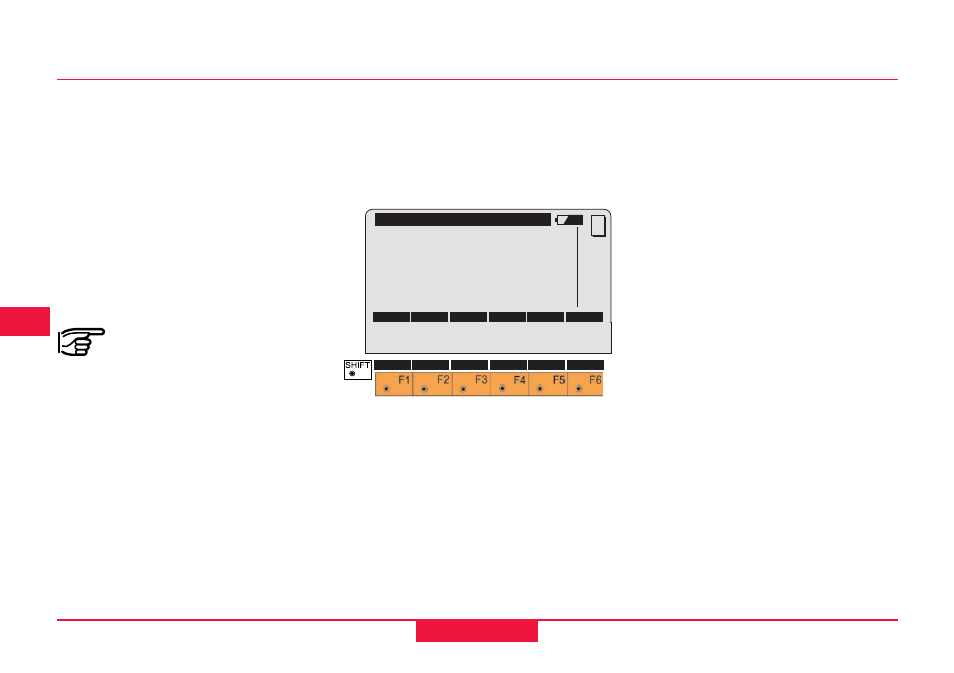
92
System functions
TPS1100 - User Manual 2.2.1en
6
0
2
21
26
General functions
Instrument designation and software
version (INFO)
This function displays the most
important systems information.
Please refer to the description in the
section "Levelling-up with the
electronic bubble".
Electronic bubble (LEVEL)
Activate/Deactivate Working Area
(WORK+/WORK-)
If the instrument is in RCS mode and
the determined working area is
activated then the entire working area
is scanned for the reflector if the
target was not found by the standard
search method at the current position
of the telescope.
If the working area is deactivated
only the standard search methods at
the current position of the telescope
are performed.
The instrument follows the
reflector even if the reflector
is outside the Working Area.
If the target is lost outside the
Working Area a local search will be
started. If the reflector was not found
the predefined Working Area is
scanned.
On instruments with the optional
PowerSearch, the working area can
be used to limit PowerSearch to a
certain area and when activated,
PowerSearch only scans within the
defined limits.
Display of instrument type, serial
number, RL EDM type, software
version and creation date,
EDM version, ATR version,
PS (PowerSearch) and GeoCOM
version.
Main\ Instr. information
Instr.type
:
TCRA1102plus
Serial no.
:
618775-2
Refl.less
:
Normal Range
System vers. : Dec 22 2000 2.10
EDM version :
2.00
ATR vers.
:
2.00
CONT
MC
QUIT
GeoCOM vers. :
1.06.04
PS Version 2.00.00
