System functions – Leica Geosystems TPS1100 Professional Series - User Manual User Manual
Page 51
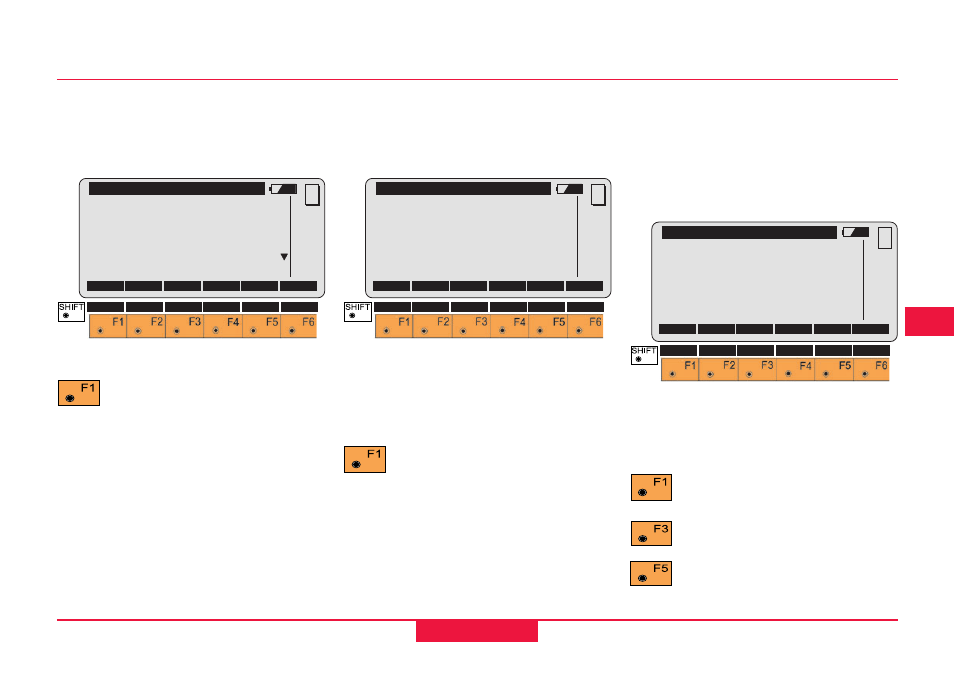
51
TPS1100 - User Manual 2.2.1en
System functions
6
10
12
21
26
Creating a new codelist (NEW)
\ New Codelist
Name of the new codelist
Name
: 12345678
Device
: Internal
CONT
MC
QUIT
Only so-called "standard codelists"
can be created on the instrument.
Copying a codelist (COPY)
This function enables a codelist to be
copied from one data carrier to
another.
Display of the selected codelist, the
"source data carrier" and the "target
data carrier".
Copies the codelist.
Creates a codelist with the
file name entered.
\
Copy codelist
Codelist
: 12345678
From
:
PC-Card
To
: Internal
CONT
MC
QUIT
The following three general dialogs
are also then reused in the
descriptions of the functions "OPEN",
"VIEW", "SEARC" and "INPUT".
Selecting and searching for file / point
Data management
\ File & Pt.Selection
Rec.device :
PC-Card
Mem. size
:
511.5 KB
Free
:
193,0 KB
PtId/Code
:
100
File
:FILE01.GSI
A:
File size
:
4.0 KB
SEARCH
INPUT
VIEW
MC
QUIT
Selecting the file name and entering
the search criterion and the complete
point number or code number.
Starts a search in the current
file.
Enters the coordinates.
Displays the data found.
