System functions – Leica Geosystems TPS1100 Professional Series - User Manual User Manual
Page 55
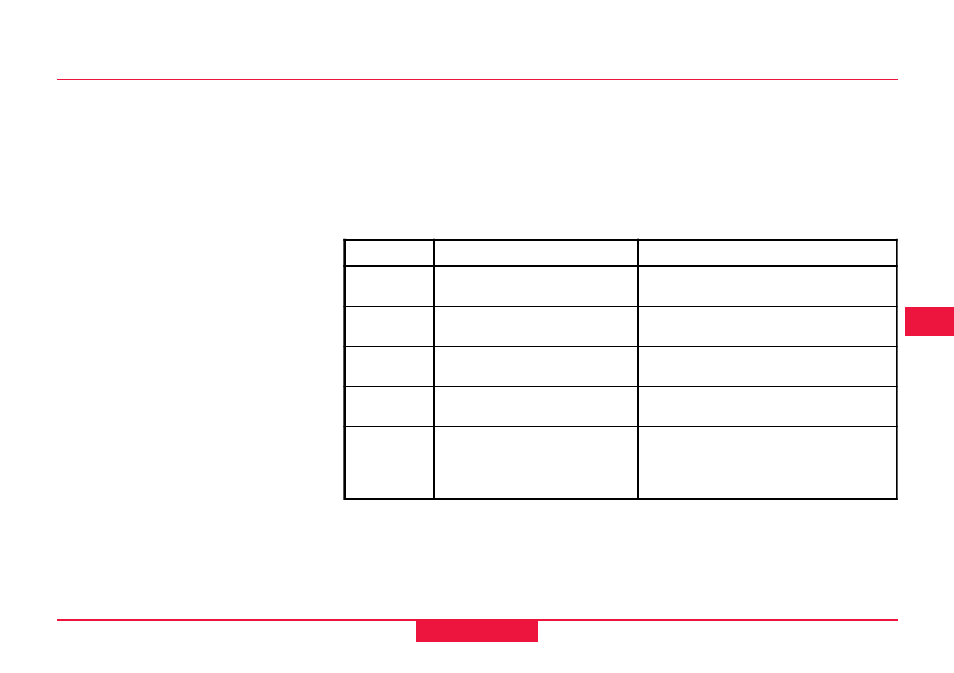
55
TPS1100 - User Manual 2.2.1en
System functions
6
10
12
21
26
If no point or code is found, a
message is displayed along with the
note that no point or code was found
in the current measurement file.
If a point or code is found, refer to the
dialog "Data View and Edit".
Displaying GSI data, continued
The search for stored data can be made easier if a placeholder is used
instead of the complete point number. In the TPS1000, a decimal point "." is
used instead of the more usual star "*", because it is more easily entered.
There is no entry corresponding to "?".
Example of the use of placeholders:
If a number with placeholder is entered instead of the complete point number,
the controlled data search is always started and the first matching data set
is displayed. The subsequent procedure is the same as that used when
entering a complete point number.
Placeholder (wild cards) in searching for points
Input
Results
Remarks
11.
11, 110, 1101, 11ABC5,
111111
After 11 there can be any character
and in any amount.
.11
11, ABC11, 11111
Before 11 there can be any character
in any amount.
1.0
10, 100, 1ABCD0, 11111110
Between 1 and 0 there can be any
character and in any amount.
.10.
10, 3410ABC, 111110,
1000000
A 10 must be present at least once
.1.0.
10, 341ABC0, 1123Z0Y,
1001A000
A 1 must be present in frount of a 0
at least once, and any amount of
characters can be present between
them.
