Automatic reflector search, cont, 90 system functions – Leica Geosystems TPS1100 Professional Series - User Manual User Manual
Page 90
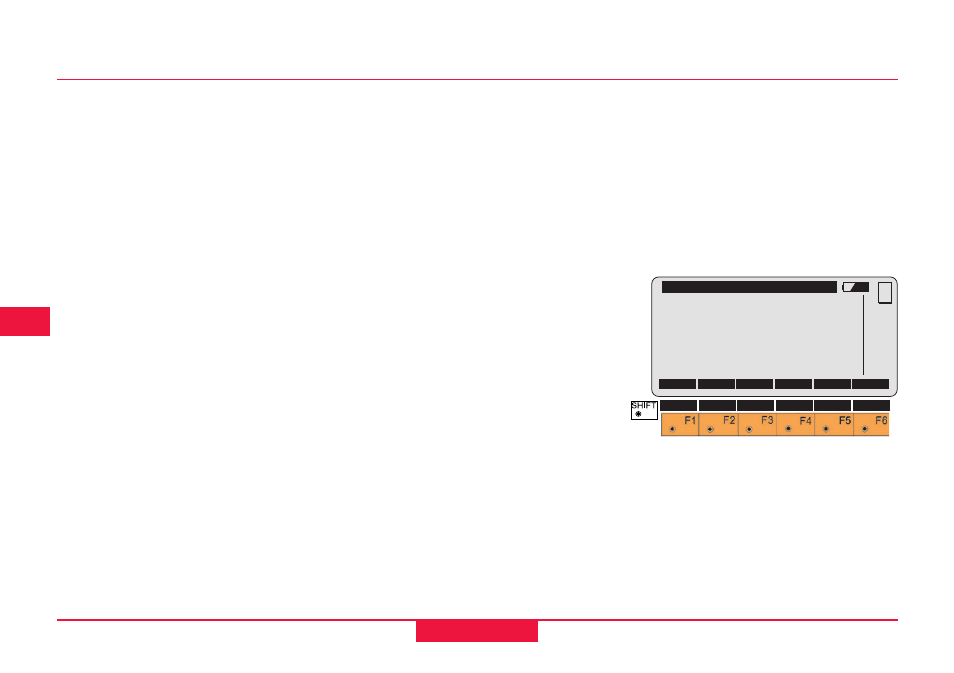
90
System functions
TPS1100 - User Manual 2.2.1en
6
0
2
21
26
RCS Searching Window
With this function the dimensions of
the RCS Searching Window can be
defined. If an automatic reflector
search is started by pressing ALL or
DIST in RCS mode, a search window
with the predetermined dimensions is
scanned at the current position of the
telescope.
...\ RCS Searching Window
Define size of searching
window
Hz Search:
40 g
V Search :
40 g
CONT
DEFLT
MC
QUIT
Automatic Reflector Search, cont.
If the target is lost in LOCK mode
first the path of the reflector is
predicted for a few seconds followed
by a search which will by carried out
mainly in horizontal direction. The
size of the search window depends
on the shape of the predicted path.
If a Working Area is activated then
the entire Working Area is scanned
after the respective local searches.
• PowerSearch
Instruments equipped with
PowerSearch have the quick prism
search feature. When PowerSearch
is activated, the instrument performs
a 360° rotation around its standing
axis. If the laser swath of the
PowerSearch sensor detects a prism,
the rotation is stopped and the ATR
performs a fine aiming in vertical
direction. If a working area has been
defined, PowerSearch is only active
within the defined limits.
