CANOGA PERKINS 9145E NID Software Version 4.10 User Manual
Page 88
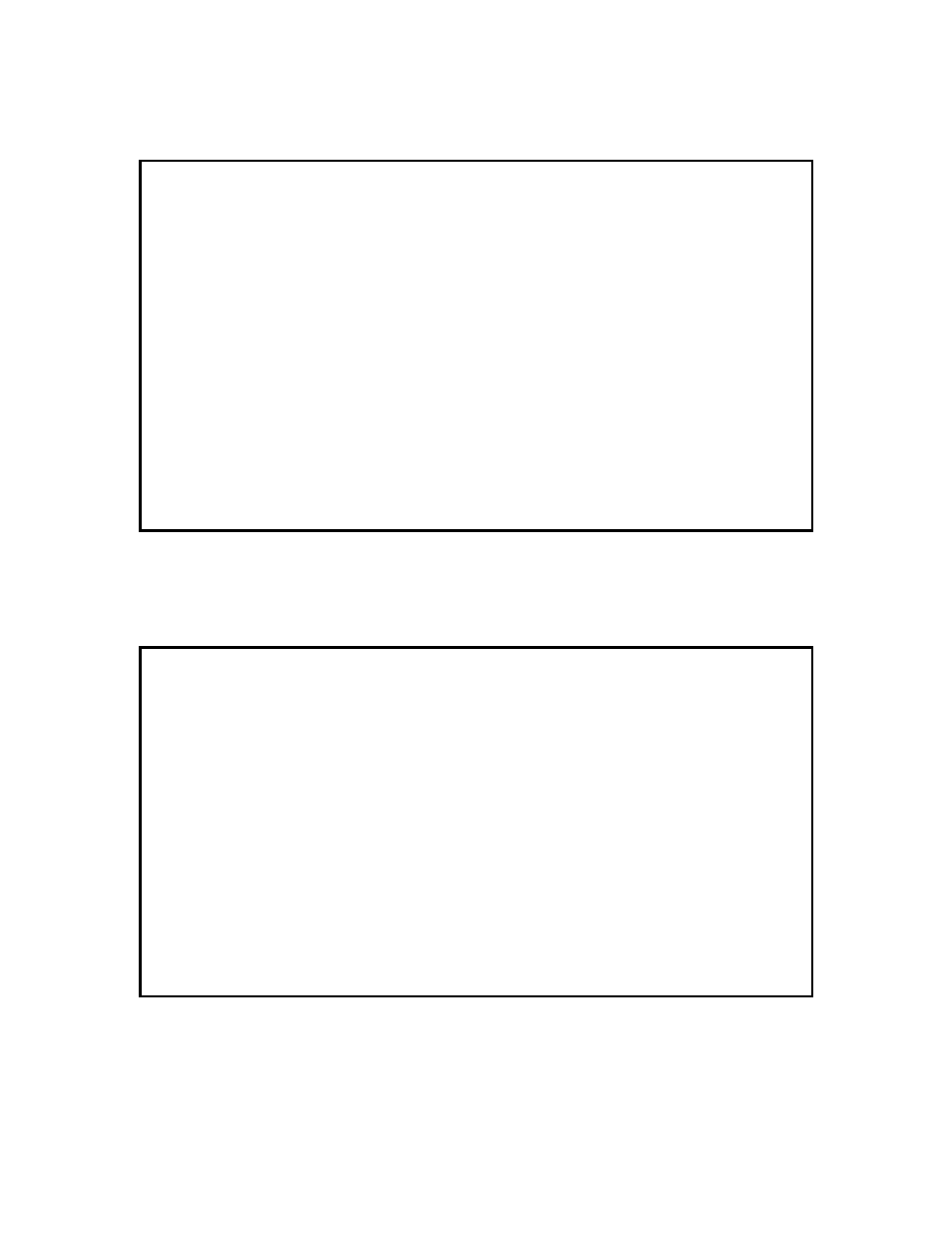
9145E NID Software User’s Manual
Diagnostics
Network Performance
76
4. To view more details, on the PM Details: Latency screen, type M and press Enter to
display the PM Deals: Jitter screen (Figure 4-31) with the result of the Jitter test.
Figure 4-31 PM Details Jitter screen
5. On the PM Details: Jitter screen, type S and press Enter to filter based on IP Address,
date and time, or test profile. The PM Select Filter screen (Figure 4-32) opens.
Figure 4-32 PM Select Filter screen
C
anoga Perkins Corp. Ethernet Network Interface Device 29-JAN-2009
9145E-101-1-0 V04.10 11:20:59
-------------------------------PM DETAILS: Jitter------------------------------
Date/Time 13-JAN-70 20:54:20 Packets Sent 100
IP Address 173.071.224.065 Round Trip Packets 0
VLAN ID 107 Dropped Packets 100
Profile ERS-RT Out-Of-Sequence Packets 0
Local/Remote Remote/Local
Minimum Jitter (ms) 0.000 0.000
Average Jitter (ms) 0.000 0.000
Maximum Jitter (ms) 0.000 0.000
[-3000.000 - -5.000) 0 0
[-5.000 - -2.000) 0 0
[-2.000 - -1.000) 0 0
Data Delivery Ratio [-1.000 - 0.000) 0 0
%0.000 [0] 0 0
(0.000 - 1.000] 0 0
(1.000 - 2.000] 0 0
(2.000 - 5.000] 0 0
(5.000 - 3000.000] 0 0
Select [(F)irst] [(N]ext] [(P)revious] [(L)ast] [(M)ore]:
------------------------------------Messages---------------------------------------------
Canoga Perkins Corp. Ethernet Network Interface Device 29-JAN-2009
9145E-101-1-0 V04.10 11:20:59
-------------------------------PM SELECT FILTER--------------------------------
1) IP Address Filter: Disabled
IP Address
IP Mask Size
2) Profile Filter: Disabled
Profile Name
3) Date/Time Filter: Disabled
Begin time
End Time
Select [1-3]:
------------------------------------Messages-----------------------------------
