CANOGA PERKINS 9145E NID Software Version 4.10 User Manual
Page 271
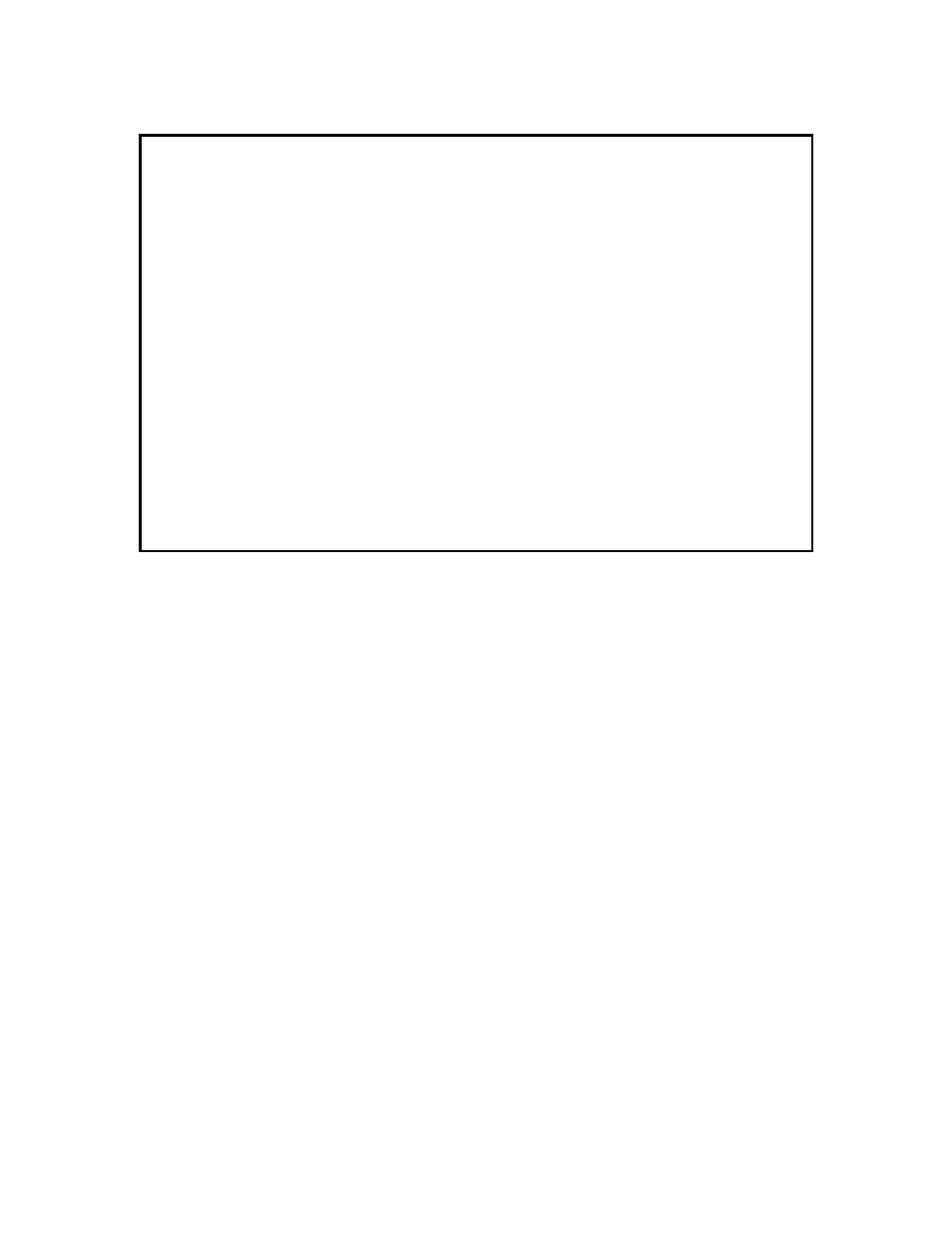
Configuring EVC
9145E NID Software User’s Manual
EVC Configuration
259
Figure 12-8 C-VLAN to S-Tag PCP Map screen
13. To specify CVID PCP translation rules for C-TAG PCPs, type 12 and press Enter. The P-
Bit translation screen (Figure 12-9) opens. This screen allows the user to specify PCP
translation rules for C-TAG PCPs for the C-VLANs which are part of an EVC. By default,
each incoming P-Bit translates to itself (that is, translation disabled)
•
Type the number of the incoming P-Bit and press Enter, or CTRL-T to switch
direction.
•
Press Esc to return to the Modify EVC configuration record screen.
Canoga Perkins Corp. Ethernet 1G/10G Network Interface Device 29-AUG-2011
9145E-101-3-0 V04.10 14:09:42
--------------------------CVLAN to S-Tag PCP MAP--------------------------------
SVLAN ID : 100 Port : USR12
CVIDs Ingress to User Port 12 S-Tag PCP
UTag, PTag, 100, 101, 102, 103 --> 0
200, 201, 202 --> 1
300, 301, 302 --> 2
400, 401, 402 --> 3
500, 501, 502 --> 4
600, 601, 602 --> 5
700, 701, 702 --> 6
800, 801, 802 --> 7
Select [1 - Modify assignments]:
CTRL-D: page down, CTRL-U: page up, (G)oto
------------------------------------Messages-----------------------------------
