CANOGA PERKINS 9145E NID Software Version 4.10 User Manual
Page 127
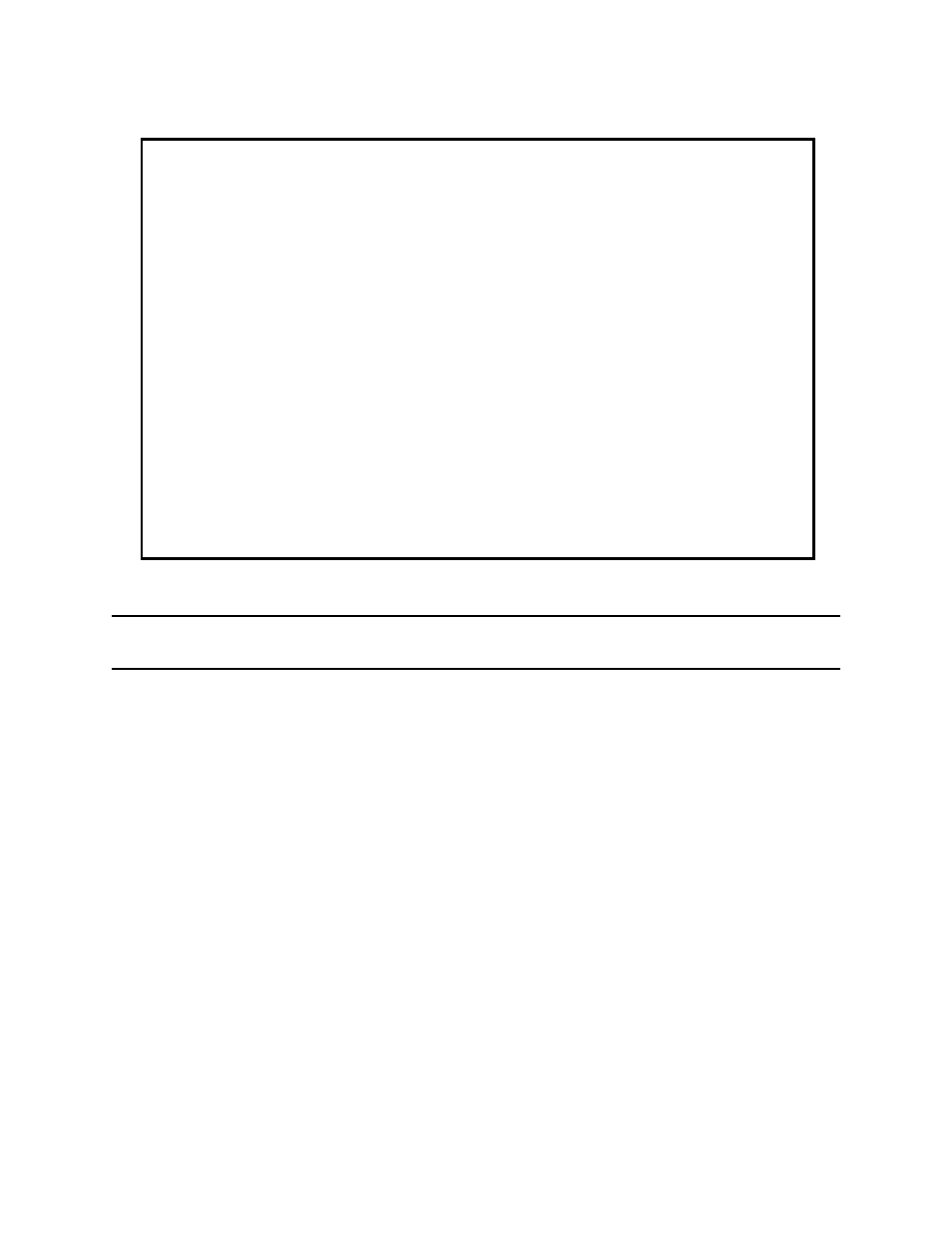
Diagnostics
9145E NID Software User’s Manual
Service Activation Testing
115
Figure 4-68 Frame Delay Variation Acceptance Criteria screen
NOTE: If the profile has CoS/PCP preservation set to No, you can set PCP equivalency. PCP
equivalency indicates sets of PCPs the belong to the same CoS.
11. To set PCP equivalence, on the Modify SA Profile screen (Figure 4-64), type 26 and
press Enter. The SA Class of Service to PCP Equivalency Map screen (Figure 4-69)
opens.
Equivalent Class PCP lists are necessary only if the CoS/PCP attribute is set to No. This
indicates sets of PCPs belonging to the same CoS; it is used for CoS Preservation with
variable PCP test.
Canoga Perkins Corp. Ethernet Network Interface Device 29-JAN-2009
9145E-761-0-0 V41.66 23:47:13
------------- FRAME DELAY VARIATION ACCEPTANCE CRITERIA ------------------------
Profile Id : 1 Name : sa1
Packet size: 14
1) Import from PM profile
2) Jitter Buckets: (ms) 4) Acceptable bucket
[-3000.000 - 0.000) -
[0] X
(0.000 - 500.000] X
(500.000 - 3000.000] -
(___________.___________] -
(___________.___________] -
(___________.___________] -
(___________.___________] -
(___________.___________] -
3) Minimum percentage in acceptable buckets (%) : 99.33
Select [1-4]:
------------------------------------Messages----------------------------------
