CANOGA PERKINS 9145E NID Software Version 4.10 User Manual
Page 125
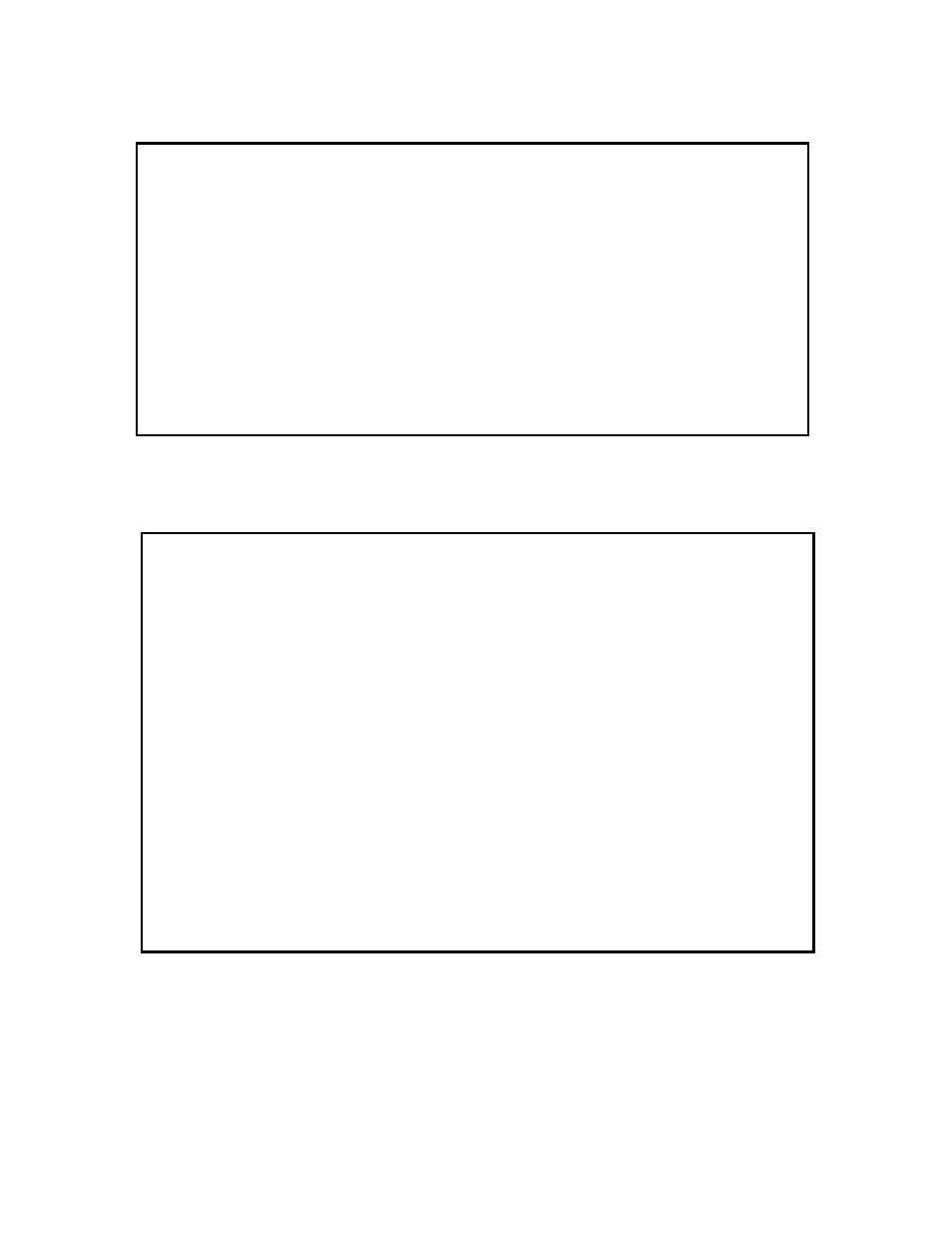
Diagnostics
9145E NID Software User’s Manual
Service Activation Testing
113
Figure 4-65 L2 Frame Format screen
Figure 4-66 L3 Frame Format screen
7. To view or edit Frame Delay Acceptance Criteria, on the Modify SA Profile screen (Figure
4-64), type 19 and press Enter. The Frame Delay Acceptance Criteria screen (Figure 4-
67) opens.
Canoga Perkins Corp. Ethernet Network Interface Device 29-JAN-2009
9145E-761-0-0 V41.66 23:47:13
------------------------------- FRAME FORMAT -----------------------------------
1) Frame level : L2
2) Payload filler : fixed
3) Encapsulation: : eth-tst
4) Custom EthType : 8902
Select [1-5]:
------------------------------------Messages----------------------------------
Canoga Perkins Corp. Ethernet Network Interface Device 29-JAN-2009
9145E-761-0-0 V41.66 23:47:13
------------------------------- FRAME FORMAT -----------------------------------
1) Frame level : L2
2) Payload filler : fixed
3) Encapsulation : udp
IP header: TCP header:
4) Dest. IP : 10.10.10.10
5) DSCP : 0 11) Source port : 0
6) ECN : 0 12) Destination port : 0
7) Flags (hex) : 0 13) Seq. number : 16
8) TTL : 64 14) ACK number : 16
15) Control (6 bits, hex) : 12
UDP header: 16) Window size : 16
9) Source port : 0
10) Destination port : 0
Select [1-16]:
------------------------------------Messages----------------------------------
