CANOGA PERKINS 9145E NID Software Version 4.10 User Manual
Page 272
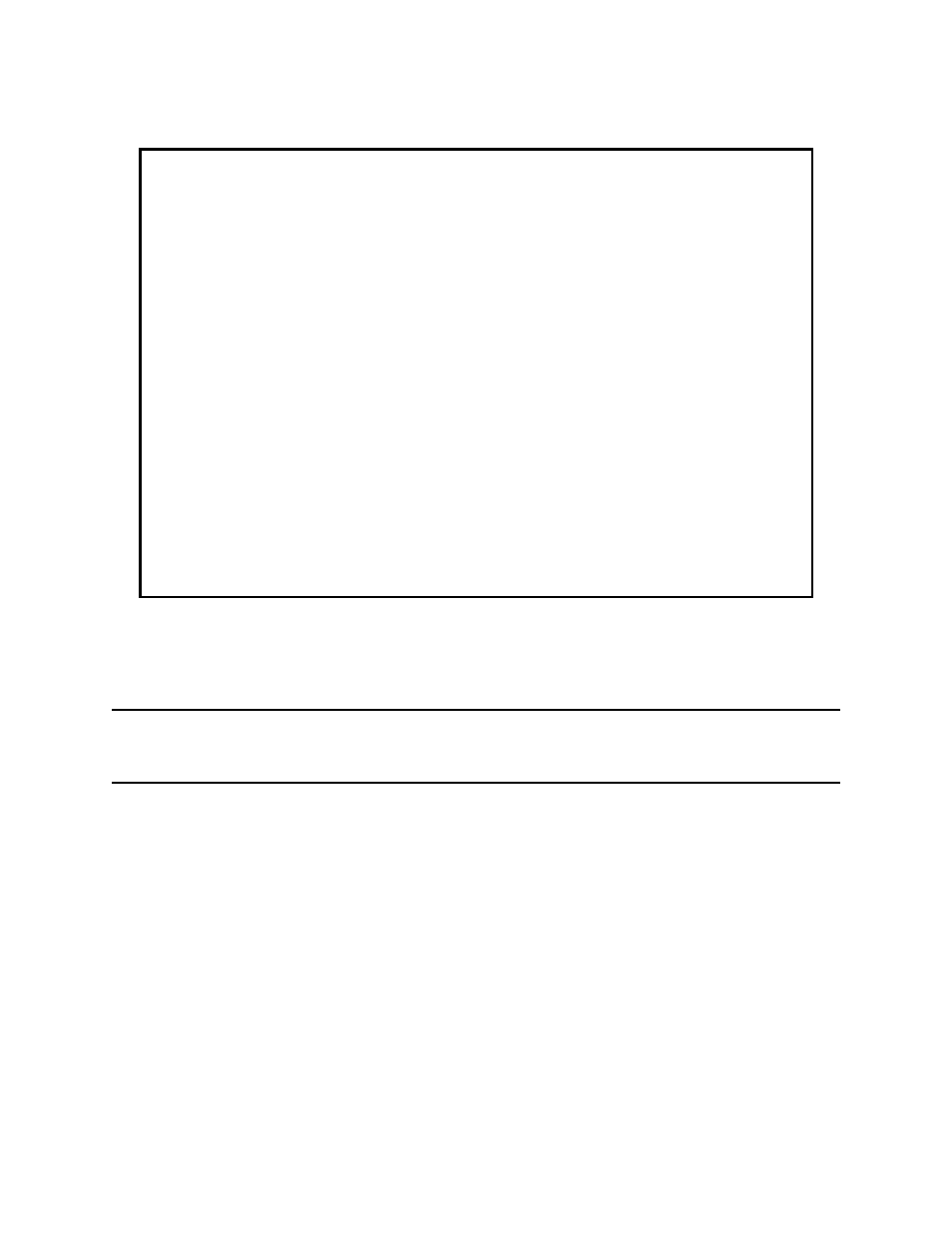
9145E NID Software User’s Manual
Configuring EVC
EVC Configuration
260
Figure 12-9 P-Bit Translation Table screen
14. To modify CVID to T-Tag PCP Mapping, type 13 and press Enter. The C-VLAN to T-Tag
PCP Map screen (Figure 12-10) opens.
NOTE: This screen is available only if T-Tag PCP mapping is set to C-VLAN. By default, any
VLAN in the EVC is assigned to PCP 0. If the T-Tag PCP mapping mode is changed, the config-
uration record will be reset to default values.
•
To modify the mapping, type M and press Enter. You are prompted to enter a C-
VLAN ID.
•
You can search for specific C-VLAN by ID number. See the Find instructions at
the bottom of your screen.
•
Press Esc to return to the Modify EVC Configuration Record screen.
Canoga Perkins Corp. Ethernet 1G/10G Network Interface Device 29-AUG-2011
9145E-101-3-0 V04.10 14:09:42
---------------------------P-BIT TRANSLATION TABLE-----------------------------
Port: USR
Ingress Port: User
Egress Port: Network
-------
1) Incoming P-Bit 0 translated to 0
2) Incoming P-Bit 1 translated to 1
3) Incoming P-Bit 2 translated to 2
4) Incoming P-Bit 3 translated to 3
5) Incoming P-Bit 4 translated to 4
6) Incoming P-Bit 5 translated to 5
7) Incoming P-Bit 6 translated to 6
8) Incoming P-Bit 7 translated to 7
Select [1-8] or CTRL-T to switch direction :
------------------------------------Messages-----------------------------------
