CANOGA PERKINS 9145E NID Software Version 4.10 User Manual
Page 130
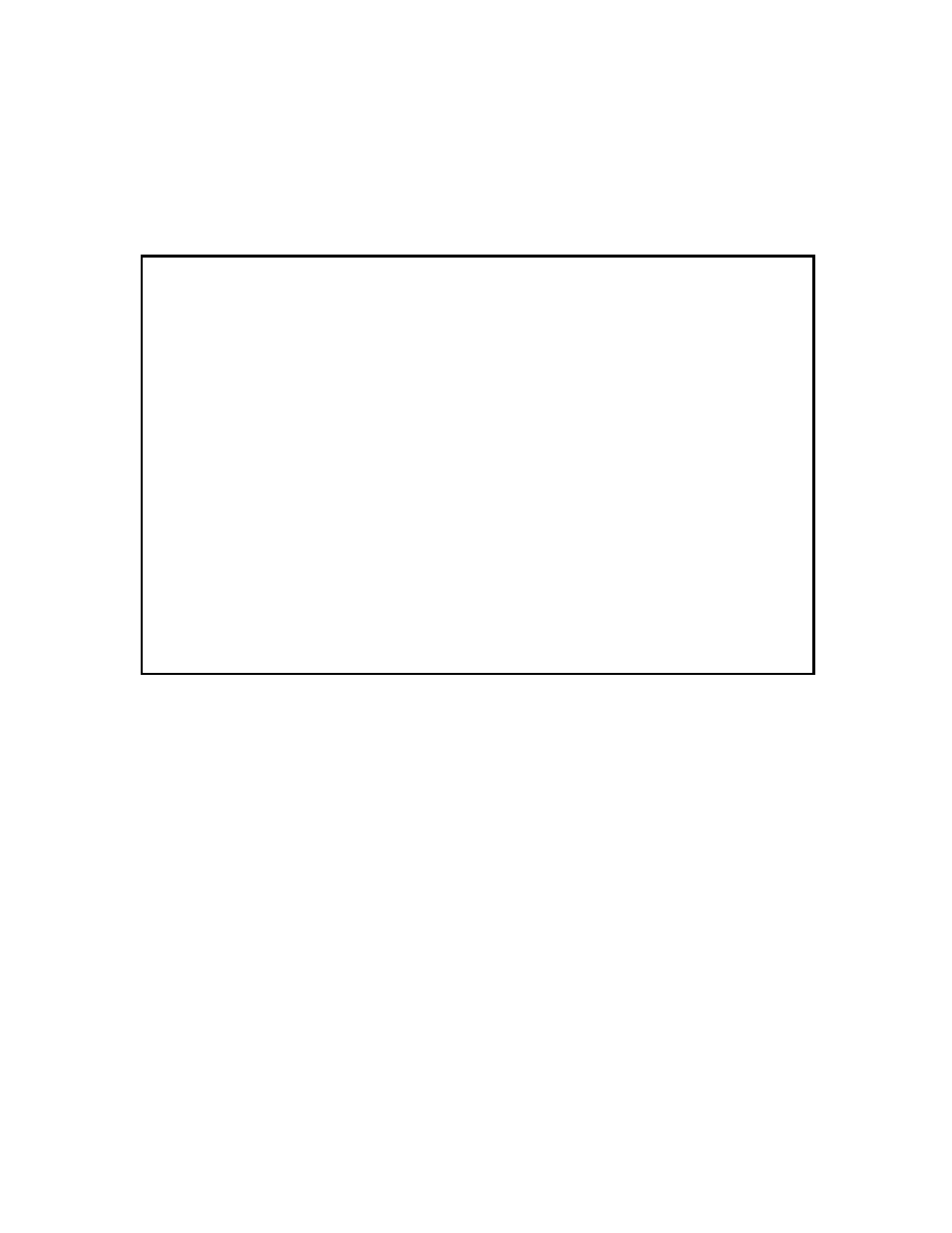
9145E NID Software User’s Manual
Diagnostics
Service Activation Testing
118
SAT, then SAT will run using limited port speed. For example, if the port speed is 10M and
if a CIR is set to 100M, then SA will execute CIR at 10M.
4. The Service Activation Test Details (Figure 4-73) screen for that test opens. This screen
allows you to Start or Stop a test and view test details.
5. To start or stop a test, type 1 and press Enter. Press the Space bar to select start or stop
and press Enter.
Figure 4-73 Service Activation Test Details screen
Canoga Perkins Corp. Ethernet Network Interface Device 29-JAN-2009
9145E-761-0-0 V41.66 23:47:13
--------------------------- SERVICE ACTIVATION TEST DETAILS --------------------
Test Id : 1 Description: T-1
More Info :
Ingress CE-VLAN: 1000 Ingress PCP: 3 Egress CE-VLAN: 1000 Egress PCP: 3
SA Profile : SA-1 Encaps C-S-T : 10/999/3333
Status : In Progress/Pass on 19-FEB-2011 23:44:01
UNI MTU Size : Pass
EVC MTU size : Not Tested
CE-VLAN ID/CoS Preservation : Fail NE & FE / Pass
CoS to PCP mapping validation : N/A
Service frame delivery : Pass
L2CP Control Protocol Processing : Pass
CIR/Policing/CBS tests : Pass / Fail NE & FE / Pass
1)Start test/Stop test 4) Report Details for CIR test
2)Report Service Frame delivery results 5) Report Details for Policing test
3)Report L2CP processing results 6) Report Details for CBS test
Select [1-6]:
------------------------------------Messages----------------------------------
