4 l2cp profiles – CANOGA PERKINS 9145E NID Software Version 4.10 User Manual
Page 137
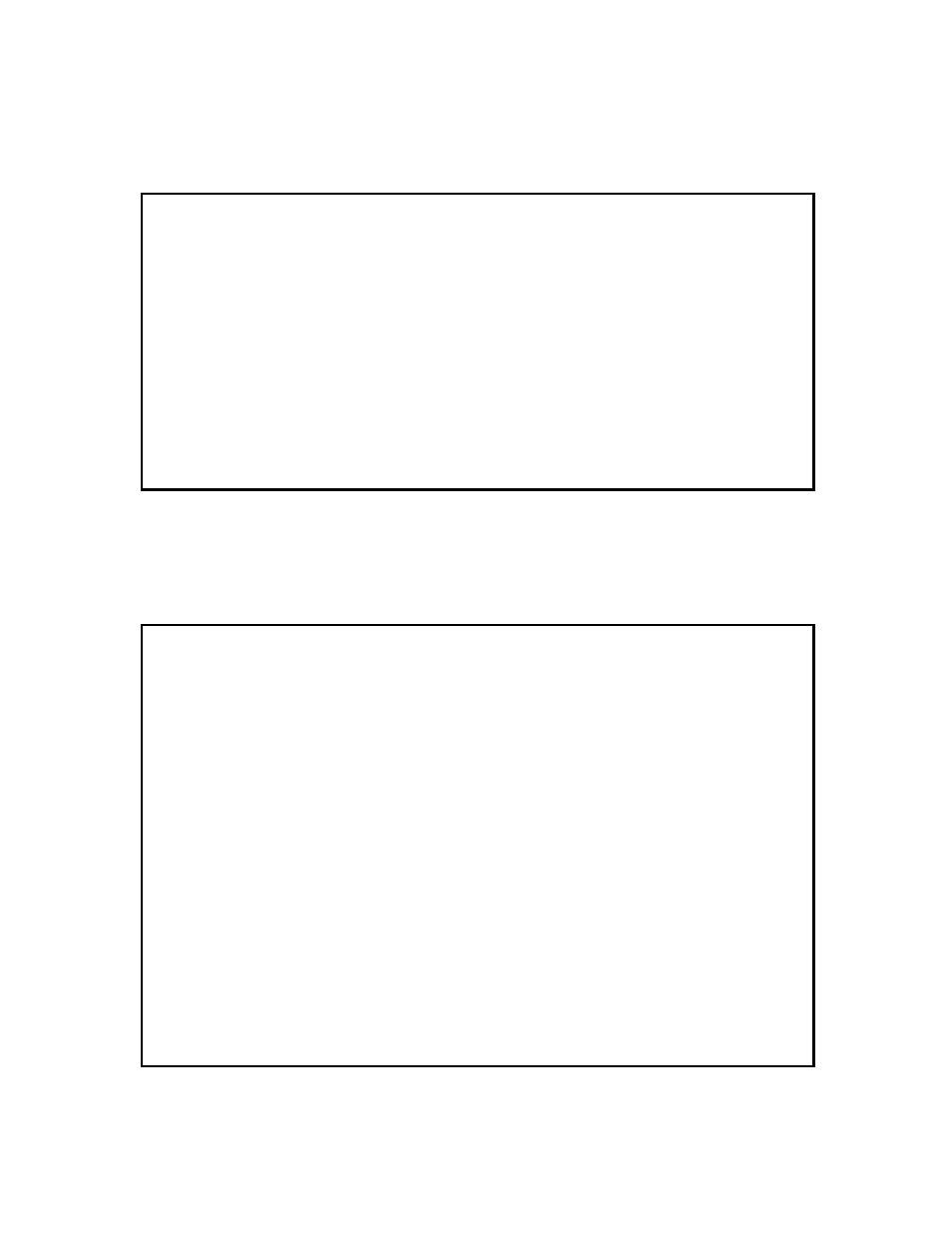
Diagnostics
9145E NID Software User’s Manual
Service Activation Testing
125
4.9.4 L2CP Profiles
To add, delete, edit and view L2CP profiles, on the Service Activation screen (Figure 4-58), type
4 and press Enter. The L2CP Profiles List screen (Figure 4-59) opens.
Figure 4-84 L2CP Profiles List screen
16. To view an L2CP profile, type V and press Enter. The first profile is selected.
17. Press the Space bar to select a profile and press Enter. The profile screen opens (Figure
4-85). This screen is read only. Press Esc to return to the L2CP Profile lists screen
Figure 4-85 L2CP Profile screen
Canoga Perkins Corp. Ethernet Network Interface Device 18-FEB-1970
9145E-761-0-0 V41.66 23:47:13
-------------------------- L2CP PROFILES LIST -----------------Items 1 - 3 of 3-
ID Name Ref.
Cnt
1 Default 0
2 P-2 1
3 P-3 0
Select [(F)irst, (P)rev, (N)ext, (L)ast, (A)dd, (D)elete, (V)iew]:
------------------------------------Messages----------------------------------
Canoga Perkins Corp. Ethernet Network Interface Device 18-FEB-1970
9145E-761-0-0 V41.66 23:47:13
--------------------------- L2CP PROFILE ----------------------------
ID : 1 Name: Default
TP MSTP RSTP BPDU : Pass
Pause : Pass
LACP : Pass
Port Authentication : Pass
E-LMI : Pass
Provider Bridge : Pass
LLDP : Pass
MVRP : Pass
MMRP : Pass
CDP : Pass
VTP : Pass
PagP : Pass
PVST+ BPDU : Pass
Link OAM PDU : Pass
UDLD : Pass
Extreme Networks Discovery Protocol : Pass
------------------------------------Messages----------------------------------
