CANOGA PERKINS 9145E NID Software Version 4.10 User Manual
Page 238
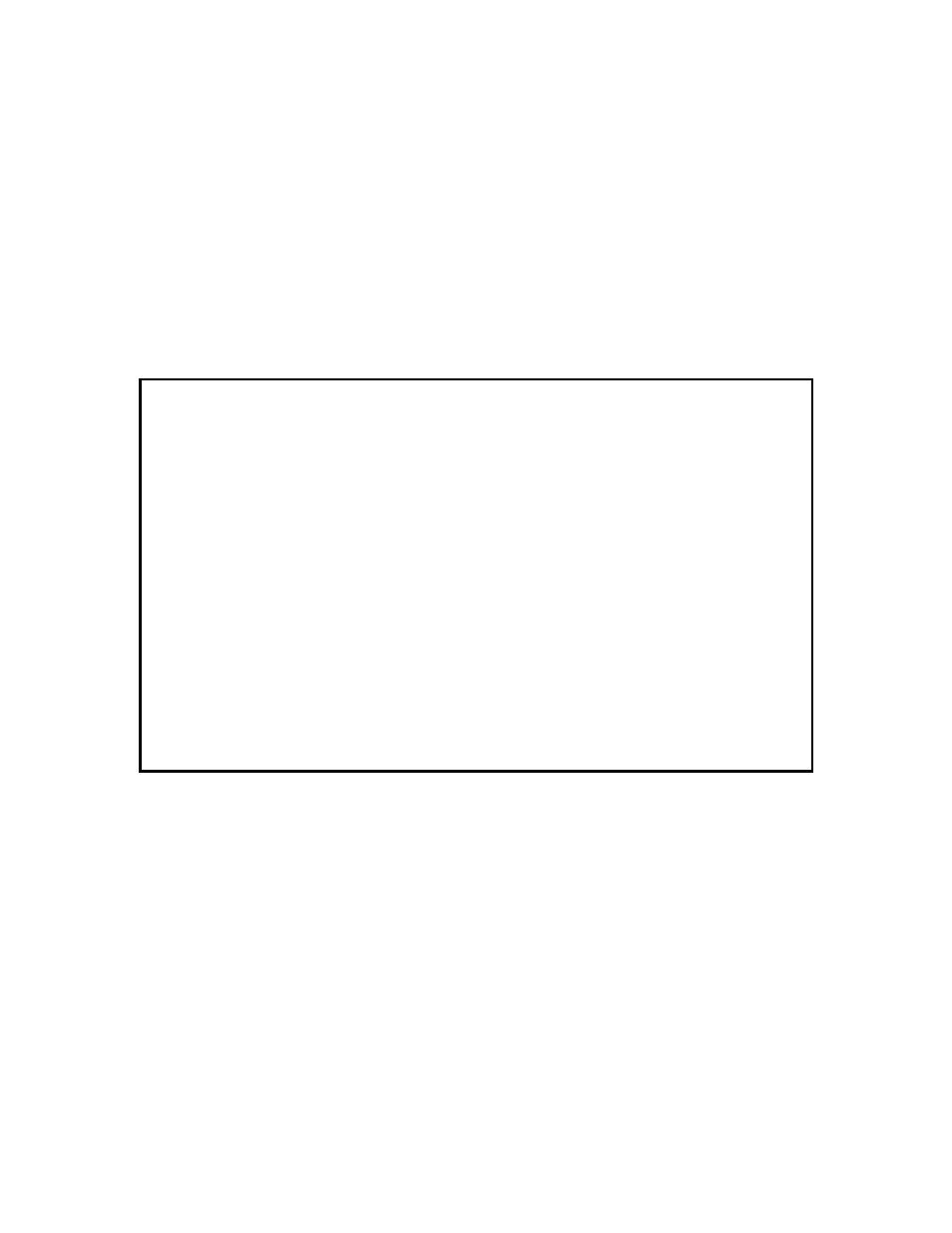
9145E NID Software User’s Manual
Service OAM
Maintenance End Points
226
• Next Loopback trans. ID The transaction ID that will be used in the next Loop-
back message.
11. If you are configuring a Y.1731 MEP, go to step 12. If you are configuring an 802.1ag
MEP, type A to accept the settings and press Enter. Press Esc to return to the
Maintenance End Point List screen. If you are modifying a Y.1731 MEP (Figure 11-22):
12. To change the AIS Transmit interval, type 8 and press Enter. Select 1 sec or 1 min and
press Enter.
13. To change the AIS priority bits, type 9 and press Enter. Type a number from 0 to 7 and
press Enter.
14. Press Esc to return to the Maintenance End Point List screen.
Figure 11-22 Maintenance End Point Attributes screen (802.1ag)
Canoga Perkins Corp. Ethernet Network Interface Device 02-JAN-2009
9145E-101-1-0 V04.10 05:15:27
-----------------------MAINTENANCE END POINT ATTRIBUTES-------------------------
MEP ID: 1 Direction: Down Level: 0
MA ID: 2 Port: Network MAC: 00:40:2A:01:EE:24
1) Admin status: Enabled
2) CCM Transmit status: Disabled
3) Primary VLAN ID: N/A
4) Fault alarm Detect time: 2500
5) Fault alarm clear time : 10000
6) CCM/LTM Priority: 7
7) Lowest alarm priority: MacRemErrXcon
Fault notification state: Reset
Defects: No defects.
Next Linktrace trans. ID: 1 Next Loopback trans. ID: 1
Select [1-7], (T) for Linktrace, (L) for Loopback:
------------------------------------Messages-----------------------------------
