8 pm test results – CANOGA PERKINS 9145E NID Software Version 4.10 User Manual
Page 85
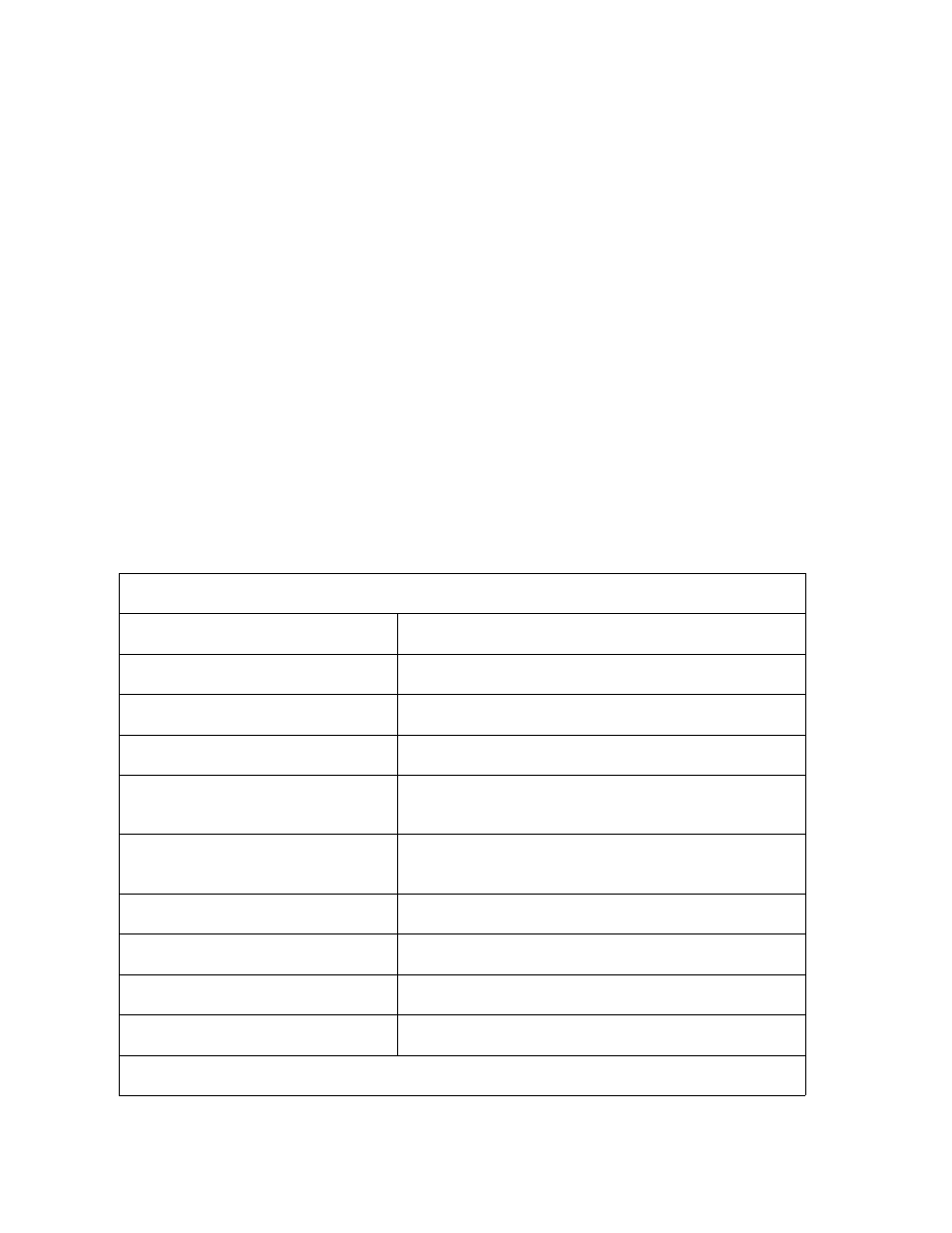
Diagnostics
9145E NID Software User’s Manual
Network Performance
73
will be distributed evenly over 10 minutes. You can specify an End Delay Time or
After Time wherein the PM Scheduler will delay after completing all the tests for one
cycle.
Distribute Policy Timers
Over Time (min:dec): is the total time over which to distribute tests - up to 59:59.
After Time (min:sec): is the delay after running a completed test cycle - up to 59:59.
4.6.8 PM Test Results
The test result for each executed test is stored in RAM at the Master for transfer to CV-EMS.
Each Master can store up to 5,000 test results where the oldest results are purged when the
5,000 limit is reached. Each result record is self-contained. Results are stored in the record along
with Profile and circuit identification information of each test. Storing data is essential, as
changes to Profiles or address information in the network changes the way one looks at test
result data. Do not assume that profiles stored in Master NIDs and CV-EMS are identical at all
times and never change.
Each Master stores circuit identity information for both the Master and each Test Address. Circuit
data for both NIDs are passed to CanogaView and stored in the database. They are also used in
reports or for transfer to another system via NBI. Test result data that is forwarded and stored
within the database contains data fields in addition to IP header and control parameters as
detailed below.
PROFILE (COS), ADDRESS (CIRCUIT) & TEST RESULT DATA FIELDS AVAILABLE
Profile Name
Start Time
Profile Description
Test result accuracy level
Master and Remote IP Address
Number of round trip packets
VLAN ID
Number of dropped packets
Master Device Circuit Identifier Fields
(2)
Number of out-of-order packets
Remote Device Circuit Identifier
Fields (2)
Minimum round trip Latency
Duration Average round trip Latency
Packets per Second Total round trip
Latency
Packet Timeout Maximum round-trip
Latency
Minimum Packet Size Latency bucket counts
Maximum Packet Size
Minimum local to remote Jitter
PROFILE (COS), ADDRESS (CIRCUIT) & TEST RESULT DATA FIELDS AVAILABLE
