6 port level policers – CANOGA PERKINS 9145E NID Software Version 4.10 User Manual
Page 161
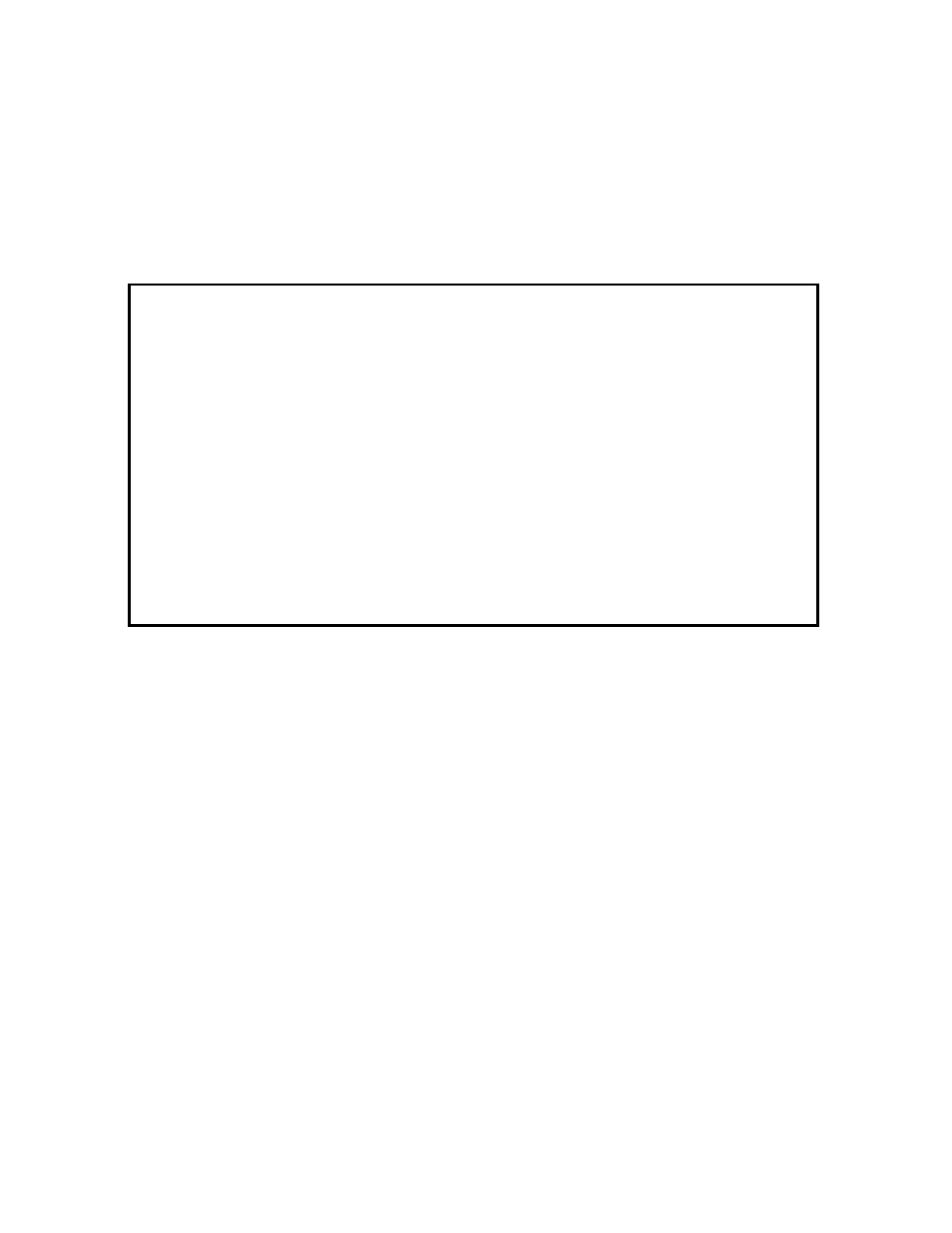
Port Information
9145E NID Software User’s Manual
Port Configuration
149
5. Delete Range Removes a range of VLAN IDs from the screen list. Enter the group of
VLAN IDs you want to remove and press Enter. The value must be between 2 and 4094.
5.2.6 Port Level Policers
For detailed information about policing, see “Policers” on page 269.
To view or modify port policers, on the Port Configuration screen(Figure 5-3), type 6 and press
Enter. The Port Policing screen (Figure 5-17) opens.
Figure 5-17 Port Policing screen
1. To modify the Port Policer, type 1 and press Enter. The Modify Port Policing Attributes
screen (Figure 5-18) opens.
2. To enable or disable port level policing, type 1 and press Enter. Press the Space bar to
select Disabled or Enabled.
3. To enter a policer ID, type 2 and press Enter. Type a number in the range 1-4096 and
press Enter.
4. To enter a bandwidth profile ID, type 3 and press Enter. Press the Space bar to select a
value and press Enter.
5. Type A to accept changes. Press Esc to return to the previous screen.
Canoga Perkins Corp. Ethernet Network Interface Device 29-JAN-2009
9145E-101-1-0 V04.10 10:22:35
---------------------------------PORT POLICING-------------------------------
Policing Policer Bandwidth Profile
-------- ------- -----------------
1) User Port: Enabled 1234 1
Select [1]:
------------------------------------Messages-------------------------------------
