Figure 15-59 change current waypoint – BendixKing KSN 770 - Pilots Guide User Manual
Page 336
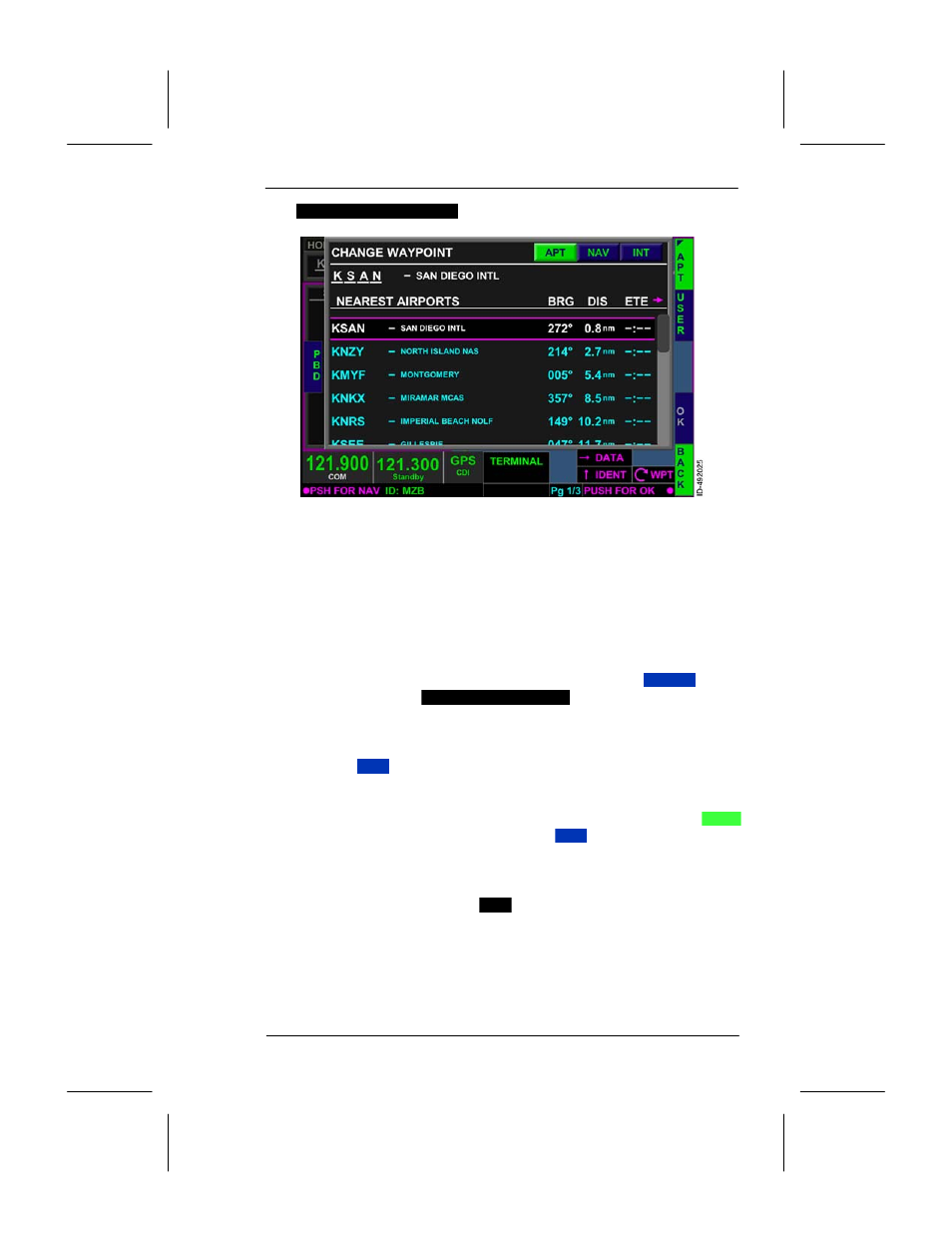
KSN 765/770 Integrated Communication Navigation Display
D200802000009
REV 2 Jun 2014
15-63
Flight Management System (FMS)
Honeywell International Inc. Do not copy without express permission of Honeywell.
The
CHANGE WAYPOINT
pop--up window is shown in Figure 15--59.
Figure 15--59
Change Current Waypoint
From this page, the pilot can push the bezel softkey in 1R to toggle
through the nearest airports, nearest NAVAIDs, and nearest
intersections waypoint list. The pilot can also use the touchscreen to
select the desired waypoint type in the pop--up window header. Using
the touchscreen to touch the airport identifier area displays the
QWERTY keypad, which permits the pilot to manually enter any
waypoint in the navigation database. Selecting the
USER
bezel
softkey displays the
USER WAYPOINTS
pop--up window which
allows the pilot to change a flight plan waypoint to a user--defined
waypoint.
Selecting the
OK
bezel softkey changes the waypoint in the flight plan.
NOTE: When a waypoint identifier is selected which has the same
identifier in multiple instances in the NAV database, the
SEL
bezel softkey label replaces the
OK
bezel softkey label.
For the example flight plan, SNS not in the nearest NAVAID waypoint
list and must be manually entered using the QWERTY keypad and then
pushing in the joystick knob or
OK
on the touchscreen.
