Figure 15-11 departure airport selected – BendixKing KSN 770 - Pilots Guide User Manual
Page 288
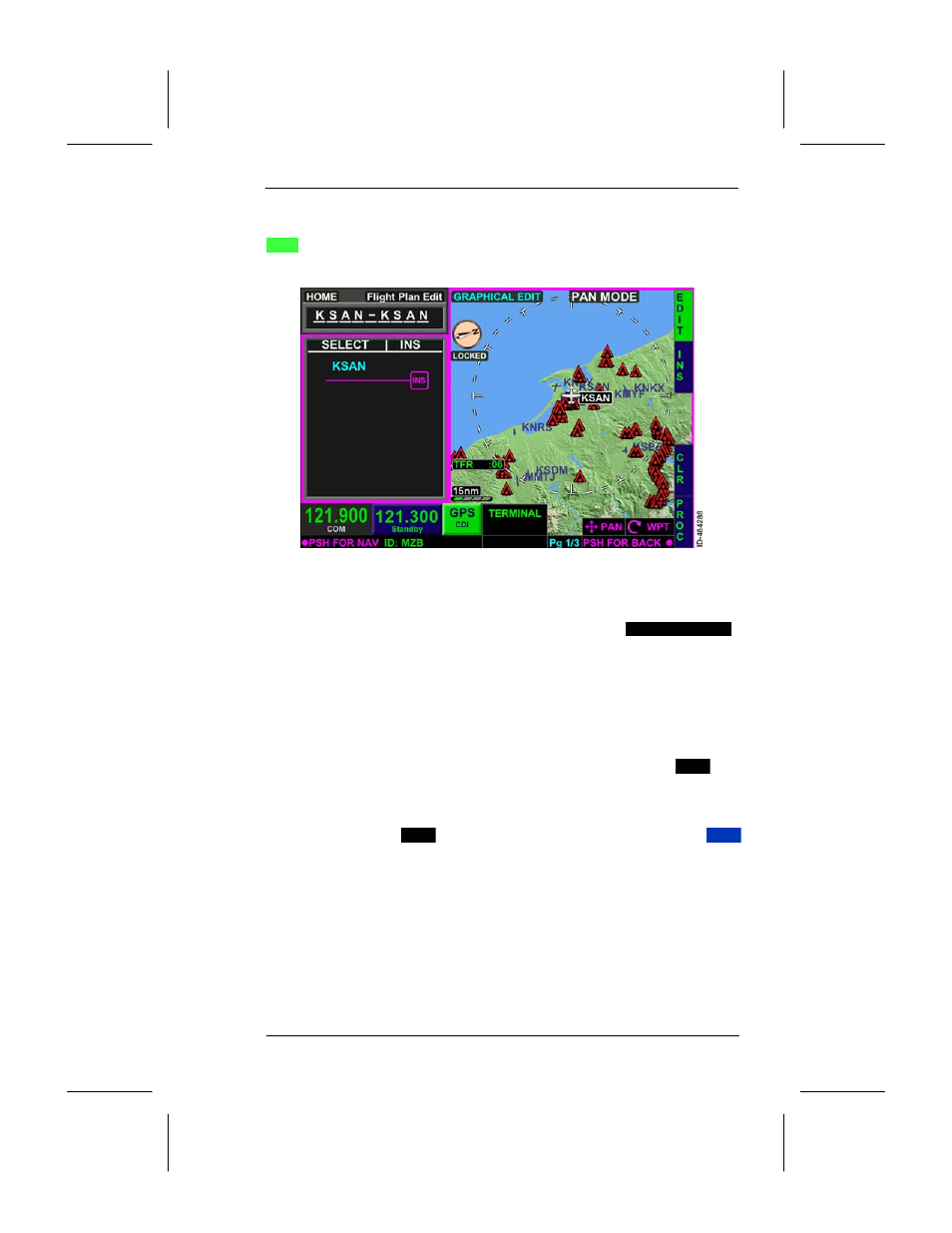
KSN 765/770 Integrated Communication Navigation Display
D200802000009
REV 2 Jun 2014
15-15
Flight Management System (FMS)
Honeywell International Inc. Do not copy without express permission of Honeywell.
For the example flight plan, KSAN is the desired departure airport and
is selected by highlighting KSAN in the pop--up window and pushing the
OK
bezel softkey shown in Figure 15--10. The resulting display is
shown in Figure 15--11.
Figure 15--11
Departure Airport Selected
The flight plan name field, shown in Figure 15--11 as
KSAN--KSAN
,
defaults to the first and last waypoint in the waypoint list. Since KSAN
is the first and last waypoint in the waypoint list, KSAN is displayed as
the departure and destination airport. When another waypoint is
entered after KSAN, the destination will update automatically in the
flight plan name field.
For the example flight plan, KSFO is the desired destination airport. To
insert KSFO after KSAN in the FMS flight plan list, ensure the
INS
icon
is displayed after KSAN, as shown in Figure 15--11, by rotating the
joystick knob.
NOTE: When the
INS
icon is displayed in the waypoint list, the
INS
bezel softkey label is displayed at 2R.
