BendixKing KSN 770 - Pilots Guide User Manual
Page 220
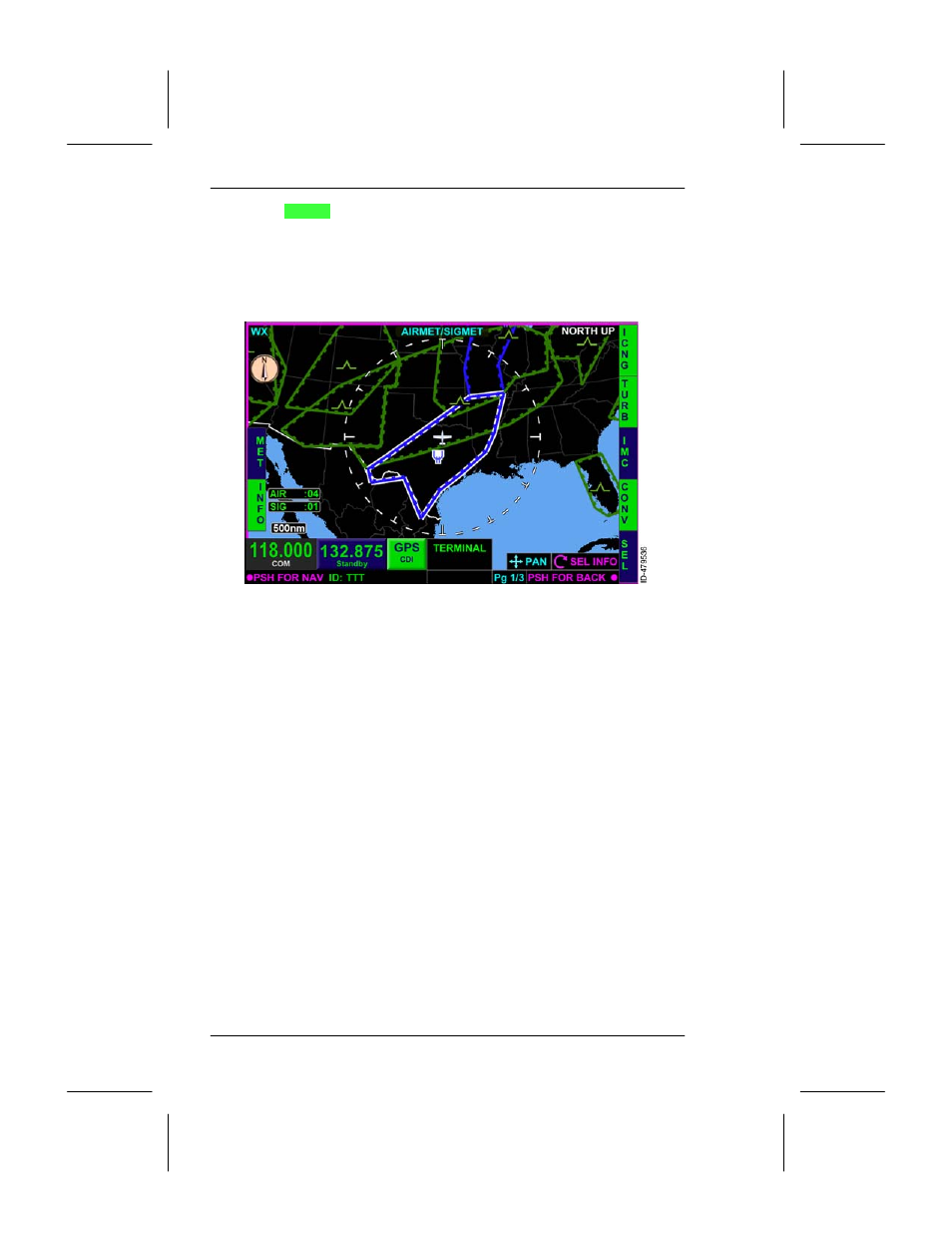
KSN 765/770 Integrated Communication Navigation Display
D200802000009
REV 2 Jun 2014
Datalink Weather View
10-30
Honeywell International Inc. Do not copy without express permission of Honeywell.
When the
INFO
bezel softkey label (at 2L) is active, AIRMET and
SIGMET graphical depictions are individually selectable and
highlighted, as shown in Figure 10--22. Rotating the joystick knob
toggles through the selectable items depicted on the AIRMET/SIGMET
page. The touchscreen can also be used to select individual AIRMETs
and SIGMETs.
Figure 10--22
AIRMET/SIGMET Info Bezel Softkey Label
See also other documents in the category BendixKing Air equipment:
- AV8OR (368 pages)
- AV8OR (2 pages)
- AV8OR Ace - Users Guide (419 pages)
- AV8OR Ace - Quick Reference Guide (2 pages)
- AV8OR 3D (16 pages)
- AV8OR 3D (78 pages)
- CAS 66A (57 pages)
- CAS 67A ACAS II (111 pages)
- CAS 67A TCAS II (86 pages)
- CNI 5000 (17 pages)
- EFS 50 System EFS 40/50 (177 pages)
- SG 464 System EFS 40/50 (232 pages)
- KAC 503 System FIS (136 pages)
- KAC 502 System KMD 550 (23 pages)
- KAC 504 System KMD 550 (33 pages)
- KAC 501 System KMD 850 (21 pages)
- KAC 503 - Supplemental System FIS (51 pages)
- FPI 3501B System FPD 500 (65 pages)
- GC 360A (26 pages)
- KA 35 System GOLD CROWN AVIONICS (50 pages)
- KAP 140 (102 pages)
- KC 225 System KFC 225 (42 pages)
- KFC 500 (67 pages)
- KFC 500 (44 pages)
- KFC 500 (45 pages)
- KFD 840 (101 pages)
- KGP 560 (37 pages)
- KHF 1050 (33 pages)
- KCU 951 System KHF 950 (202 pages)
- KLN 35A - Pilots Guide System KLN 35A (179 pages)
- KLN 35A - Quick Reference Guide System KLN 35A (6 pages)
- KLN 89 - Pilots Guide (246 pages)
- KLN 89 - Quick Reference Guide (6 pages)
- KLN 89 - Addendum (1 page)
- KLN 900 - Pilots Guide (224 pages)
- KLN 900 - Abbreviated Guide (57 pages)
- KLN 900 - Memory Jogger (6 pages)
- KLN 90B - Memory Jogger (6 pages)
- KLN 94 - Pilots Guide (284 pages)
- KLN 94 - Quick Reference Guide (8 pages)
- KLR 10 (39 pages)
- KLX 100 - Users Guide (2 pages)
- KLX 135 - Pilots Guide (142 pages)
- KLX 135 - Quick Reference Guide (6 pages)
- KLX 135A - Quick Reference Guide (6 pages)
