Figure 15-52 changing a procedure, Changing or deleting an entered procedure – BendixKing KSN 770 - Pilots Guide User Manual
Page 329
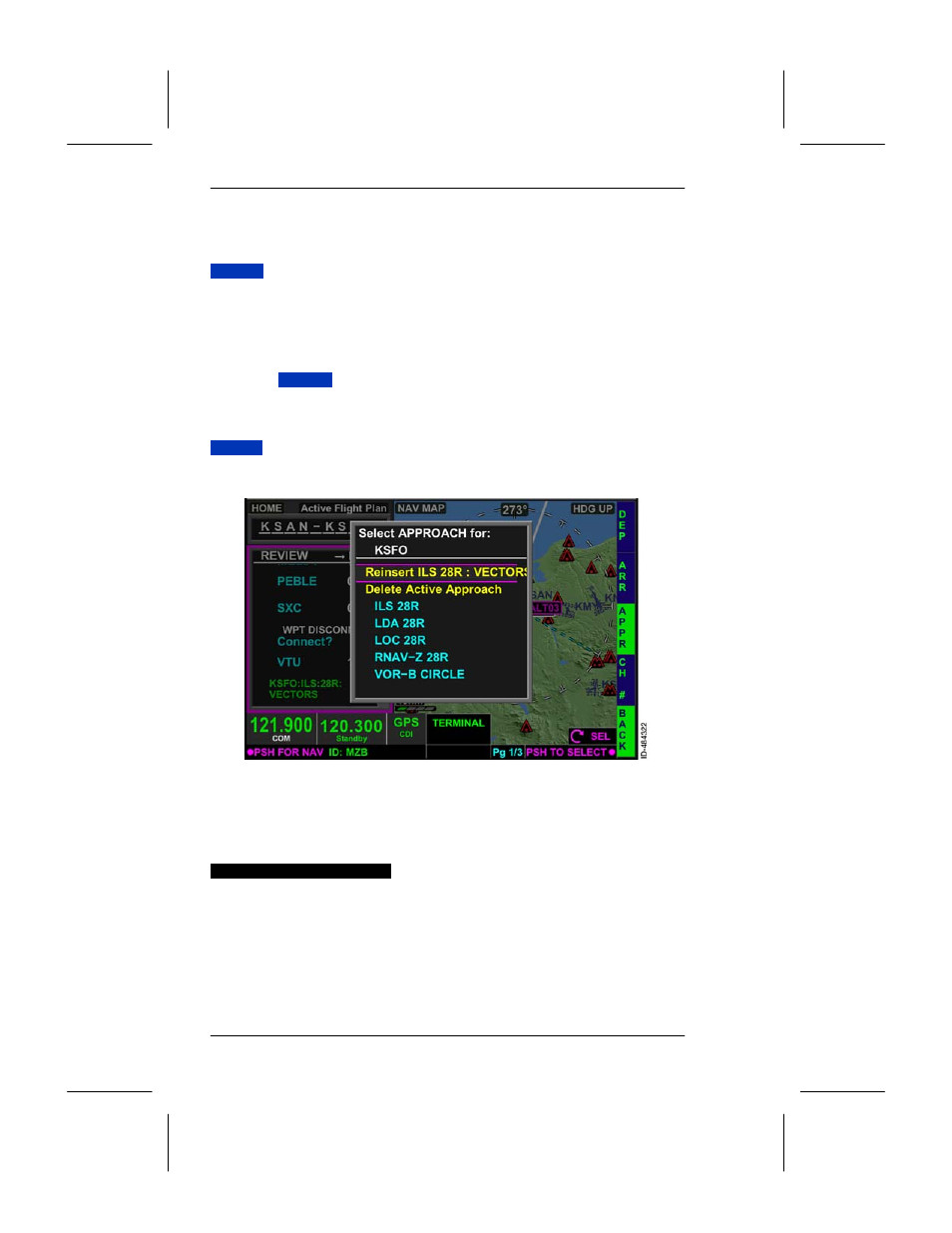
KSN 765/770 Integrated Communication Navigation Display
D200802000009
REV 2 Jun 2014
Flight Management System (FMS)
15-56
Honeywell International Inc. Do not copy without express permission of Honeywell.
Changing or Deleting an Entered Procedure
A previously entered procedure can be changed or deleted using the
PROC
bezel softkey. To change an arrival, the arrival banner
(displayed in green) must be highlighted. To change an approach, the
missed approach waypoint or loaded approach procedure banner must
be highlighted. To change a departure, no specific waypoint highlight is
required.
When the
PROC
bezel softkey is selected, the bezel softkey labels for
the various procedures are displayed. To change or delete a previously
entered procedure, select the desired bezel softkey. For the example
flight plan, the approach to 28R is desired to be changed and the
APPR
bezel softkey is pushed. The resulting display is shown in
Figure 15--52.
Figure 15--52
Changing a Procedure
The approach is deleted from the flight plan by selecting the
Delete Active Approach
prompt and pushing in the joystick knob or
touching the touchscreen twice. To change the approach to a different
approach, to the same runway, select the desired approach from the list
and push in the joystick knob. When the joystick knob is pushed in either
situation, the changes are made to the flight plan.
NOTE: To change the approach to a different runway, the active
approach must first be deleted before a different runway
approach can be entered.
