Pilz PNOZ s50 C User Manual
Page 46
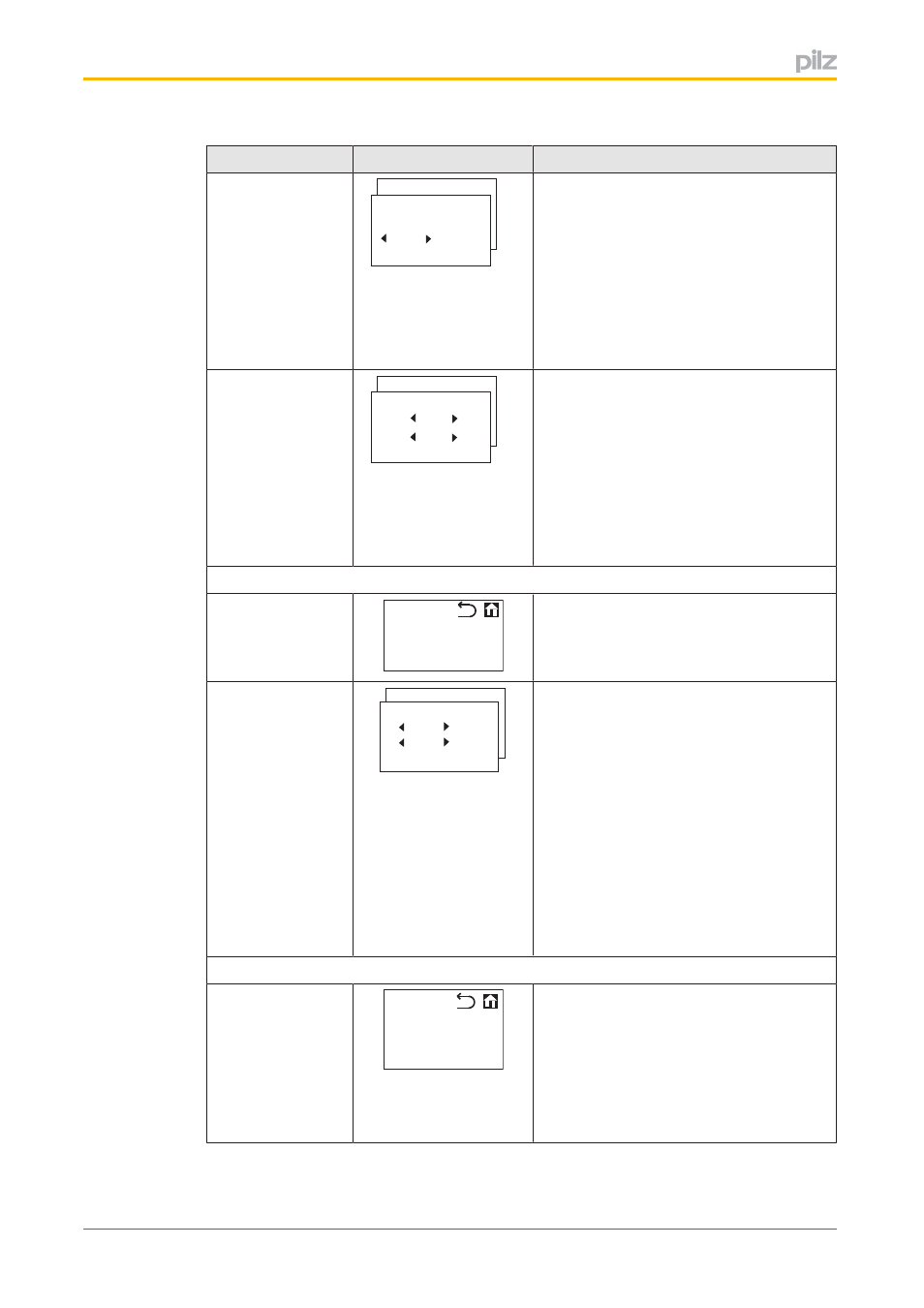
Commissioning
Operating Manual PNOZ s50
1002194EN02
46
Overview
Display format
Description
Y1 Ton or Y2 Ton
Configure max.
ventilation time for
fast and slow shut
down
Y1 Ton
Fast / Slow
_ _ _ _ ms
Cancel Store
Y2 Ton
Slow / Fast < 500 > ms Max. ventilation
time
Values: 30 … 4000 ms configurable in
steps
The max. ventilation times are the same
for fast and slow shutdown.
Cancel – Exit menu without confirming the
entry
Store – Confirm entry
Y1 Toff or Y2 Toff
Configure max. ap
plication time for
fast and slow shut
down
Y1 Toff
Fast _ _ _ _ ms
Slow _ _ _ _ ms
Cancel Store
Y2 Toff
Fast < 500 > ms Max. application time
for fast shutdown
Slow < 500 > ms Max. application time
for slow shutdown
Values: 30 … 4000 ms configurable in
steps
Cancel – Exit menu without confirming the
entry
Store – Confirm entry
Configure power circuits O1+/O1 and O2+/O2
Output
Configure power
circuits
Output
O1
O2
O1 – Switch to the O1 menu to configure
power circuit 1
O2 – Switch to the O2 menu to configure
power circuit 2
O1 or O2
Configure overex
citation time and re
duced voltage
O1
T _ _ _ _ ms
U _ _ _ _ V
Cancel Store
O2
O1 or O2
T < 1000 > ms – Configure overexcitation
time, values: off, 100 … 2500 ms configur
able in steps.
If "off" is configured, the voltage at B1/B2
is connected directly to outputs O1 or O2
without reduction. Any value entered for
the reduced voltage will not be evaluated.
U < 12 > V – Configure reduced voltage,
values: 6, 8, 12, 16, 24 V
Store – Confirm entry
Cancel – Exit menu without confirming the
entry
Configure counter
Counter
Specify offset for
number of opera
tions
Counter
Counter 1
Counter 2
Counter 1 – Event counter 1 Switch to
the Counter 1 menu to configure the num
ber of operations for power circuit O1+/
O1
Counter 2 – Event counter 2 Switch to
the Counter 2 menu to configure the num
ber of operations for power circuit O2+/
O2
