2 display menu and configuration, 1 operate rotary knob, 2 configure device – Pilz PNOZ s50 C User Manual
Page 32: Display menu and configuration, Operate rotary knob, Configure device
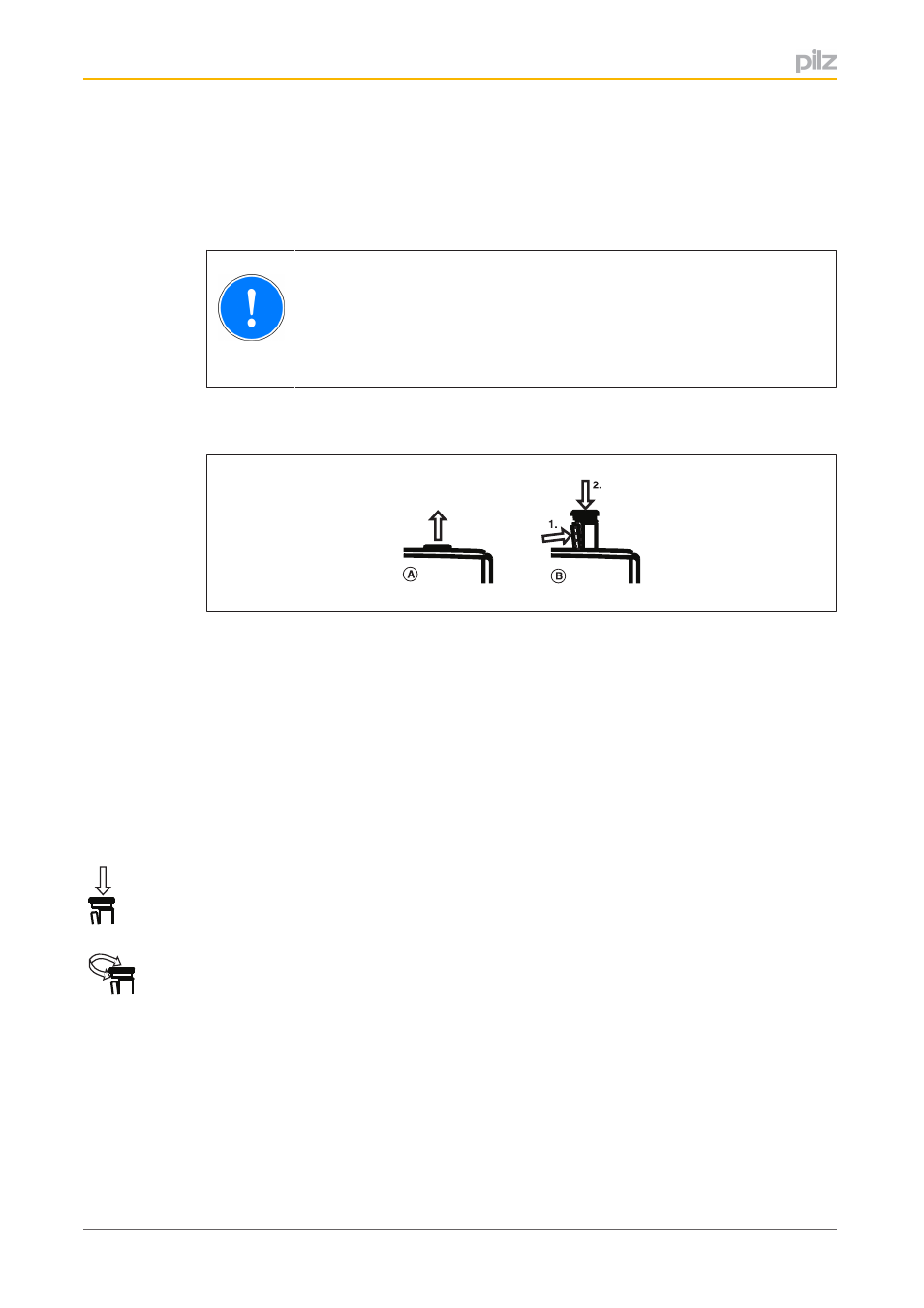
Commissioning
Operating Manual PNOZ s50
1002194EN02
32
6.2
Display menu and configuration
The menu settings are made on the unit's display via a rotary knob. You have the option to
make the settings on the knob by hand or with a screwdriver. If you make the settings with
a screwdriver, the knob can remain within the unit.
NOTICE
The correct display of configuration data and messages are part of the
device's safety concept. If the display is faulty (e.g. pixels are missing, faulty
letters or numbers), the device must be taken out of service.
6.2.1
Operate rotary knob
The rotary knob:
}
(A) should be pulled out until it clicks into position
}
(B) then released and retracted back into the unit:
–
Press the latch on the side of the rotary knob (1) towards the centre of the knob.
This releases the rotary knob.
–
Press the knob downwards (2) while keeping the latch held down.
6.2.2
Configure device
The settings are made via the rotary knob, as follows:
Press the knob
}
Confirm selection/setting
}
Switch to menu
Rotate knob
}
Select menu level
}
Set the parameter/numeric value
The display is backlit. It is
}
switched on by turning or pressing the rotary knob.
}
switched off if the rotary knob has not been operated for 30 seconds.
