Menu select, Using the menu keys, Navigating the menu system – ETS-Lindgren FM5004 Field Monitor (Archived) User Manual
Page 32
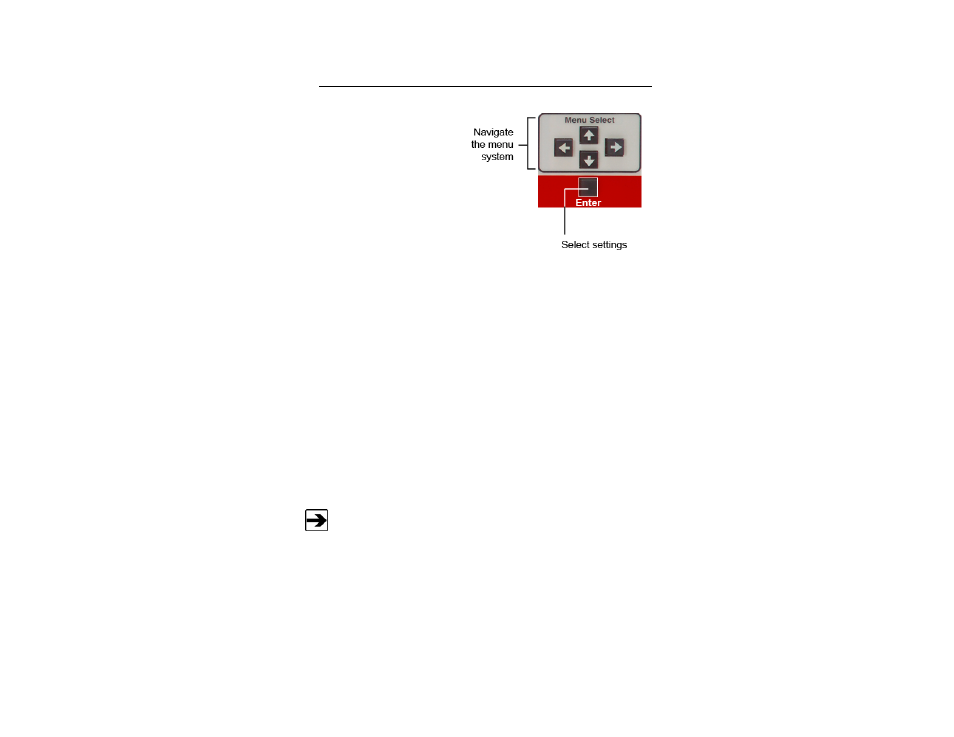
Menu Select
The FM5004 menus appear on the
display, and five keys control the
movement through the
menu system and changing the
settings.
The setup parameters are saved in
non-volatile memory (EEPROM)
and are loaded each time the
FM5004 is powered on.
U
SING THE
M
ENU
K
EYS
Five keys control menu navigation and data entry:
•
Navigate the menu system—The four arrow keys are used to enter
the menu system, move between selections in the menus, open
submenus, change settings, and exit the menu system.
The UP ARROW and DOWN ARROW are used to increment and
decrement a number when in a numeric entry menu.
•
Select settings—Enter is used to select settings from a list and to
save numeric entries.
N
AVIGATING THE
M
ENU
S
YSTEM
For a complete description of the menu system, Main Menu, and
submenus, see Menu System on page 35.
•
To display the Main Menu, press any arrow key. A cursor appears to
the left of the first item in the Main Menu.
•
The UP ARROW and DOWN ARROW move the cursor through the
menu items.
32 |
Front Panel Controls and Indicators
Archived 10/19/10
