Error handling, Error code a: alarm l1 up line 1 upper alarm, Error code b: alarm l1 line 1 lower alarm – ETS-Lindgren FM5004 Field Monitor (Archived) User Manual
Page 106: Error code c: alarm l2 up—line 2 upper alarm, Error code d: alarm l2 lo—line 2 lower alarm, Error code e: probe err probe returned error
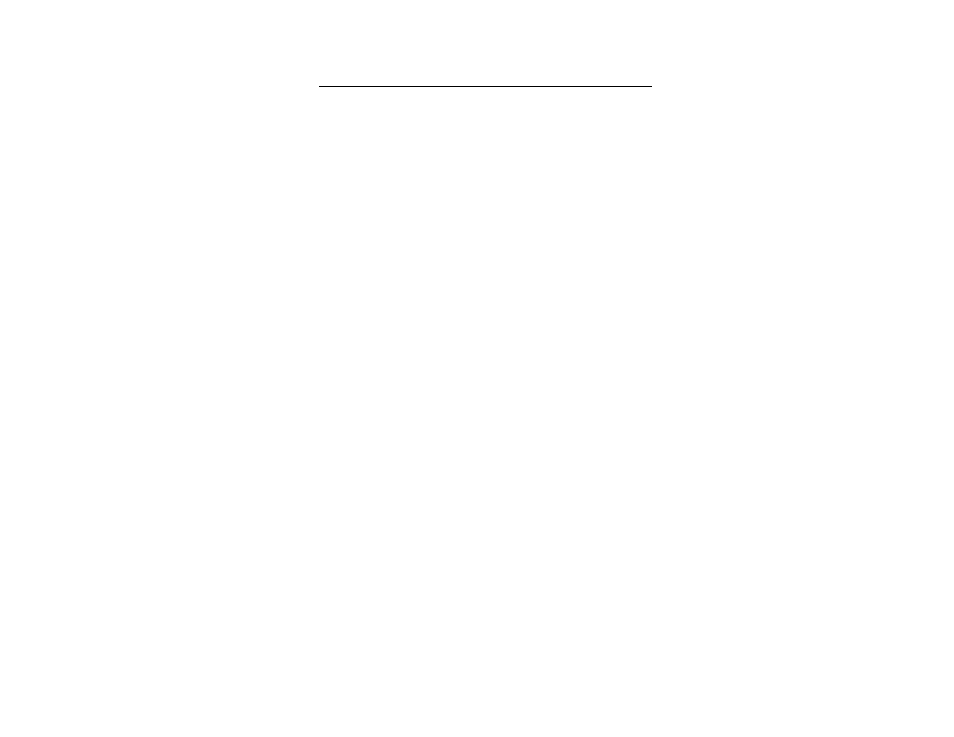
Error Handling
Errors that occur during operation of the FM5004 appear in the fault window on
the top line of the display. If a specific channel caused the error, the error code
will contain the channel number.
Only the most recent error will appear in the window. The last five errors and a
more detailed description of the error may be found in the Last Errors submenu;
see Last Errors on page 54 for more information. While remotely controlling the
FM5004, the last nine errors can be sent over the IEEE-488 or RS-232 port using
the LERR command.
In the fault window on the display, an error will appear with the channel number
that caused the error first followed by the error code; for example, C4=O
indicates a channel 4 over-range error occurred.
Probe-generated errors appear with an E in front of an error number in the fault
window; for example, C2=E6 indicates that the probe sent an E6 error to the
FM5004. See the probe manual for a description of probe errors.
E
RROR
C
ODE
A:
A
LARM
L1
U
P
L
INE
1
U
PPER
A
LARM
A field measurement caused the line 1 upper alarm to occur.
E
RROR
C
ODE
B:
A
LARM
L1
L
INE
1
L
OWER
A
LARM
A field measurement caused the line 1 lower alarm to occur.
E
RROR
C
ODE
C:
A
LARM
L2
U
P
—L
INE
2
U
PPER
A
LARM
A field measurement caused the line 2 upper alarm to occur.
E
RROR
C
ODE
D:
A
LARM
L2
L
O
—L
INE
2
L
OWER
A
LARM
A field measurement caused the line 2 lower alarm to occur.
E
RROR
C
ODE
E:
P
ROBE
E
RR
P
ROBE
R
ETURNED
E
RROR
Originates from a probe connected to the FM5004.
106 |
Troubleshooting and Error Handling
Archived 10/19/10
