Sony SX-N737 User Manual
Page 21
Attention! The text in this document has been recognized automatically. To view the original document, you can use the "Original mode".
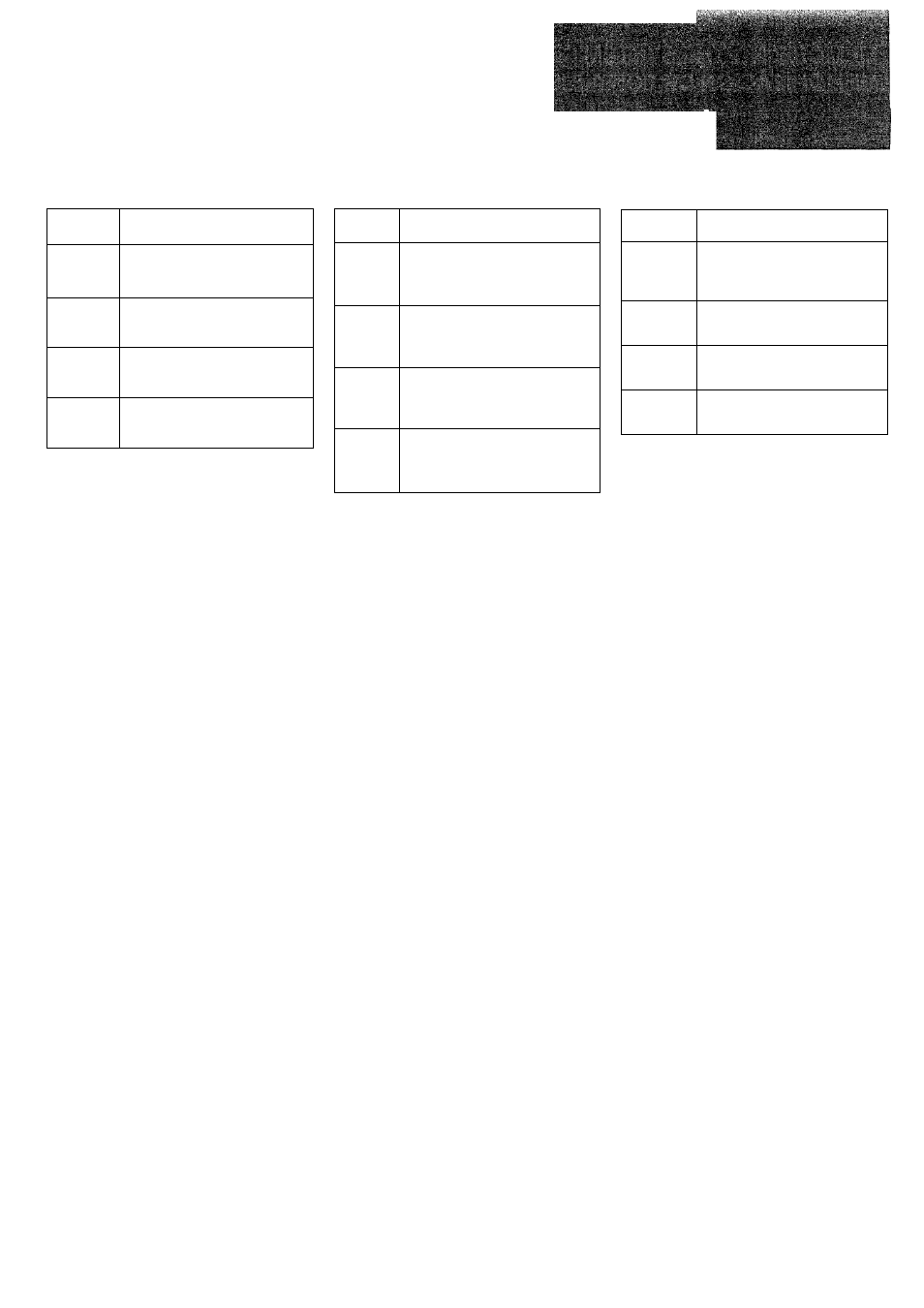
Features of the DSP sound
Características del sonido del DSP
Caractéristiques des ambiances du DSP
DSP
feature
Sound presence
HALL
Long reverberation and
medium range surround to
resound like a hall.
DISCO
Little reverberation and
medium range surround to
resemble a disco.
LIVE
Little reverberation and wide
range surround to resemble a
live stage.
MOVIE
Little reverberation and low
range surround to resound like
a movie theater.
Using the DSP and GEQ (graphic equalizer)
simultaneously
First, select a DSP mode. The graphic equalizer
automatically adjusts the curve settings to match
the DSP.
To change the equalization curve afterwards,
press GEQ to show it in the display. While the
curve is displayed, press one of the GEQ preset
buttons or CU RSOR CONTROL buttons and adjust
the setting.
When DSP on the front panel is pressed
The control stage extends and DSP function
automatically turns on. Select the desired mode.
If no button is pressed within 8 seconds, the
control stage automatically retracts.
To select a DSP mode with the remote control
Press DSP repeatedly until the desired mode is
selected.
When the music source is monaural
Select MOVIE or LIVE mode to obtain a simulated
stereo effect. The other modes keep the source
monaural.
To turn off the DSP effect
Press DSP repeatedly until a red box around the
“DSP” disappears, or press DSP on the front
panel once.
Función
del DSP
Presencia acústica
HALL
Gran reverberación y efecto
perimètrico de gama media para
resonar igual que en una sala de
conciertos.
DISCO
Poca reverberación efecto
perimètrico de gama media para
recrear el ambiente de una
discoteca.
LIVE
Poca reverberación efecto
perimètrico de gama amplia para
recrear el ambiente de una
actuación en directo.
MOVIE
Poca reverberación efecto
perimètrico de gama baja para
recrear el ambiente de una sala
de cine.
Utilización simultánea del DSP y el GEQ
(ecuaiizador gráfico)
En primer lugar seleccione el modo del DSP. El
ecuaiizador gráfico ajustará automáticamente las
características de la curva de acuerdo con el
DSP.
Para cambiar después la curva de ecualización,
presione GEQ de forma que aparezca en el
visualizador.
Mientras
esté
visualizándose
la
curva, presione uno de ios botones de preajuste
del GEQ o los botones CURSOR CONTROL y
ajuste la curva.
Cuando presione DSP del panel frontal
La etapa de control y la función del DSP se
activarán automáticamente. Seleccione el modo
deseado. Si no presiona ningún botón durante
unos
8
segundos,
la
etapa
se
replegará
automáticamente.
Para seleccionar el modo DSP con el
controlador remoto
Presione repetidamente DSP hasta seleccionar
el modo deseado.
Cuando la fuente de música sea monoaural
Seleccione MOVIE o LIVE a fin de obtener un
efecto estéreo simulado. En ios otros modos, el
sonido se mantendrá monoaural.
Para desactivar el efecto del DSP
Presione repetidamente DSP hasta que alrededor
de “DSP” desaparezca el cuadrilátero rojo o
presione una vez DSP del panel frontal.
Ambiance
du DSP
Présence sonore
HALL
Réverbération
longue
et
surround sur les médiums pour
simuler une salle de concert
classique
DISCO
Réverbération faible et surround
sur les médiums pour simuler
une discothèque
LIVE
Réverbération faible et surround
sur une plage étendue pour
simuler une scène en concert
MOVIE
Réverbération faible et surround
sur les graves pour simuler une
salle de cinéma
Pour utiliser simultanément le DSP et le GEQ
(égaliseur graphique)
Choisir tout d’abord un mode DSP. L’égaliseur
graphique ajuste automatiquement les courbes
en fonction du DSP.
Pour
changer
ultérieurement
la
courbe
d’égalisation, appuyer sur GEQ pour l’afficher.
Quand elle est affichée, appuyer sur une des
touches
de
préréglage
GEQ
ou
CURSOR
CONTROL, puis ajuster la courbe.
Quand vous appuyez sur DSP du panneau
avant
Le pupitre de commande s’agrandit et la fonction
DSP
entre
automatiquement
en
service.
Choisissez le mode souhaité. Si vous n’appuyez
sur aucune touche en l’espace de 8 secondes, le
pupitre de commande devient automatiquement
plus petit.
Pour sélectionner un mode DSP avec la
télécommande
Appuyez de façon répétée sur DSP jusqu’à ce
que
l’ambiance
préprogrammée
souhaitée soit
sélectionnée.
Si la source musicale est monophonique
Sélectionnez l’ambiance préprogrammée MOVIE
ou LIVE en mode programme pour obtenir un effet
stéréo simulé. Les autres ambiances conservent
le son mono.
Pour éteindre le DSP
Appuyez de façon répétée sur DSP jusqu’à ce
que le cadre rouge autour de “DSP” disparaisse,
ou bien appuyez une fois sur DSP du panneau
avant.
21
