Using full virtual access interfaces – Cisco 10000 User Manual
Page 80
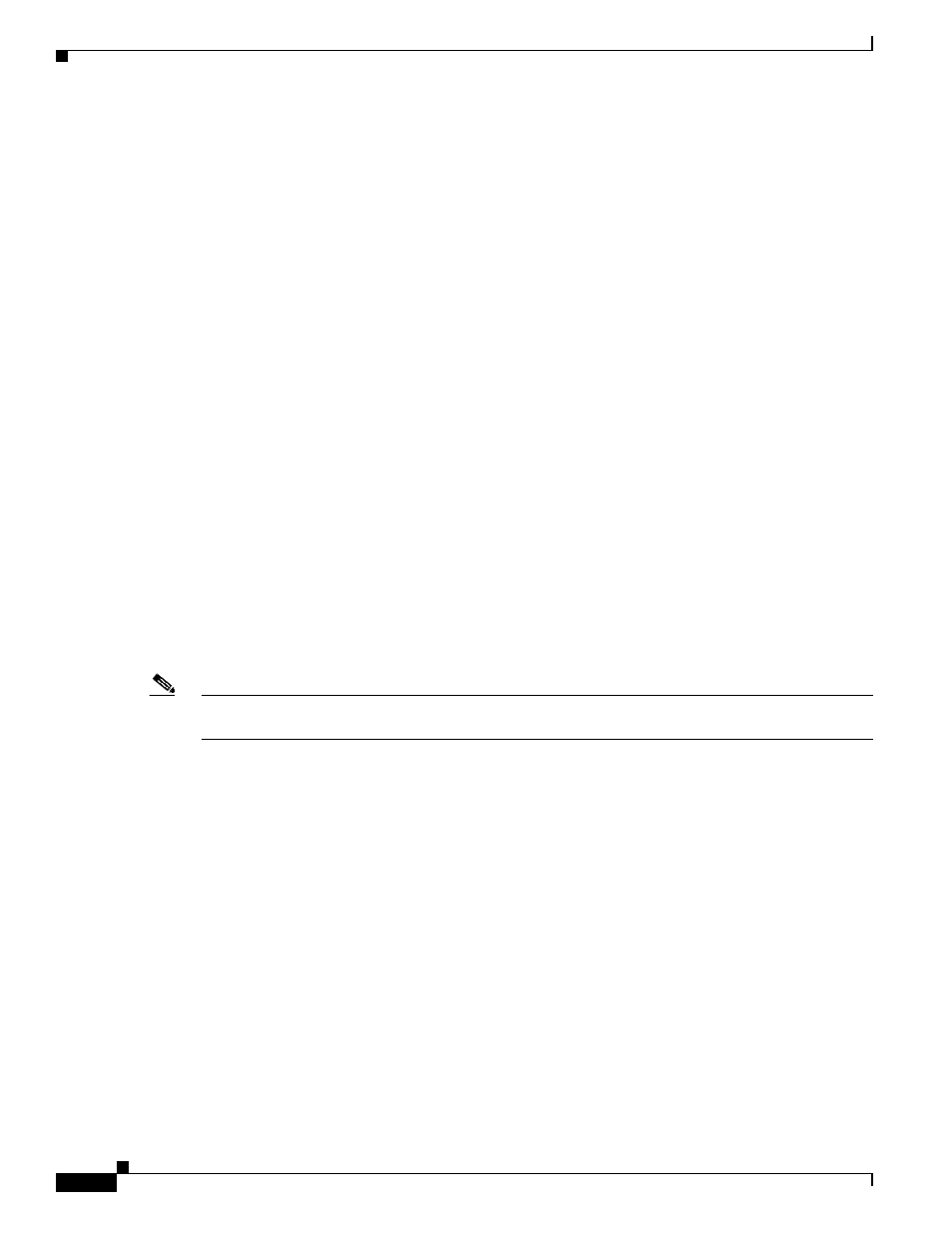
2-20
Cisco 10000 Series Router Software Configuration Guide
OL-2226-23
Chapter 2 Scalability and Performance
Using the RADIUS Attribute cisco-avpair="lcp:interface-config"
Using the RADIUS Attribute cisco-avpair="lcp:interface-config"
When you use the lcp:interface-config RADIUS attribute to reconfigure the virtual-access subscriber
interface, scaling on the Cisco 10000 series router decreases for the following reasons:
•
The lcp:interface-config command syntax includes an IOS interface configuration command. This
command is any valid IOS command that can be applied to an interface. When the
lcp:interface-config attribute is downloaded from the RADIUS server to the
Cisco 10000 series router, the command parser is activated to configure the interface as per AV-pair,
determining if the option is valid and then applying the configuration to the virtual access interface
(VAI).
•
The lcp:interface-config command forces the Cisco 10000 series router to create full VAIs instead
of subinterface VAIs. Full VAIs consume more memory and are less scalable, and they follow a
significantly slower and different path when sessions are established.
•
The lcp:interface-config command degrades the call rate.
To enhance the scalability of per-user configurations, in many cases different Cisco AV-pairs are
available to place the subscriber interface in a virtual routing and forwarding (VRF) instance or to apply
a policy map to the session. For example, use the ip:vrf-id and ip:ip-unnumbered VSAs to reconfigure
the user’s VRF. For more information, see the
“Enhancing Scalability of Per-User Configurations”
Using Full Virtual Access Interfaces
A virtual access interface (VAI) is an interface that is dynamically created to terminate PPP subscribers.
The Cisco router indicates full VAIs using a notation similar to Virtual-Access6 (without a .number
suffix).
Note
For Cisco IOS Release 12.3(7)XI and later releases, the router does not support the use of full VAIs for
broadband interfaces due to the scaling implications full VAIs have.
In general, the router creates full VAIs for one or more of the following reasons:
•
Virtual template interface-specific configuration
Some Cisco IOS configuration commands configured under the virtual template, such as the
carrier-delay command, can force the router to create a full VAI. You can use the test command to
determine the interface-specific configuration under the virtual template that triggered the full VAI.
•
RADIUS attribute lcp:interface-config
•
Global configuration no virtual-template subinterface command
