Cisco 10000 User Manual
Page 226
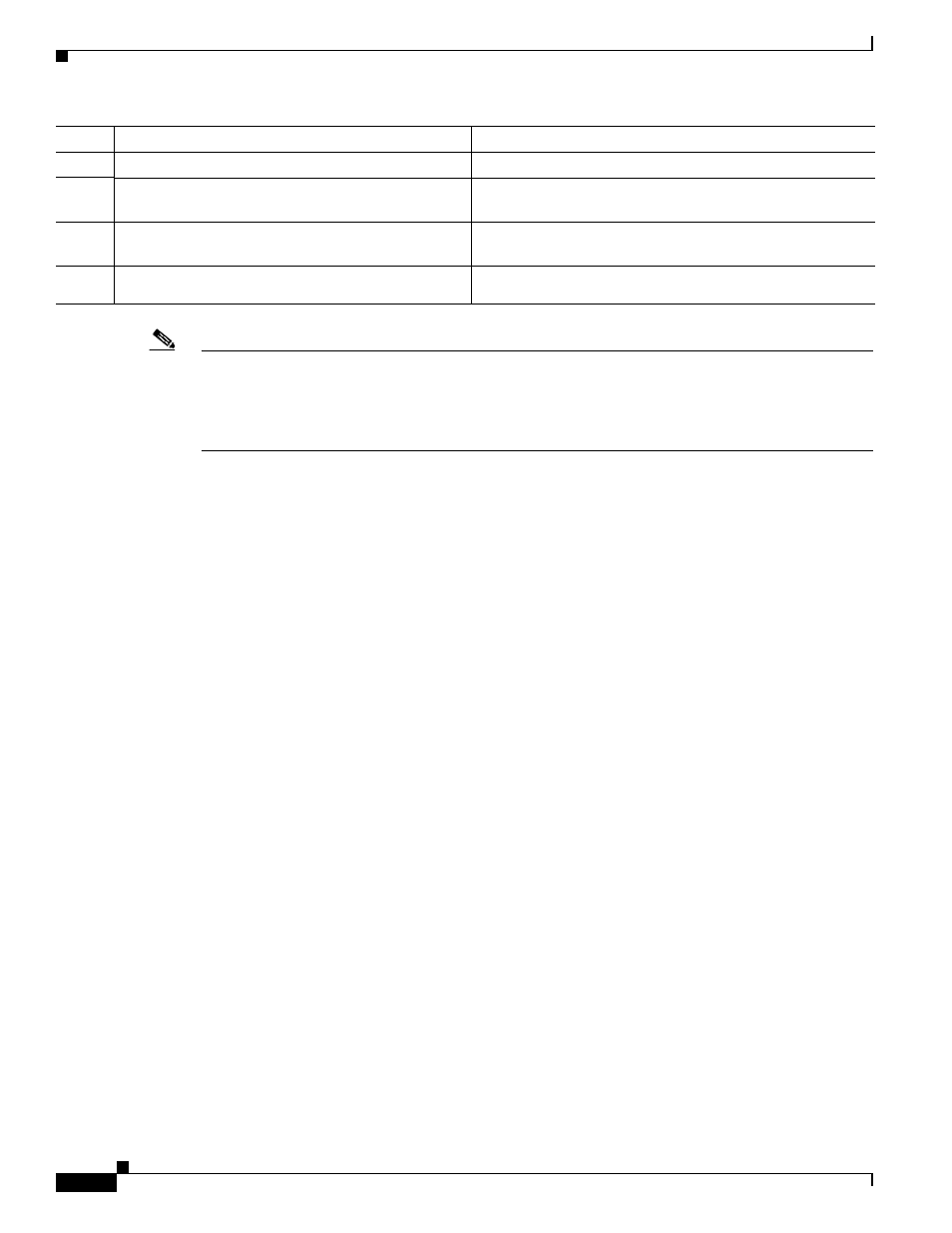
6-10
Cisco 10000 Series Router Software Configuration Guide
OL-2226-23
Chapter 6 Configuring PPPoE over Ethernet and IEEE 802.1Q VLAN
PPPoE over IEEE 802.1Q VLANs
Note
You cannot simultaneously configure a BBA group for PPPoE and a VPDN group for PPPoE. If you
configure a BBA group and then you configure a VPDN group, the protocol command in VPDN
accept-dialin configuration mode does not include an option for PPPoE (for example, you cannot specify
the protocol pppoe command). Use the no bba-group pppoe command to re-enable the pppoe option
for the protocol command.
Configuration Examples for PPPoE over IEEE 802.1Q VLANs
shows a PPPoE over IEEE 802.1Q encapsulated VLAN configuration. In the example, the
virtual-template 1 virtual template is linked to the VPDN group. The configuration also specifies the
maximum number of sessions allowed on the VPDN group and the number of sessions allowed for each
VLAN.
Example 6-4
Using a VPDN Group to Configure PPPoE over IEEE 802.1Q VLANs
!Enables a virtual private dial-up network configuration on the router.
vpdn enable
!
!Creates a VPDN session group and links it to a virtual template.
vpdn-group 1
accept-dialin
protocol pppoe
virtual-template 1
pppoe limit per-mac 10
pppoe limit per-vlan 100
pppoe limit max-sessions 32000
interface Loopback0
ip address 172.16.0.1 255.255.255.255
interface GigabitEthernet1/0/0
no ip address
negotiation auto
!Enables PPPoE and allows PPPoE sessions to be created through this subinterface.
interface GigabitEthernet1/0/0.10
encapsulation dot1Q 20
pppoe enable
pppoe max-sessions 10
!Configures the virtual template interface.
interface Virtual-Template1
ip unnumbered loop 0
mtu 1492
Step 6
Router(config-bba)# exit
Returns to global configuration mode.
Step 7
Router(config)# interface type number
Specifies the interface to which you want to attach the BBA
group and enters interface configuration mode.
Step 8
Router(config-if)# encapsulation dot1q vlan-id
Enables IEEE 802.1Q encapsulation of traffic on a specified
subinterface in a VLAN. Specify the VLAN identifier.
Step 9
Router(config-if)# protocol pppoe group
group-name
Attaches the BBA group to the VLAN.
Command
Purpose
