Cisco 10000 User Manual
Page 145
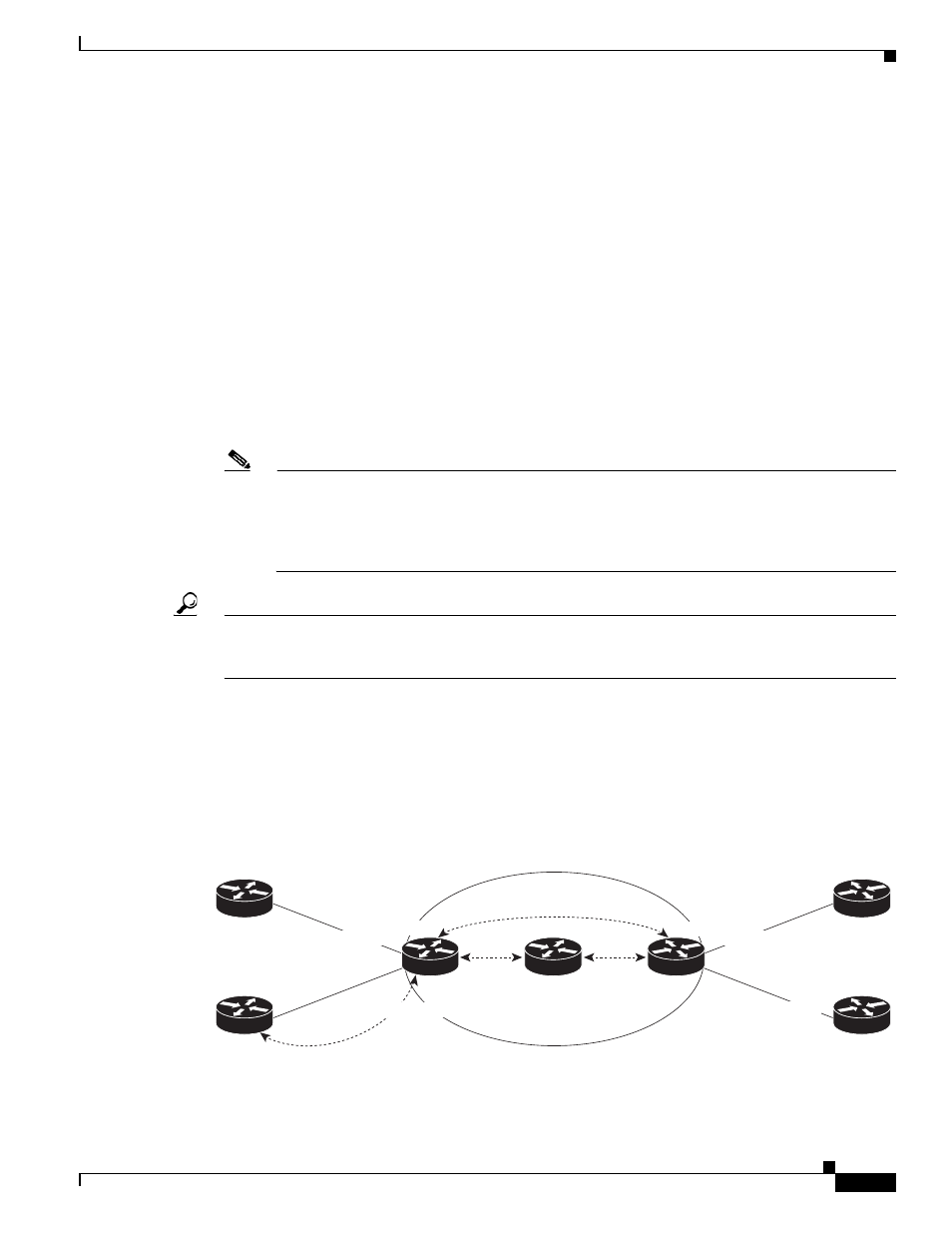
4-13
Cisco 10000 Series Router Software Configuration Guide
OL-2226-23
Chapter 4 Configuring Multiprotocol Label Switching
IPv6 VPN over MPLS
•
Diff-Serv on Ingress PE
The 6VPE feature supports the same QoS mechanisms for IPv6 VPNs that is currently supported for
IPv4 VPNs on the Ingress PE.
•
Diff-Serv on Egress PE
The 6VPE feature supports the same QoS mechanisms for IPv6 VPNs that is currently supported for
IPv4 VPNs on the Egress PE.
•
FRF.12
The 6VPE feature supports FRF.12 fragmentation and interleaving for IPv6 traffic, in addition to
IPv4 traffic, on PE to CE Frame Relay connections.
For configuration tasks, see the FRF.12 Fragmentation section in the Fragmenting and Interleaving
Real-Time and Nonreal-Time Packets chapter of the Cisco 10000 Series Router Quality of Service
Configuration Guide at:
Note
When an IPv6 packet arrives on an input interface configured for IPv6, either the packet has a
Differentiated Services Code Point (DSCP) value set or an IPv6 QoS setup is done on the router
to mark the DSCP value. This packet sent over a MPLS output interface receives the DSCP value
that is mapped to the MPLS Experimental (EXP) bits. The mapping propagates the IPv6 QoS
value to its MPLS equivalent.
Tip
See the Configuring a Basic MPLS VPN document for setting up an IPv4 MPLS core network at:
Configuration Example for Implementing IPv6 VPN over MPLS
illustrates the
, which follows the figure.
Figure 4-2
IPv6 VPN over MPLS
270304
6VPE1
6VPE2
sa12-72x
sa12-72e
sa12-72a
sa12-72f
sa12-72b
sa12-72d
eBGP
Eth 2/0 (8008::72B/64
Eth 0/0 (8008::72B/64
Eth 2/0 (9009::72d/64
Eth 1/0 (9009::72d/64
ISIS+LDP
200.11.11.1
200.10.10.1
ISIS+LDP
MP-iBGP session
over v4-peering
VRF = red
VRF = blue
VRF = red
VRF = blue
CE2
CE3
CE1
CE4
ASN = 100
ASN = 200
P
Static routes
Static routes
Static routes
